LG XBOOM Go XG9QBK Manual
Læs gratis den danske manual til LG XBOOM Go XG9QBK (37 sider) i kategorien Højttaler. Denne vejledning er vurderet som hjælpsom af 15 personer og har en gennemsnitlig bedømmelse på 3.7 stjerner ud af 8 anmeldelser.
Har du et spørgsmål om LG XBOOM Go XG9QBK, eller vil du spørge andre brugere om produktet?

Produkt Specifikationer
| Mærke: | LG |
| Kategori: | Højttaler |
| Model: | XBOOM Go XG9QBK |
Har du brug for hjælp?
Hvis du har brug for hjælp til LG XBOOM Go XG9QBK stil et spørgsmål nedenfor, og andre brugere vil svare dig
Højttaler LG Manualer
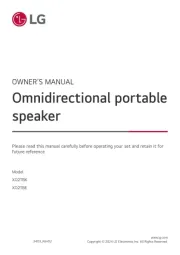
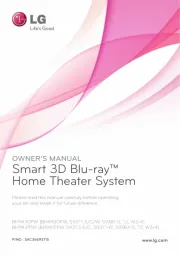
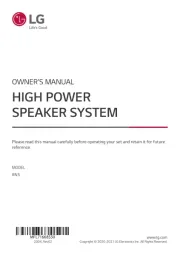




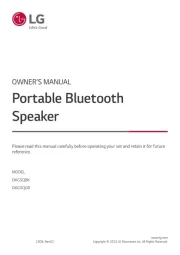
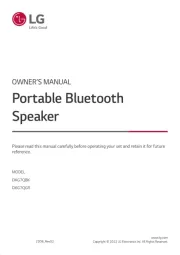

Højttaler Manualer
- Reloop
- Fluance
- Antelope
- Medeli
- Karma
- Maxxus
- Chord
- Audio Solutions
- Audiotec Fischer
- House Of Marley
- TWF
- KRK Systems
- HMDX
- Onkyo
- BM Sonic
Nyeste Højttaler Manualer









