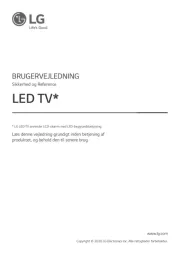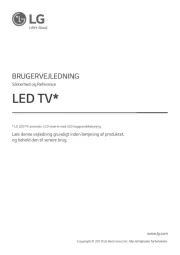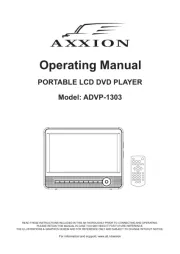Loewe Xelos 37 SL Manual
Læs gratis den danske manual til Loewe Xelos 37 SL (76 sider) i kategorien TV. Denne vejledning er vurderet som hjælpsom af 44 personer og har en gennemsnitlig bedømmelse på 4.3 stjerner ud af 22.5 anmeldelser.
Har du et spørgsmål om Loewe Xelos 37 SL, eller vil du spørge andre brugere om produktet?

Produkt Specifikationer
| Mærke: | Loewe |
| Kategori: | TV |
| Model: | Xelos 37 SL |
| Produktfarve: | Sort |
| Skærm diagonal: | 37 " |
| Skærmopløsning: | 1920 x 1080 pixel |
| FM radio: | Ja |
| HD-type: | Fuld HD |
| Skærmteknologi: | LCD |
| Naturligt aspektforhold: | 16:9 |
| Skærmens lysstyrke: | 500 cd/m² |
| Responstid: | 5 ms |
| Synsvinkel, horisontal: | 178 ° |
| Synsvinkel, vertikal: | 178 ° |
| Indbyggede højttaler(e): | Ja |
| Tuner type: | Analog & digital |
| Format til analogt signal: | NTSC, PAL, Secam |
| Automatisk kanalsøgning: | Ja |
| Antal højttalere: | 2 |
| Udgangseffekt (RMS): | 20 W |
| Antal HDMI-porte: | 2 |
| HDCP: | Ja |
| Antal USB 2.0-porte: | 1 |
| Komponentvideo (YPbPr/YCbCr) indgang: | 1 |
| Udgange til hovedtelefoner: | 1 |
| Antal SCART-porte: | 6 |
| Elektronisk programguide (EPG): | Ja |
| Skærmvisning (OSD): | Ja |
| Slumretimer: | Ja |
| Tekst-tv-funktioner: | Ja |
| VESA montering: | Ja |
| Strømforbrug (standby): | 0.9 W |
| Strømforbrug (typisk): | 135 W |
| Bredde (uden stativ): | 933 mm |
| Dybde (uden stativ): | 90 mm |
| Højde (uden stativ): | 673 mm |
| Vægt (uden stativ): | 23000 g |
| Skærm: | LCD |
| Oprindelig opdateringshastighed: | 100 Hz |
| Sammensat videoindgang: | 1 |
| Indgang til pc'en (D-Sub): | Ingen |
| Fælles grænseflade (CI): | Ja |
| Fjernbetjening inkluderet: | Ja |
| Børnesikring: | Ja |
| Billede-i-billede: | Ja |
| Effektkrav: | 220 - 240 V, 50/60 Hz |
| Tekst-tv: | 2000 Sider |
| Pc lydindgang: | Ingen |
| Tilslutning af hovedtelefoner: | 3,5 mm |
| Lyd (L, R) indgang: | 1 |
| Kontrastforhold (dynamisk): | 10000:1 |
| Lyd (L, R) udgang: | 1 |
| Antal kanaler: | 2 kanaler |
| Synlig størrelse, diagonal: | 800 mm |
| Tekst-tv-niveau: | 2.5 |
| RS-232-porte: | 1 |
| Antal af S-video-indgange: | 1 |
| Antal GRB-porte: | 1 |
| DVB: | DVB-T, DVB-C, DVB-S 2 |
| Antal AV-tilslutninger: | 6 |
Har du brug for hjælp?
Hvis du har brug for hjælp til Loewe Xelos 37 SL stil et spørgsmål nedenfor, og andre brugere vil svare dig
TV Loewe Manualer










TV Manualer
- Mitsubishi
- Dual
- ECG
- Casio
- RCA
- Sencor
- Ferguson
- Alba
- Yamazen
- Lenco
- Megasat
- Cabletech
- FAR
- Saba
- ElectriQ
Nyeste TV Manualer