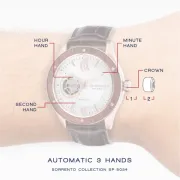■ CHARACT ERIST I C S
1. T i m e /c a l e n d a r d i s p l a y: Hour, minutes,
seconds, mont h and d at e.
2 . A u t o m a t i c c a l e n d a r a d j u s t m e n t : Ca l-
en dar a d j u st s a u t om at i ca l l y f or od d a nd
even months except February of leap years.
INSTRUCTION MANUAL
CAL. Y923 (R23 SERIES)
NREY923 09-97
■ DISPLAY AND BUTTON OPERATION
But ton B : • Activating the time/calendar setting
fu nction.
• Selection of the digits to be adjusted
in the time/calendar setting display.
■HOW TO SET THE TIME/CALENDAR
Sec o n d s
Ho ur Mi nut e s
A
B
1. In t he tim e displa y, depress bu tton “B” to
sh ow t h e t im e /c al en da r set t i ng d i sp l ay.
Th e se cond d ig it s st ar t fl a sh ing .
2. Selection of the digits to be adjusted (flashing)
is made in the following order by depressing
bu tt on “B”.
Second s
Tim e displ a y Mont h
→
↓↑
←
→
Minu te s Hour
Da te←
A
B
Bu tt on A : • In the time display, calendar (month
and date) is shown for 1 second
w h en t h e b u t t on is d ep r e ss e d
and released. It remains displayed
if t he b utt on is kept depressed.
• Sett ing th e d ig it s in t h e t im e /
ca l enda r set ting displ a y.
Ho ur Seco nd s
Mi nut es
3 . Depress button “A” to set the flashing digits.
One dig i t i s a dvanc ed wit h e ach depr e s-
sion of t he butt on.
4. Af t er a l l t he a d j ust m ent s ar e com p l et ed ,
de pr ess b ut t on “B” t o r et u rn t o t h e ti m e
disp la y.
[ T i m e d i s p l a y ] [ C a l e n d a r d i s p l a y]
A
Da t e
Mo n t h
When the seconds are flashing, depress button
“A” in a cc or d a nce wi t h a t i m e s ig na l . T he
seconds are reset to “00” and start immediately
as th e displ ay re turns to the t ime.
W h en the se co nd s cou n t an y n u m b er f r om
“30” to “59” and but ton “A” is depressed, one
minute is ad ded and t he second s are reset t o
“0 0”.
Se c ond s se tt i ng
N o t e s :
1. W hen s et ting th e hour d ig i ts , che ck t ha t
AM/PM is properly set. Flashing “A” (AM)
or “ P ” ( PM ) i s d i sp l a ye d w h il e t h e h ou r
dig its are fl a sh ing .
2. If both buttons “A” and “B” are kept depressed
in t he t im e/c al e nd ar s et t ing d is pl a y, th e
display will be reset and the following display
will appear.
[ T i m e d i s p l a y] [ C a l e n d a r d i s p l a y]
or