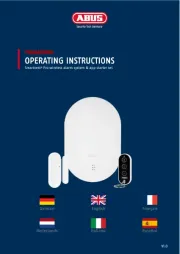Wireless Remote and Mounting Accessories
SPECIFICATION SUBMITTAL Page
Job Name:
Job Number:
Model Numbers:
Control SpecificationPico®
369847e 1 09.09.15
Pico® 4-Button Wireless Remote
The Pico® wireless remote is a flexible and easy to
use device that allows the user to control Lutron
®
wireless load-control devices from anywhere in the
space. This battery-operated control requires no
external power or communication wiring.
Features
• Provides control for the following:
– Energi Savr NodeTM systems programmed with
handheld App, through the use of a QS sensor
module (QSM)
– Energi TriPak® systems, including:
· Maestro Wireless® controls
· PowPak® relay module, CCO module,
and 0–10 V-
(EcoSystem
® module not available)
– GRAFIK Eye® QS wireless systems
– HomeWorks® QS wireless systems
– RadioRA® 2 systems
– Serena® RF remote control shades
– Sivoia® QS wireless systems
– Caséta® Wireless controls
– Quantum® systems
1
, through the use of a QS
sensor module (QSM)
– myRoom® prime and plus systems
• Custom engraving options.
• Control available in a variety of button marking
options.
• Easy reconfiguration for use as:
– Handheld remote
– Wall-mount control (with or without faceplate;
faceplate adapter kit sold separately)
– Car visor control (car visor clip sold separately)
– Table-top control (table-top pedestal sold
separately)
• Utilizes Lutron® reliable Clear Connect®
RFtechnology.
• Battery-powered. Requires no wiring.
• 10 year battery life
2
(one CR2032 battery included).
• Can provide control of shades, drapes, or lighting
devices within a range of 30 ft (9 m) through walls
and 60 ft (18m) line-of-sight.
Pico® 4-Button Wireless Remote
1
Available 1st quarter, 2016.
2
Based on a 1 year shelf life, an average of 10 button presses per day, and an ambient temperature of 86 °F (30 °C). Actual life may vary based on usage and
environmental conditions.