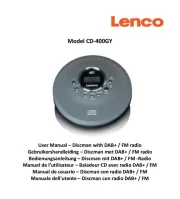RE
A
TI
N
SETUP
R F
N
TI
N
DVD FUNCTIONS
Español INF
RMATI
INSTRUCCIONES EN
ESPAÑOL INCLUIDAS.
DIGITAL
AUDIO OUT
COAXIAL
AUDIO
OUT
DVD VCR
DVD/VCR
S-VIDEO
OUT
COMPONENT
VIDEO OUT
AUDIO IN
VIDEO IN
AUDIO OUT
VIDEO OUT
L
LY
R
L
R
R
C
B
/
P
B
C
R
/
P
R
DVD/VCR
AUDIO OUT
VIDEO OUT
L
R
V
U
If your TV only has an Antenna input
(no A/V inputs), you will need a
RF modulator (NOT INCLUDED) to
connect this player.
RF modulator
AUDIO IN
RL
VIDEO IN
CHANNEL
43
TO TV
TV
ANT. IN
ANT. IN
No Antenna (RF) Output!
rear of TV
rear of your RF
modulator
AUDIO IN TO TVANT. IN
LR
CHANNEL
43
VIDEO IN
ANT. IN
Set channel 3 or 4
rear of this unit
RF coaxial cable
RF coaxial
cable
VHF / UHF
antenna
cable TV
company
or
RCA video cable
RCA audio cable
DVD / CD P
a
er wit
Vi
eo Cassette Recor
e
DV22
M
wner’s M
n
Please read be
ore usin
this unit
PRECA
TI
N
Safet
Instruction
...................................................................................
S
mbols Used in This Manua
..............................................................................
M
in
n
n
..............................................................................................................
A
out Cassette Tapes an
Disc
.............................................................
P
aya
e Me
i
..........................................................................................................
Unp
a
a
e Disc
......................................................................................................
SET
Connect
on
.............................................................................................
..................................................................................................
Connection to an Au
io Syste
.........................................................................
Connection to an Externa
Tune
.......................................................................
Pre
aration for Use
.................................................................................
Turnin
on Unit for the First Tim
.....................................................................
Clock Settin
..............................................................................................................
..................................................................................
Front Pane
In
icator Lig
t
.................................................................................
Se
ecting DVD or VCR Operatio
........................................................................
Fr
n
R
r T
rmin
...........................................................................................
Remote Contro
........................................................................................................
1
Installing the Batteries
or the Remote Contro
...........................................
1
VCR F
NCTI
N
.................................................................................................
When You Pla
back a Cassette Tape Recorded in Hi-Fi Stere
Other O
eration
....................................................................................
In
x
r
..............................................................................................................
Tim
r
...............................................................................................................
Auto Re
ea
...............................................................................................................
Recor
in
................................................................................................
1
Recor
ing & One-touc
Timer Recor
ing (OTR
..........................................
1
Timer Recor
in
......................................................................................................
1
Notes
or Timer Recording & One-touch Timer Recording (OTR)
1
..............................................................................................................
opying a
assette Tap
......................................................................................
DVD FUNCTION
.................................................................................................
1
..................................................................................
1
Searc
Function
....................................................................................
Using Trac
Searc
..................................................................................................
Using Tit
e / C
apter Searc
................................................................................
Using Time Searc
..................................................................................................
Mar
er Settin
..........................................................................................................
Repeat / Random / Programmed Playback
...........................................
1
.......................................................................................................
1
..............................................................................................
1
....................................................................................................
1
..........................................................................................
1
Specia
Setting
......................................................................................
1
Su
tit
e Languag
...................................................................................................
1
Au
io Languag
......................................................................................................
1
Camera Ang
e
.........................................................................................................
1
B
ac
Leve
Settin
..................................................................................................
1
r
n
M
................................................................................................
1
DVD Settin
............................................................................................
2
LANGUAGE Settin
.................................................................................................
2
DISPLAY Settin
.......................................................................................................
AUDIO Settin
..........................................................................................................
PARENTAL Settin
...................................................................................................
OTHERS Settin
........................................................................................................
Reset to the Default Settin
(Except for PARENTAL Settin
2
INF
RMATI
Troubleshootin
Guid
..........................................................................
2
Speci
ication
.........................................................................................
................................................................................
...............................................................................
2
...................................................................................................
uic
Use Gui
......................................................................................
Supp
ie
Accessorie
r
m
n
r
n
NB
72
wn
r
n
1
V D
batter
x
RCA audio
video cables
Owner’s Manual
© 2012 Funai E
ectric Co., Lt
If you need additional operating assistance after
rea
ing t
is
wner
s Manua
, p
ease ca
T
LL FREE
1-
-
-
1
r vi
i
r w
i
www.ma
navox.com
suppor
our
as an
enna
n
ac
on
,
s s
oss
e
o
connect this unit to
our TV b
using an RF modulator. In
this case
follow the instructions below.
1
Disconnect the
ower cords of the unit from the AC outlet.
2
M
nn
i
n
i
r
w
3
Set your RF mo
u
ator’s c
anne
3/4 switc
to eit
er 3
or
, whichever the TV channel is least used in your area. I
your RF mo
u
ator
as a mo
u
ator/antenna switc
, set it
accor
ing to t
e manua
supp
ie
wit
t
e RF mo
u
ator.
4
Plu
in the power cords of the unit to the AC outlet
5
Turn on
our TV an
c
oose t
e same c
anne
as
ou set t
e RF mo
u
ator’s c
anne
3/4 switc
to.
or more details,
ollow the manual supplied with the
RF mo
u
ator
ote
RF modulator is not su
lied with this unit. You need to
purchase this separatel
The picture qualit
ma
suffer if this unit is connected to an RF
m
l
r
Connecting to RF Mo
u
ator
Not Supp
ie
ontents
E8E6CUD_E8E6CUH_E8E6BUD_E8E6BUH_DV225MG9B_DV225MG9C_EN_v1.indd 1E8E6CUD_E8E6CUH_E8E6BUD_E8E6BUH_DV225MG9B_DV225MG9C_EN_v1.indd 1 2012/01/25 13:35:252012/01/25 13:35:25