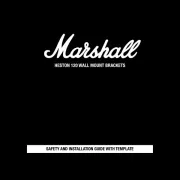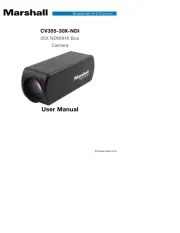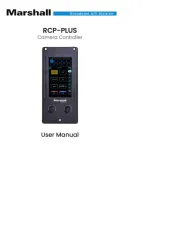CV
CV
CV
CVCV-RC
-RC
-RC
-RC-RCP-
P-
P-
P-P-V2
V2
V2
V2 V2
T
T
T
TTou
ou
ou
ououchs
chs
chs
chschscre
cre
cre
crecree
e
e
een R
n R
n R
n Rn RCP
CP
CP
CPCP Ca
Ca
Ca
Ca Came
me
me
memera
ra
ra
rara Co
Co
Co
Co Cont
nt
nt
ntntro
ro
ro
rorol
l
l
l l
Q
Q
Q
QQuick
uick
uick
uickuick St
St
St
St Start
art
art
art art G
G
G
GGuide
uide
uide
uideuide
Inial Startup & Connection Instrucons for Marshall CV-RCP-V2
1 x CV-RCP-V2 Camera Control RCP Touchscreen unit
1 x Universal 12V Power Supply (2.1mm connector) unit
3-pin XLR cable to desired lengths (male into RCP) and 3-pin XLR splits for
1) Connect the 12V Power Supply to the DC power connector on
RCP and plug into a wall outlet to power up and inialize soware (rst
boot up might take up to 25 seconds).
2) Source and connect the male end of a 3-pin XLR cable to the
TOP of the RCP unit (see pic to le) and push into place.
3) Splice raw XLR wires on camera-
side and insert into RS485 phoenix
connector (on breakout cable) when using
camera models CV505/565/345/365 (see pic
to the right) directly into RS485 port on or
rear panel of CV502/343/350 camera models.
4) Hold down rst camera assignment (circle) on upper screen of
RCP unit (4-5 seconds), then Select Camera Model, Select Output
Format, assign RCP Label ID, and Camera ID# to 1 (one) and
match in OSD Menu of Camera under DISPLAY CONTROL > CAM
ID > 1. Assign Camera Model on RCP to correspond to Camera
being used and push “Apply” (see pic to right)…use 2, 3, 4, 5, 6,
and 7 on mulple cameras being setup.
5) Repeat up to 7 (seven) cameras on RCP and OSD Menu of
Camera to match control posion on RCP, use Y-cable spliers at
6) Once setup, try to open OSD (under OSD tab) or make
adjustments to WB, Exp, or other to see if control is operaonal.
7) : If control doesn’t work inially, swap the wires on the NOTE
phoenix connector of camera (will not damage either
component) and try again.
8) For mul-camera setup use 3-pin XLR (Y-SPLITS) at each camera
CV-RCP-V2 is setup with a tab feature to explain certain buons in Help
RCP. The “Help” tab will ash while in the help mode and dierent
buons can be pressed for further explanaon.
TECH NOTE: before removing power please go to Adv
tab first and select SHUTDOWN to exit Software.
Please NOTE: before removing power from RCP,
please go to Adv TAB and select SHUTDOWN first
before removing power to exit Software.