Marshall RS7-HR Manual
Læs gratis den danske manual til Marshall RS7-HR (2 sider) i kategorien Ikke kategoriseret. Denne vejledning er vurderet som hjælpsom af 15 personer og har en gennemsnitlig bedømmelse på 4.7 stjerner ud af 8 anmeldelser.
Har du et spørgsmål om Marshall RS7-HR, eller vil du spørge andre brugere om produktet?

Produkt Specifikationer
| Mærke: | Marshall |
| Kategori: | Ikke kategoriseret |
| Model: | RS7-HR |
Har du brug for hjælp?
Hvis du har brug for hjælp til Marshall RS7-HR stil et spørgsmål nedenfor, og andre brugere vil svare dig
Ikke kategoriseret Marshall Manualer

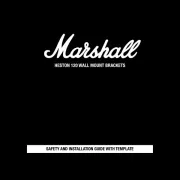

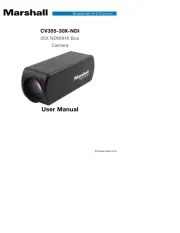
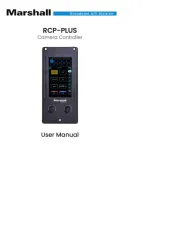





Ikke kategoriseret Manualer
- Oromed
- Lufe
- Kreiling
- Riedel
- ShelterLogic
- Fieldmann
- Leatherman
- Aguilar
- Buxton
- KS Tools
- Humminbird
- RCF
- Sun Joe
- ACE
- Childhome
Nyeste Ikke kategoriseret Manualer









