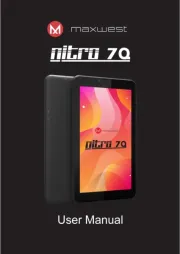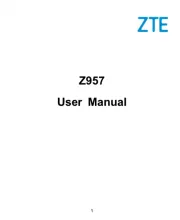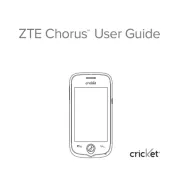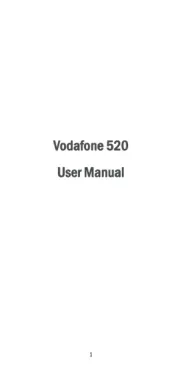1
Co ntent
Cont ....................................................................................................................... ...........................ent . . 1
1 Introduction.......................................................................................................................................... 2
1.1 Ac e ment . . 2knowl dge ........................................................................................................... ........
1.2 Announc nt ............................................................................................................. ..........eme s . . 2
1.3 Safety In n . . 2structio ........................................................................................................ ............
1.4 Abbreviation/Term y . . 3inolog .................................................................................................. ....
2 MID Intr n . . 3oductio ............................................................................................................ ...................
2.1 MID Operation n ... 3and Preparatio .............................................................................................
2.2 MID Status mi r . . 3and Re nde ................................................................................................... ....
3 Quick St e . . 4art Guid ........................................................................................................... ....................
3.1 Keys Function ........................................................................................................................... 4
3.2 artupSt and Shutdown butto ............................................................................................... ...n . . 5
3.3 Open of Screeand Close the n ................................................................................................... 5
3.4 Usage of To een . . 5uch Scr ..................................................................................................... .......
3.5 Ho Pagme e ................................................................................................................................ 6
3.6 Visit Applicat ed s . . 7ion Proc ure .............................................................................................. .....
3.7 USB C c n . . 8onne tio ............................................................................................................ .........
3.8 Typing s . . 8 word .............................................................................................................. .............
3. 9 Operation Tech e . . 9niqu ...................................................................................................... ........
4 Ba c Ssi etting ...................................................................................................................................... 10
4.1 SIM Management.................................................................................................................... 10
4.2 Wireless a t . 11nd Interne ..................................................................................................... ..........
4.3 e h . . 13 Blu toot ..................................................................................................................... ..........
4.4 Data Usage .............................................................................................................................. 15
4.5 More........................................................................................................................................ 15
4.6 Contextu Modal el.................................................................................................................... 17
4.7 Display .................................................................................................................................... 19
4.8 or ................................................................................................................... ...............St age . . 21
4.9 Ba y . . 22tter ................................................................................................................... ................
4.10 Appli ation prog ...................................................................................................... .....c ram . . 23
4.11 Add un .............................................................................................................. ...........acco t . . 24
4.12 tio ................................................................................................................. .............Loca n . . 25
4.13 Security ................................................................................................................................. 25
4.14 L ge a d Input Methoangua n d ................................................................................................. 27
4.15 ackup nd Rese ......................................................................................................... .......B a t . . 29
4.16 Date and Time . . 29............................................................................................................ .........
4.17 Access lit ............................................................................................................ ............ibi y . . 30
4.18 Develope s . . 30r option ........................................................................................................ .......
4.19 About Ta et . . 30bl ............................................................................................................. ...........
5 Multi-Media ....................................................................................................................................... 31
5.1 Music....................................................................................................................................... 31
5.2 Video . . 31..................................................................................................................... ................
5.3 Photo Ga y . . 32ller ............................................................................................................. ...........
5.4 Camera .................................................................................................................................... 33
5.5 FM Radio ................................................................................................................................ 33
6 ...................................................................................................... ...........Comm nunication Functio . . 34
6.1 Phone....................................................................................................................................... 34
6.2 Te s e . . 35xt Mes ag .............................................................................................................. ...........
6.3 Contact t . . 35Lis .............................................................................................................. .............
7 Internet ............................................................................................................................................... 36
7.1 Browser ................................................................................................................................... 36
7.2 Email ....................................................................................................................................... 36
8 Other Applicat ed s . . 38ion Proc ure ................................................................................................ ..........
8.1 Clock....................................................................................................................................... 38
8.2 Calculator................................................................................................................................ 38
8.3 File ana M ger ........................................................................................................................... 39
8.4 Recorder.................................................................................................................................. 40
9 Installation e s . . 41of Proc dure .................................................................................................. ...............
9.1 Installa n . . 41tio .............................................................................................................. ...............
9.2 Uninstall.................................................................................................................................. 42
10 Tr g .oubles Shootin ............................................................................................................... ............ .42