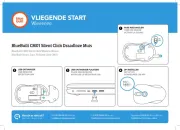Media-Tech MT1084 Manual
Læs gratis den danske manual til Media-Tech MT1084 (5 sider) i kategorien mus. Denne vejledning er vurderet som hjælpsom af 14 personer og har en gennemsnitlig bedømmelse på 5.0 stjerner ud af 7.5 anmeldelser.
Har du et spørgsmål om Media-Tech MT1084, eller vil du spørge andre brugere om produktet?
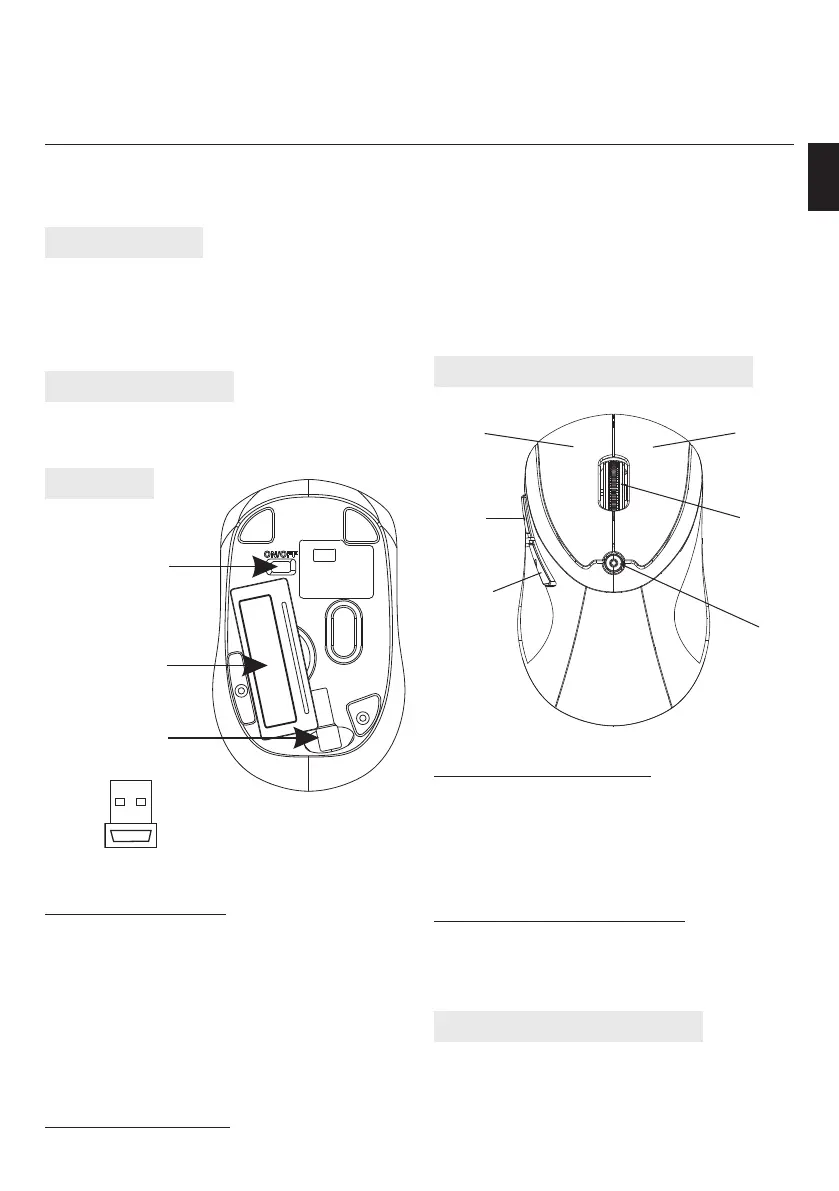
Produkt Specifikationer
| Mærke: | Media-Tech |
| Kategori: | mus |
| Model: | MT1084 |
| Vægt: | 65 g |
| Batteritype: | AAA |
| Antal understøttede batterier: | 2 |
| Enhedsgrænseflade: | RF trådløst |
| Kompatible operativsystemer: | Windows XP/VISTA/7 |
| Bevægelsesdetekteringsteknologi: | Optisk |
| Antal knapper: | 5 |
| Bevægelsesopløsning: | 1600 dpi |
| Frekvensbånd: | 2.4 GHz |
| Trådløs rækkevidde: | 10 m |
| Understøttede Mac-operativsystemer: | Ingen |
| Musens dimensioner (BxDxH): | - mm |
| Rul: | Ja |
Har du brug for hjælp?
Hvis du har brug for hjælp til Media-Tech MT1084 stil et spørgsmål nedenfor, og andre brugere vil svare dig
mus Media-Tech Manualer










mus Manualer
- Dell
- Wortmann AG
- Marquant
- Mediacom
- Sanwa
- UGo
- Alienware
- Iogear
- KeySonic
- ISY
- Spartan Gear
- Corsair
- Atlantis Land
- Cooler Master
- Cherry
Nyeste mus Manualer