Media-Tech MT4207 Manual
Læs gratis den danske manual til Media-Tech MT4207 (8 sider) i kategorien Netværkskort/adapter. Denne vejledning er vurderet som hjælpsom af 9 personer og har en gennemsnitlig bedømmelse på 4.7 stjerner ud af 5 anmeldelser.
Har du et spørgsmål om Media-Tech MT4207, eller vil du spørge andre brugere om produktet?

Produkt Specifikationer
| Mærke: | Media-Tech |
| Kategori: | Netværkskort/adapter |
| Model: | MT4207 |
| Bredde: | 49.5 mm |
| Dybde: | 26.5 mm |
| Højde: | 10 mm |
| Vægt: | 17 g |
| Produktfarve: | Sort |
| Sikkerhedsalgoritmer: | 128-bit WEP, 64-bit WEP, WPA, WPA2 |
| Frekvensområde: | 2.412 - 2.472 GHz |
| Forbindelsesteknologi: | Trådløs |
| Wi-Fi-bånd: | Enkelt band (2,4 GHz) |
| Værtsgrænseflade: | USB |
| Grænseflade: | WLAN |
| Intern: | Ingen |
| Maksimal dataoverførselshastighed: | 150 Mbit/s |
| Antal kanaler: | 13 kanaler |
| Indendørs rækkevide: | 150 m |
| Udendørs rækkevide: | 300 m |
| Overholdelse af branchestandarder: | IEEE 802.11b, IEEE 802.11g |
Har du brug for hjælp?
Hvis du har brug for hjælp til Media-Tech MT4207 stil et spørgsmål nedenfor, og andre brugere vil svare dig
Netværkskort/adapter Media-Tech Manualer


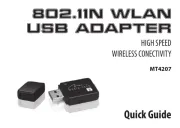
Netværkskort/adapter Manualer
- Optoma
- TP-Link
- Lindy
- Atomos
- Ferguson
- Hughes & Kettner
- Nvidia
- Topcom
- Aruba
- Thrustmaster
- Ubiquiti Networks
- Totolink
- EverFocus
- Microsemi
- Icy Box
Nyeste Netværkskort/adapter Manualer









