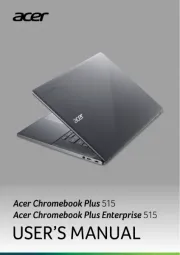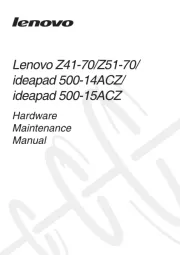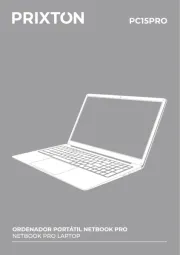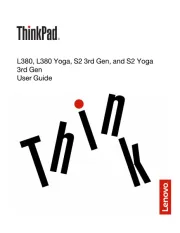Medion ERAZER X15803 (MD 61414) Manual
Læs gratis den danske manual til Medion ERAZER X15803 (MD 61414) (49 sider) i kategorien Laptop. Denne vejledning er vurderet som hjælpsom af 9 personer og har en gennemsnitlig bedømmelse på 4.0 stjerner ud af 5 anmeldelser.
Har du et spørgsmål om Medion ERAZER X15803 (MD 61414), eller vil du spørge andre brugere om produktet?

Produkt Specifikationer
| Mærke: | Medion |
| Kategori: | Laptop |
| Model: | ERAZER X15803 (MD 61414) |
| Bredde: | 360 mm |
| Dybde: | 249 mm |
| Højde: | 26 mm |
| Vægt: | 2100 g |
| Produktfarve: | Sort |
| Batterikapacitet: | - Wh |
| Produkttype: | Laptop |
| Skærm diagonal: | 15.6 " |
| Skærmopløsning: | 1920 x 1080 pixel |
| Berøringsskærm: | Ingen |
| Front kamera: | Ja |
| Bluetooth: | Ja |
| Batteriteknologi: | Lithium polymer (LiPo) |
| Formfaktor: | Muslingeskal |
| HD-type: | Fuld HD |
| Naturligt aspektforhold: | 16:9 |
| Skærm diagonal (metrisk): | 39.5 cm |
| Antal USB 2.0-porte: | 1 |
| Antal USB 3.2 Gen 1 (3.1 Gen 1) type-A-porte: | 1 |
| Udgange til hovedtelefoner: | 1 |
| Ethernet LAN: | Ja |
| Processorkerner: | 6 |
| Markedspositionering: | Spil |
| Intern hukommelse: | 8 GB |
| Husmateriale: | Metal |
| Operativsystem installeret: | Windows 10 Home |
| Indbygget kortlæser: | Ja |
| HDD kapacitet: | 1000 GB |
| Processorfrekvens: | 2.2 GHz |
| Processorserie: | Intel® Core™ i7 |
| Processor boost frekvens: | 4.1 GHz |
| Processor-cache: | 9 MB |
| Processor cache type: | Smart cache |
| Intern hukommelsestype: | DDR4-SDRAM |
| Hukommelsesur hastighed: | 2666 MHz |
| Maksimal intern hukommelse: | - GB |
| Samlet lagringskapacitet: | 1256 GB |
| Lagermedie: | HDD+SSD |
| Paneltype: | IPS |
| On-board grafikkort, model: | Intel® UHD Graphics 630 |
| Diskret grafikadaptermodel: | NVIDIA® GeForce RTX™ 2060 |
| On-board grafikkort: | Ja |
| Diskret grafikadapter: | Ja |
| Indbygget grafikadapterfamilie: | Intel® UHD Graphics |
| Indbygget mikrofon: | Ja |
| Pegeredskab: | Touchpad |
| Numerisk tastatur: | Ja |
| Baggrundsbelyst tastatur: | Ja |
| Lydsystem: | Dolby Atmos |
| Hukommelsesstik: | 2x SO-DIMM |
| Processorproducent: | Intel |
| Processormodel: | i7-8750H |
| Mobil netværksforbindelse: | Ingen |
| Maksimal opdateringshastighed: | 144 Hz |
| Skærmoverflade: | Mat |
| Antal installerede SSD'er: | 1 |
| Samlet kapacitet for SSD'er: | 256 GB |
| SDD-kapacitet: | 256 GB |
| Optisk drevtype: | Ingen |
| Antal USB 3.2 Gen 1 (3.1 Gen 1) type-C-porte: | 1 |
| Antal battericeller: | 3 |
| Enhanced Intel SpeedStep Teknologi: | Ja |
| Udfør deaktivering af bit: | Ja |
| Idle status: | Ja |
| CPU-konfiguration (maks.): | 1 |
| Intel® VT-x with Extended Page Tables (EPT): | Ja |
| Indlejret tilgængelige muligheder: | Ingen |
| Intel® 64: | Ja |
| Intel® Virtualization Technology for Directed I/O (VT-d): | Ja |
| Intel® Software Guard Extensions (Intel® SGX): | Ja |
| Intel® Virtualization Technology (VT-x): | Ja |
| Bus type: | DMI |
| Konfigurerbar TDP-down: | 35 W |
| Konfigurerbar TDP-down frekvens: | 1.7 GHz |
| Processorgeneration: | 8th gen Intel® Core™ i7 |
| Intel® Flex Memory Access: | Ja |
| Intel® Trusted Execution Teknologi: | Ingen |
| Intel® Enhanced Halt State: | Ja |
| Intel® TSX-NI: | Ingen |
| Intel® Stabil Billede Platformsprogram (SIPP): | Ingen |
| Intel® klar video teknologi: | Ja |
| Intel® Identity Protection Technology version: | 1.00 |
| Intel® Secure Key Technology version: | 1.00 |
| Intel® Stable Billede Platform Program (SIPP) version: | 0.00 |
| Intel® TSX-NI-version: | 0.00 |
| Antal installerede HDD'er: | 1 |
| Diskret grafikadapterhukommelse: | 6 GB |
| Samlet kapacitet for HDD'er: | 1000 GB |
| Berettigelse til Intel® vPro™ platform: | Ingen |
| Klar til Virtual Reality (VR): | Ja |
| Antal mini DisplayPorts: | 1 |
| Producent af diskret GPU-udstyr: | NVIDIA |
Har du brug for hjælp?
Hvis du har brug for hjælp til Medion ERAZER X15803 (MD 61414) stil et spørgsmål nedenfor, og andre brugere vil svare dig
Laptop Medion Manualer










Laptop Manualer
Nyeste Laptop Manualer