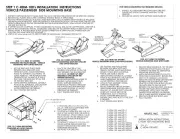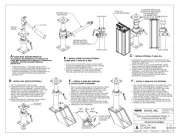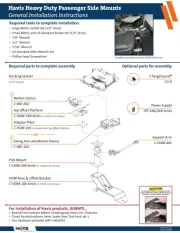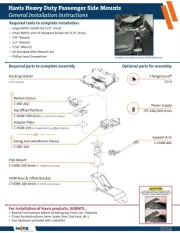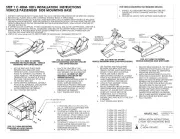Metra XSVI-5520-NAV Manual
Læs gratis den danske manual til Metra XSVI-5520-NAV (2 sider) i kategorien Bilmonteringssæt. Denne vejledning er vurderet som hjælpsom af 13 personer og har en gennemsnitlig bedømmelse på 4.5 stjerner ud af 7 anmeldelser.
Har du et spørgsmål om Metra XSVI-5520-NAV, eller vil du spørge andre brugere om produktet?

Produkt Specifikationer
| Mærke: | Metra |
| Kategori: | Bilmonteringssæt |
| Model: | XSVI-5520-NAV |
Har du brug for hjælp?
Hvis du har brug for hjælp til Metra XSVI-5520-NAV stil et spørgsmål nedenfor, og andre brugere vil svare dig
Bilmonteringssæt Metra Manualer







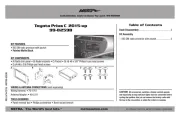


Bilmonteringssæt Manualer
- HQ
- Thule
- SSL
- Veho
- Scosche
- Geemarc
- Motorola
- TomTom
- Xblitz
- Griffin
- Livoo
- Plantronics
- Gembird
- Havis
- Nite Ize
Nyeste Bilmonteringssæt Manualer