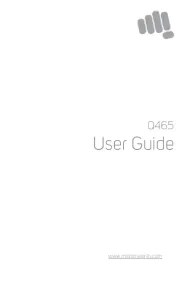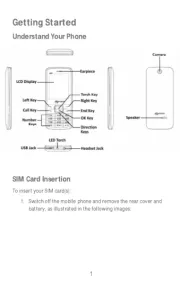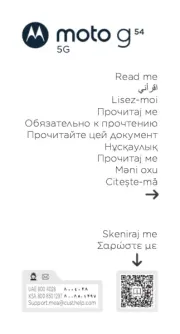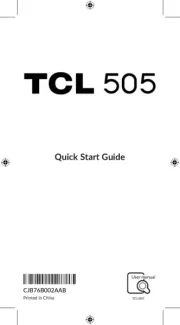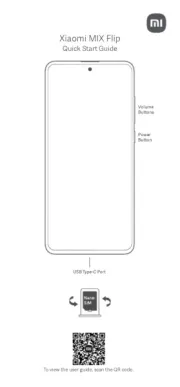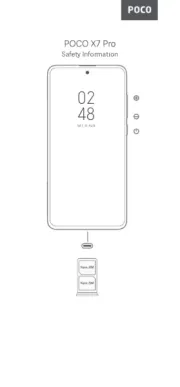Q392
User Guide
www.micromaxinfo.com
Contents
CONTENTS......................................................................................................................................................................................................................................................................................................1
THE ANDROID ADVANTAGE ................................................................................................................................................................................................................................................................ ............2
READ ME FIRST................................................................................................................................................................................................................................................................ .............................2
DISCLAIMER................................................................................................................................................................................................................................................................ ...................................2
UNDERSTAND YOUR PHONE................................................................................................................................................................................................................................................................ ............2
SIM CARD INSERTION................................................................................................................................................................................................................................................................ ................2
MEMORY CARD INSERTION................................................................................................................................................................................................................................................................ .........2
CHARGING THE BATTERY................................................................................................................................................................................................................................................................ ............2
BATTERY SAVER MODE...................................................................................................................................................................................................................................................................................2
BASIC PHONE FEATURES................................................................................................................................................................................................................................................................ .................3
SIGNING IN WITH YOUR GOOGLE ACCOUNT..................................................................................................................................................................................................................................................3
HOME SCREEN............................................................................................................................................................................................................................................................................................3
NOTIFICATIONS...........................................................................................................................................................................................................................................................................................3
AUTO-ROTATION.........................................................................................................................................................................................................................................................................................3
PHONE SECURITY........................................................................................................................................................................................................................................................................................3
USE GOOGLE SEARCH.................................................................................................................................................................................................................................................................................3
USING THE TOUCH SCREEN.............................................................................................................................................................................................................................................................................4
USING THE ONSCREEN KEYBOARD.............................................................................................................................................................................................................................................................. 4
CALLING AND MESSAGING..............................................................................................................................................................................................................................................................................4
MAKE A CALL ...........................................................................................................................................................................................................................................................................................4
CONTACTS..................................................................................................................................................................................................................................................................................................4
AIRPLANE MODE........................................................................................................................................................................................................................................................................................4
MESSAGING................................................................................................................................................................................................................................................................................................4
MULTIMEDIA ................................................................................................................................................................................................................................................................ .................................4
CAMERA.....................................................................................................................................................................................................................................................................................................4
GALLERY....................................................................................................................................................................................................................................................................................................4
MUSIC PLAYER...........................................................................................................................................................................................................................................................................................4
FM RADIO.................................................................................................................................................................................................................................................................................................4
SETTINGS, NETWORKS, AND APPS................................................................................................................................................................................................................................................................ ...4
CONNECT TO THE INTERNET................................................................................................................................................................................................................................................................ ........5
TAP DATA USAGE AND ENABLE CELLULAR DATA......................................................................................................................................................................................................................................5
TETHERING & PORTABILITY................................................................................................................................................................................................................................................................ ........5
PAIR WITH BLUETOOTH DEVICES................................................................................................................................................................................................................................................................5
CONFIGURING E-MAIL................................................................................................................................................................................................................................................................................5
GOOGLE MAPS...........................................................................................................................................................................................................................................................................................5
DRIVE................................................................................................................................................................................................................................................................ ........................................5
MANAGE APPS................................................................................................................................................................................................................................................................ ...........................5
SAFETY PRECAUTIONS................................................................................................................................................................................................................................................................ ....................5
TAKING CARE OF YOUR DEVICE.......................................................................................................................................................................................................................................................................6
RECYCLE YOUR PHONE................................................................................................................................................................................................................................................................ ...............6
COPYRIGHT................................................................................................................................................................................................................................................................ ....................................6