Microsoft Medal of Honor - Airborne (Xbox 360) Manual
| Mærke: | Microsoft |
| Kategori: | Spil |
| Model: | Medal of Honor - Airborne (Xbox 360) |
Har du brug for hjælp?
Hvis du har brug for hjælp til Microsoft Medal of Honor - Airborne (Xbox 360) stil et spørgsmål nedenfor, og andre brugere vil svare dig
Spil Microsoft Manualer

4 Oktober 2024

2 Oktober 2024

30 September 2024

Microsoft Dragon Ball Z - Ultimate Tenkaichi (Xbox 360) Manual
22 September 2024
13 September 2024

7 September 2024

2 September 2024

30 August 2024

29 August 2024
Spil Manualer
- Mattel
- Iello
- Pegasus
- Starling Games
- Nintendo
- Steffen Benndorf
- Warner Bros
- Foppapedretti
- Vtech
- MNKY
- Feber
- Algemeen
- HABA
- Fantasia Games
- Konami
Nyeste Spil Manualer

12 September 2025

12 September 2025

12 September 2025

12 September 2025

14 Juli 2025
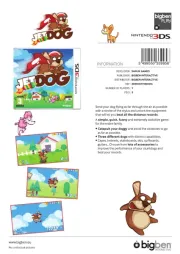
8 Juli 2025

7 Juli 2025

12 Marts 2025

12 Marts 2025


