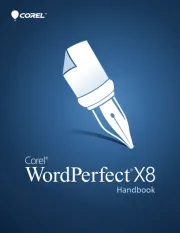I:\Powerpoint\2003\powerpt 2003 manual revised.doc - 1 -
Power Point 2003 Table of Contents
Creating a Presentation ........................................................................................................ 2
Selecting Background and Format for Slide....................................................................... 3
Creating the Title Slide.......................................................................................................... 4
Adding a New Slide ............................................................................................................... 5
Types of Text for a Slide: Taken from the Help Screen...................................................... 6
Formatting the Bullets .......................................................................................................... 7
Using AutoShapes................................................................................................................. 7
Editing a Slide........................................................................................................................ 8
Creating Graphs/Charts on Slides ....................................................................................... 8
Using Tables with Your Slides ............................................................................................. 9
Inserting Multimedia Objects Into Your Presentation ...................................................... 10
Using the Different View Buttons....................................................................................... 10
Rearranging your Slides ..................................................................................................... 11
Adding Action to Your Presentation.................................................................................. 11
Slide Transitions................................................................................................................................................................. 11
Using Animation (Assigning Transitions to Different Slide Elements) ............................................................................. 12
Modifying the Slide Master to Change the Look of your Presentation ........................... 14
Printing................................................................................................................................. 14
Handouts ............................................................................................................................................................................ 15
Notes .................................................................................................................................................................................. 15