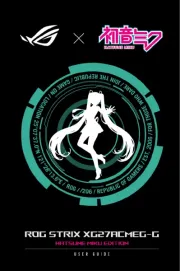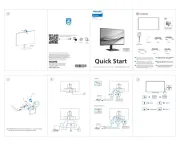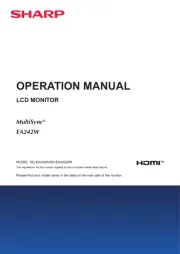Mitsubishi LDT462V Manual
Læs gratis den danske manual til Mitsubishi LDT462V (61 sider) i kategorien Skærm. Denne vejledning er vurderet som hjælpsom af 30 personer og har en gennemsnitlig bedømmelse på 4.9 stjerner ud af 15.5 anmeldelser.
Har du et spørgsmål om Mitsubishi LDT462V, eller vil du spørge andre brugere om produktet?

Produkt Specifikationer
| Mærke: | Mitsubishi |
| Kategori: | Skærm |
| Model: | LDT462V |
| Vekselstrømsindgangsspænding: | 100 - 240 V |
| Bredde: | 1091 mm |
| Dybde: | 120 mm |
| Højde: | 646 mm |
| Vægt: | 37200 g |
| Brugervejledning: | Ja |
| Produktfarve: | Sort |
| Skærm diagonal: | 46 " |
| Skærmopløsning: | 1920 x 1080 pixel |
| Bluetooth: | Ingen |
| HD-type: | Fuld HD |
| Skærmens lysstyrke: | 400 cd/m² |
| Responstid: | 6.5 ms |
| Synsvinkel, horisontal: | 178 ° |
| Synsvinkel, vertikal: | 178 ° |
| Understøttede videotilstande: | 1080p |
| 3D: | Ingen |
| Indbyggede højttaler(e): | Ja |
| Format til analogt signal: | NTSC, PAL, SECAM |
| Udgangseffekt (RMS): | 10 W |
| Antal HDMI-porte: | 1 |
| Ethernet LAN-porte (RJ-45): | 1 |
| Komponentvideo (YPbPr/YCbCr) indgang: | 3 |
| Ethernet LAN: | Ja |
| VESA montering: | Ja |
| Panel montering grænseflade: | 100 x 100 mm |
| Strømforbrug (standby): | - W |
| Strømforbrug (typisk): | 126 W |
| Bredde (med stativ): | 1091 mm |
| Dybde (med stativ): | 149.86 mm |
| Højde (med stativ): | - mm |
| Skærm: | LCD |
| Understøttede grafikopløsninger: | 1920 x 1080 (HD 1080) |
| Fjernbetjening inkluderet: | Ja |
| Billede-i-billede: | Ja |
| Slot til kabellås: | Ingen |
| Lydindgang: | Ja |
| Billedformat: | 16:9 |
| Plug and play: | Ja |
| Kontrastforhold (typisk): | 4000:1 |
| Pixel pitch: | 0.53 x 0.53 mm |
| Synlig størrelse, horisontal: | 1018.54 mm |
| Synlig størrelse, vertikal: | 571.5 mm |
| AC (strøm) indgang: | Ja |
| Gennemsnitstid mellem fejl (MTBF): | 50000 t |
| Indbygget subwoofer: | Ingen |
| Produktdesign: | Digital fladpaneldisplay |
| Antal af S-video-indgange: | 1 |
| Lydudgang: | Ja |
| Computersystem: | Ingen |
| Antal DVI-D-porte: | 1 |
| Facet bredde (bund): | 35.3 mm |
| Facet bredde (øverste): | 35.3 mm |
| Facet bredde (side): | 35.3 mm |
Har du brug for hjælp?
Hvis du har brug for hjælp til Mitsubishi LDT462V stil et spørgsmål nedenfor, og andre brugere vil svare dig
Skærm Mitsubishi Manualer









Skærm Manualer
- Antelope Audio
- Feelworld
- Asrock
- BookIT
- BenQ
- Titan Army
- Simrad
- Interphone
- Avocor
- Legamaster
- I3-Technologies
- Skillkorp
- InFocus
- IStarUSA
- Samson
Nyeste Skærm Manualer