Monoprice 14481 Manual
Læs gratis den danske manual til Monoprice 14481 (36 sider) i kategorien Tegnetablet. Denne vejledning er vurderet som hjælpsom af 13 personer og har en gennemsnitlig bedømmelse på 4.4 stjerner ud af 7 anmeldelser.
Har du et spørgsmål om Monoprice 14481, eller vil du spørge andre brugere om produktet?

Produkt Specifikationer
| Mærke: | Monoprice |
| Kategori: | Tegnetablet |
| Model: | 14481 |
| Bredde: | 531 mm |
| Dybde: | 318 mm |
| Højde: | 40 mm |
| Produktfarve: | Sort |
| Skærm diagonal: | 22 " |
| Responstid: | 12 ms |
| Antal USB 2.0-porte: | 1 |
| Strømforbrug (typisk): | 30 W |
| Forbindelsesteknologi: | Ledningsført |
| Arbejdsområde: | 476.64 x 268.11 mm |
| Mac kompabilitet: | Ja |
| Indgangsspænding: | 12 V |
| Understøttede Windows-operativsystemer: | Ja |
| Understøttede Linux-operativsystemer: | Ja |
| Vis antal farver: | 16,78 millioner farver |
| Kontrastforhold (typisk): | 1000:1 |
| Pixel pitch: | 0.248 x 0.248 mm |
| Antal VGA-porte (D-sub): | 1 |
| Mus inkluderet: | Ingen |
| Opløsning: | 5080 lpi |
| Antal DVI-I-porte: | 1 |
| Lysstyrke: | 250 cd/m² |
| Betragtningsvinkel: | 170 ° |
| Tablet vægt: | 4800 g |
| Pen inkluderet: | Ja |
| Maksimal læsehøjde: | - mm |
| Trykniveauer: | 2048 |
| Maksimal arbejdsområde (BxD): | - mm |
| Trådløs pen: | Ja |
| Nøjagtig pen: | 3 mm |
| Tablet stativ: | Ja |
Har du brug for hjælp?
Hvis du har brug for hjælp til Monoprice 14481 stil et spørgsmål nedenfor, og andre brugere vil svare dig
Tegnetablet Monoprice Manualer

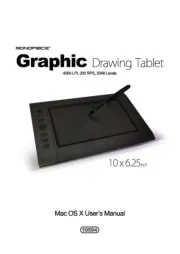
Tegnetablet Manualer
- AARP
- Leotec
- Kocaso
- Ugee
- Beafon
- Veikk
- HP
- Tivax
- Acer
- Viewsonic
- Huion
- Rocketbook
- BakkerElkhuizen
- Xplore
- Thomson
Nyeste Tegnetablet Manualer









