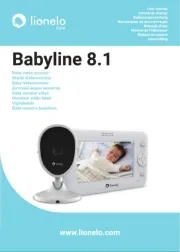Motorola MBP622-4 Manual
Læs gratis den danske manual til Motorola MBP622-4 (4 sider) i kategorien Babyalarm. Denne vejledning er vurderet som hjælpsom af 44 personer og har en gennemsnitlig bedømmelse på 4.5 stjerner ud af 22.5 anmeldelser.
Har du et spørgsmål om Motorola MBP622-4, eller vil du spørge andre brugere om produktet?

Produkt Specifikationer
| Mærke: | Motorola |
| Kategori: | Babyalarm |
| Model: | MBP622-4 |
Har du brug for hjælp?
Hvis du har brug for hjælp til Motorola MBP622-4 stil et spørgsmål nedenfor, og andre brugere vil svare dig
Babyalarm Motorola Manualer
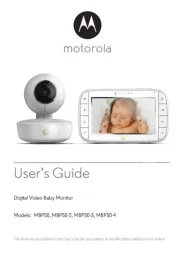
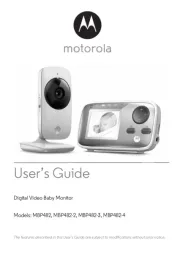




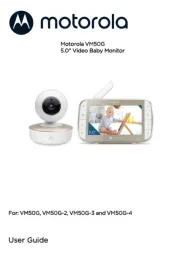
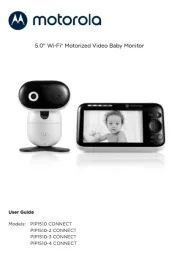
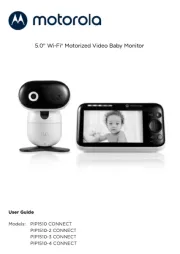

Babyalarm Manualer
- TRENDnet
- Topcom
- Kogan
- BabyOno
- Hartig Helling
- Tefal
- MicroTalk
- EZVIZ
- Terraillon
- Gigaset
- Hubble Connected
- IBaby
- Lindam
- Mobi
- Hama
Nyeste Babyalarm Manualer