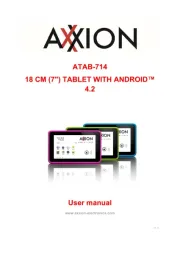Motorola XOOM 2 Media Edition Manual
Læs gratis den danske manual til Motorola XOOM 2 Media Edition (46 sider) i kategorien Tablet. Denne vejledning er vurderet som hjælpsom af 52 personer og har en gennemsnitlig bedømmelse på 4.2 stjerner ud af 26.5 anmeldelser.
Har du et spørgsmål om Motorola XOOM 2 Media Edition, eller vil du spørge andre brugere om produktet?

Produkt Specifikationer
| Mærke: | Motorola |
| Kategori: | Tablet |
| Model: | XOOM 2 Media Edition |
| Bredde: | 139.8 mm |
| Dybde: | 8.9 mm |
| Højde: | 216 mm |
| Vægt: | 388 g |
| Produktfarve: | Sort |
| Batterikapacitet: | 3900 mAh |
| Skærm diagonal: | 8.2 " |
| Skærmopløsning: | 1280 x 800 pixel |
| Wi-Fi: | Ja |
| Generering af mobilnetværk: | 3G |
| Bluetooth: | Ja |
| Batteriteknologi: | Lithium-Ion (Li-Ion) |
| Placering af position: | Ja |
| Assisteret GPS (A-GPS): | Ja |
| Formfaktor: | Skifer |
| Personlig informationsstyring (PIM): | Alarm clock, Calculator, Calendar |
| Indbyggede højttaler(e): | Ja |
| DLNA-certificeret (Digital Living Network Alliance): | Ja |
| Antal HDMI-porte: | 1 |
| Wi-Fi-standarder: | 802.11a, 802.11b, 802.11g |
| Processorkerner: | 2 |
| Understøttede lydformater: | AAC, AMR, eAAC+, MIDI, MP3, OGG |
| Intern hukommelse: | - GB |
| Elektronisk kompas: | Ja |
| Operativsystem installeret: | Android |
| Bluetooth-version: | 2.1+EDR |
| Standby tid: | 648 t |
| Sensor for omgivende lys: | Ja |
| Bedste Wi-Fi standard: | Wi-Fi 4 (802.11n) |
| Videooptagelse: | Ja |
| Video komprimeringsformater: | H.263, H.264, MPEG4, WMV |
| Version af operativsystem: | 3.2 |
| Platform: | Android |
| Indbygget kamera: | Ja |
| Batterilevetid (maks.): | - t |
| GPS (satellit): | Ja |
| Processorfrekvens: | 1.2 GHz |
| Lagermedie: | Flash |
| Paneltype: | IPS |
| Indbygget mikrofon: | Ja |
| Maksimal videoopløsning: | 1920 x 1080 pixel |
| Flash type: | LED |
| Autofokus: | Ja |
| Video capture hastighed: | 1920 fps |
| Intern lagerkapacitet: | 16 GB |
| Mobil netværksforbindelse: | Ja |
| Tilslutning af hovedtelefoner: | 3,5 mm |
| Gyroskop: | Ja |
| Accelerometer: | Ja |
| Udgang til hovedtelefoner: | Ja |
| Bagkamera flash: | Ja |
| Videooptagelse med opløsning (maks.): | 1920 x 1080 pixel |
| 3G standard: | HSDPA, HSUPA, WCDMA |
| E-mail: | Ja |
| Mus inkluderet: | Ja |
| Google programmer: | Gmail, Google Books, Google Maps, Google Talk, YouTube |
| Berøringsteknologi: | Multi-touch |
| Vedvarende afspilningstid, video: | 6 t |
| Vedvarende afspilningstid, lyd: | 72 t |
| Instant messaging (IM): | Ja |
| Videoafspilning: | Ja |
| 2G standard: | EDGE, GSM |
| Andet kamera: | Ja |
| Hovedkamera opløsning (numerisk): | 5 MP |
| Antal micro-USB 2.0-porte: | 1 |
| Tastatur inkluderet: | Ja |
| Opløsning på andet kamera: | 1.3 MP |
| Browsing tid: | 6 t |
Har du brug for hjælp?
Hvis du har brug for hjælp til Motorola XOOM 2 Media Edition stil et spørgsmål nedenfor, og andre brugere vil svare dig
Tablet Motorola Manualer








Tablet Manualer
- I-Joy
- Lenco
- Bush
- ACME
- Mediacom
- Digiland
- Barnes & Noble
- Vorago
- Control4
- Zagg
- Lenovo
- Hema
- Hyundai
- Phoenix Technologies
- I.safe Mobile
Nyeste Tablet Manualer