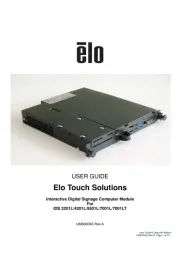Moxa V464-XPE Manual
Læs gratis den danske manual til Moxa V464-XPE (36 sider) i kategorien Tynd klient. Denne vejledning er vurderet som hjælpsom af 12 personer og har en gennemsnitlig bedømmelse på 4.4 stjerner ud af 6.5 anmeldelser.
Har du et spørgsmål om Moxa V464-XPE, eller vil du spørge andre brugere om produktet?

Produkt Specifikationer
| Mærke: | Moxa |
| Kategori: | Tynd klient |
| Model: | V464-XPE |
| Vægt: | 1320 g |
| Opbevaringstemperatur (T-T): | -20 - 80 °C |
| Relativ luftfugtighed ved drift (H-H): | 5 - 95 % |
| Ethernet LAN-porte (RJ-45): | 4 |
| Antal USB 2.0-porte: | 4 |
| Udgange til hovedtelefoner: | 1 |
| Strømforbrug (typisk): | 26 W |
| Driftstemperatur (T-T): | -10 - 60 °C |
| Intern hukommelse: | 0.5 GB |
| Strømforsyningstype: | Vekselstrøm/jævnstrøm |
| Dimensioner (BxDxH): | 221 x 121 x 57 mm |
| Understøttede filsystemer: | NTFS |
| Certificering: | CE, FCC, CCC, UL/cUL, LVD, RoHS, cRoHS, WEEE |
| Understøttede netværksprotokoller: | DHCP, IPv4, DNS, IPsec, HTTP, TCP, UDP, ICMP, IGMP, ARP, TAPI, TSP, SNMP V2, NTP, ICS, PPP, CHAP, EAP, SNTP, Telnet, SNTP, FTP, SMTP, PPPoE, PPTP, NetBIOS |
| Effektkrav: | 9 - 36 V |
| Processorfrekvens: | 0.5 GHz |
| Processorserie: | AMD Geode |
| Maksimal intern hukommelse: | 1 GB |
| On-board grafikkort: | Ja |
| Lydsystem: | AC97 |
| Processormodel: | LX 800 |
| Antal VGA-porte (D-sub): | 1 |
| Skærm inkluderet: | Ingen |
| Overholdelse af branchestandarder: | IEEE 802.3, IEEE 802.3u |
| Netværksfunktioner: | Hurtigt ethernet |
| Antal serielle porte: | 4 |
| Antal PS/2-porte: | 1 |
| Processor front side bus: | 400 MHz |
| L2-cache: | 0.128 MB |
Har du brug for hjælp?
Hvis du har brug for hjælp til Moxa V464-XPE stil et spørgsmål nedenfor, og andre brugere vil svare dig
Tynd klient Moxa Manualer










Tynd klient Manualer
- Crestron
- Evga
- Mobotix
- ELO
- Black Box
- Advantech
- Viewsonic
- Asus
- HP
- Lenovo
- Acer
- Foxconn
- Dell Wyse
- Intellinet
- AOpen
Nyeste Tynd klient Manualer