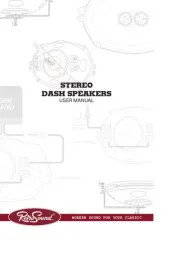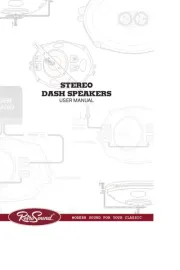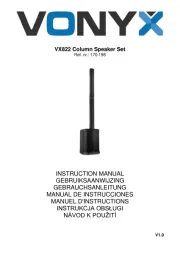Naxa Sound Pro NDS-4002 Manual
Læs gratis den danske manual til Naxa Sound Pro NDS-4002 (1 sider) i kategorien Højttaler. Denne vejledning er vurderet som hjælpsom af 9 personer og har en gennemsnitlig bedømmelse på 4.5 stjerner ud af 5 anmeldelser.
Har du et spørgsmål om Naxa Sound Pro NDS-4002, eller vil du spørge andre brugere om produktet?
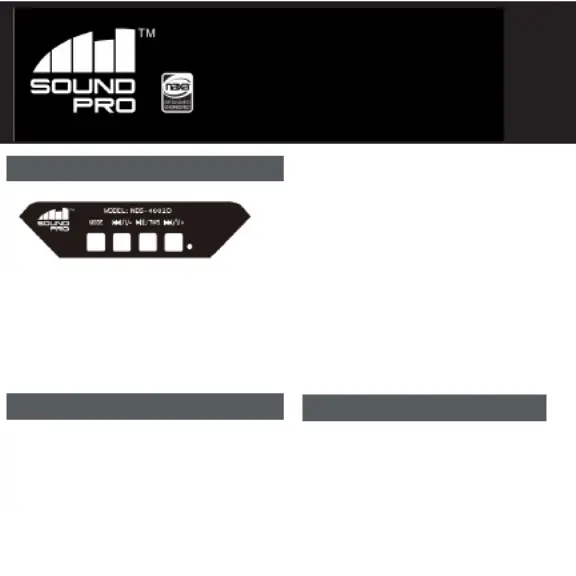
Produkt Specifikationer
| Mærke: | Naxa |
| Kategori: | Højttaler |
| Model: | Sound Pro NDS-4002 |
Har du brug for hjælp?
Hvis du har brug for hjælp til Naxa Sound Pro NDS-4002 stil et spørgsmål nedenfor, og andre brugere vil svare dig
Højttaler Naxa Manualer

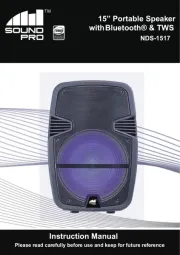

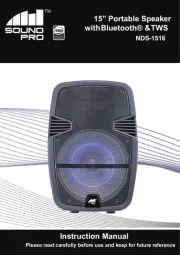
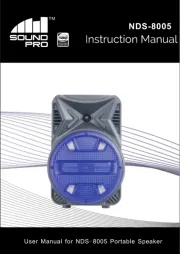
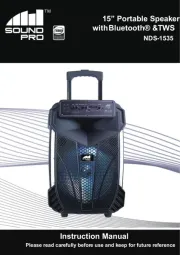

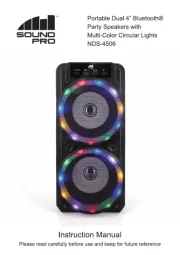


Højttaler Manualer
- Daewoo
- Woxter
- Raidsonic
- Krüger&Matz
- Philips
- Coastal Source
- GoldenEar
- Memphis Audio
- TW AUDiO
- Perfect Choice
- Fiat
- Audiofrog
- Party Light & Sound
- DreamGEAR
- ELAC
Nyeste Højttaler Manualer