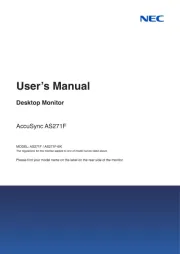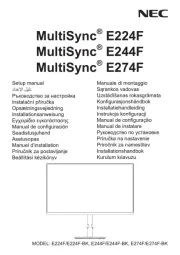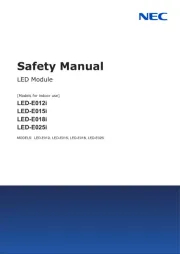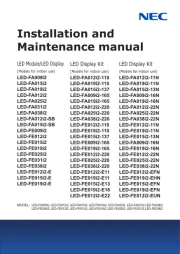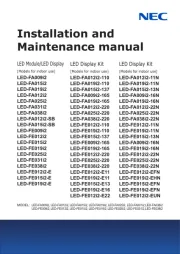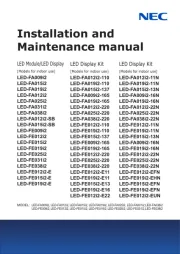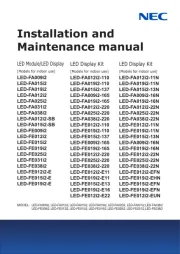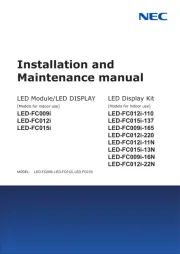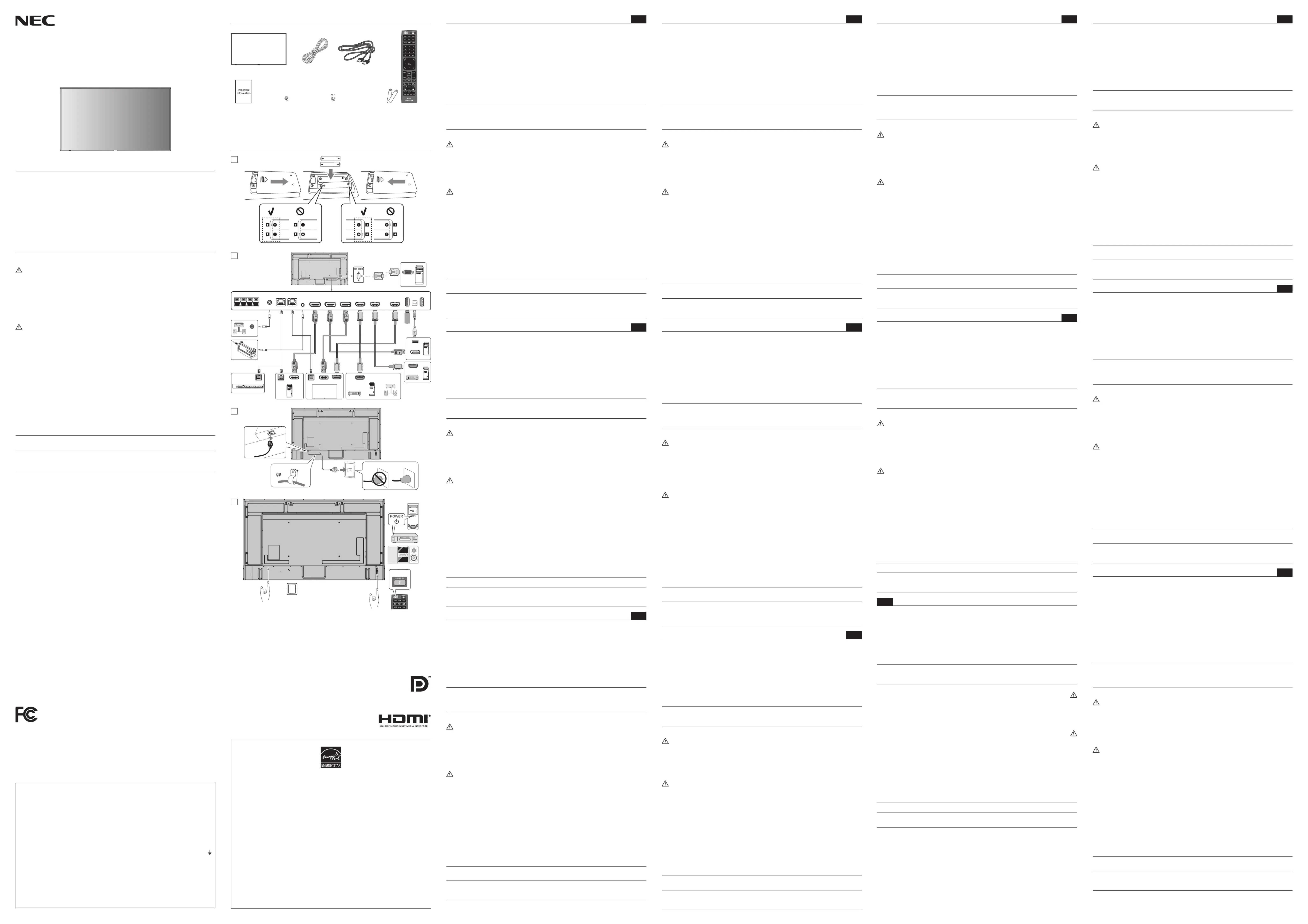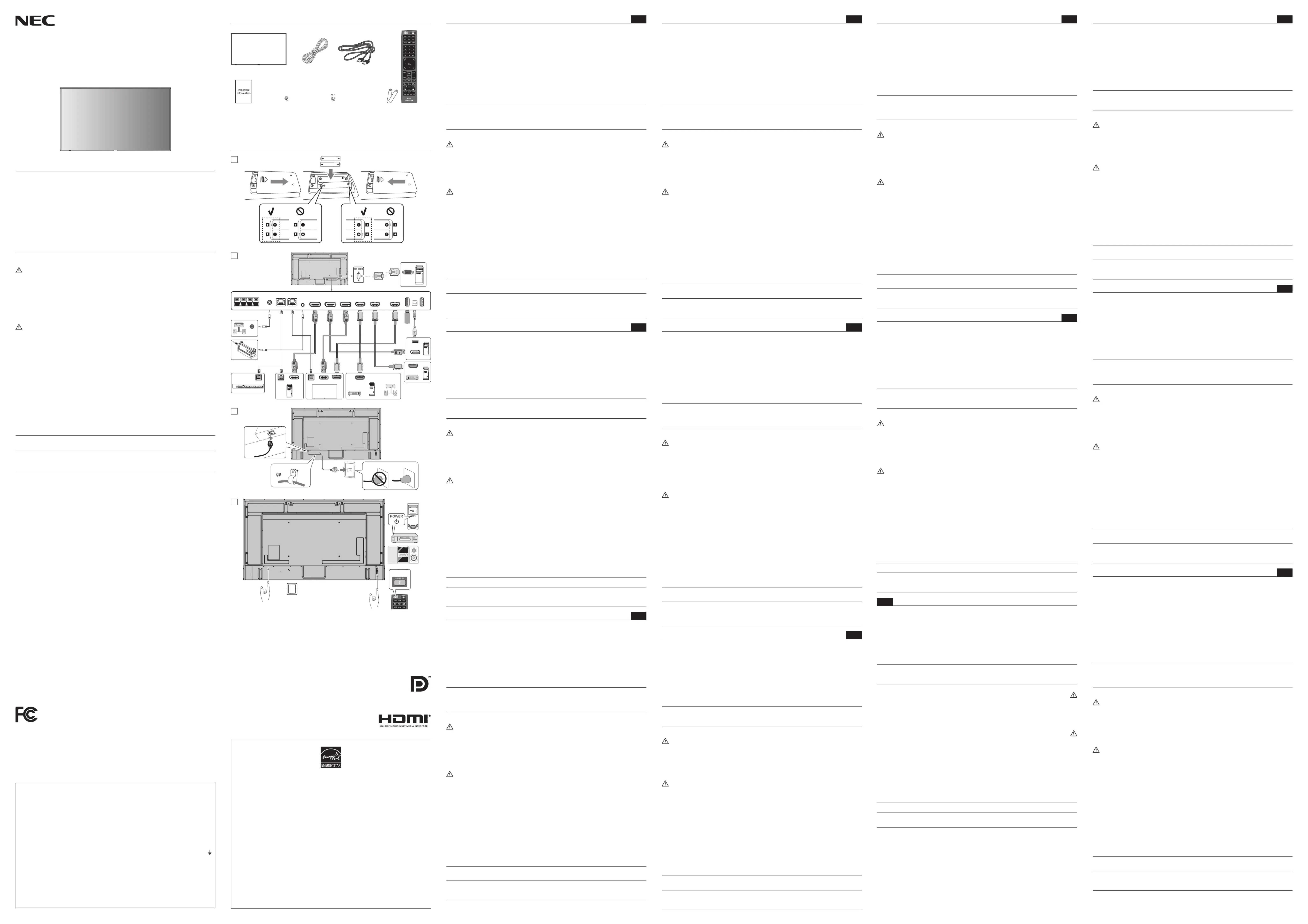
NOTE: This product can only be serviced in the country where it was purchased.
(1) The contents of this manual may not be reprinted in part or whole without permission.
(2) The contents of this manual are subject to change without notice.
(3) Great care has been taken in the preparation of this manual; however, should you notice any
questionable points, errors or omissions, please contact us.
(4) The image shown in this manual is indicative only. If there is inconsistency between the image and
the actual product, the actual product shall govern.
other matters deemed to result from using this device.
(6) This manual is commonly provided to all regions so they may contain descriptions that are
pertinent for other countries.
Product warranty does not cover damage caused by improper installation. Failure to follow
these recommendations could result in voiding the warranty.
WARNING: Please refer to the “Important Information”.
When transporting, moving, or installing the product, please use as many people
as necessary (at least four) to be able to lift the product by the four handles without
causing personal injury or damage to the product.
•In order to install the monitor on ceiling or wall, use a lifting device attached to the
eyebolts. Do not lift the product only by people. The product may fall causing personal
monitor on a table or with a mounting accessory for support.
Avoid locations with extreme temperatures and humidity.
The usage environment for this monitor is as follows. Failure to do so could
•The operating temperature: 0 °C to 40 °C/32 °F to 104 °F/
humidity: 20 to 80% (without condensation)
•The storage temperature: -20 °C to 60 °C/-4 °F to 140 °F/
humidity: 10 to 80% (without condensation)
1. Install the remote control batteries.
2. Connect external equipment.
with radio and television reception.
For USB, please use a shielded signal cable with ferrite core.
For HDMI, RS-232C and DisplayPort, please use a shielded signal cable.
Use of other cables and adapters may cause interference with radio and
3. Connect the supplied power cord.
4. Turn on the power for the monitor and the external equipment.
NOTE: Remember to save your original box and packing material to transport or ship the
Securing personal information:
may be saved on the monitor. Before transferring or disposing of the monitor, clear this data
by performing the FACTORY RESET function.
For USB, please use a shielded signal cable with ferrite core.
For HDMI, RS-232C and DisplayPort, please use a shielded signal cable.
Use of other cables and adapters may cause interference with radio and television
Failure to comply with this government regulation could void your right to operate this equipment.
This equipment has been tested and found to comply with the limits for a Class B digital device,
pursuant to part 15 of the FCC Rules. These limits are designed to provide reasonable protection
against harmful interference in a residential installation. This equipment generates, uses, and can
radiate radio frequency energy, and, if not installed and used in accordance with the instructions, may
cause harmful interference to radio communications.
However, there is no guarantee that interference will not occur in a particular installation. If this
equipment does cause harmful interference to radio or television reception, which can be determined
by turning the equipment off and on, the user is encouraged to try to correct the interference by one or
more of the following measures:
•Reorient or relocate the receiving antenna.
•Increase the separation between the equipment and receiver.
•Connect the equipment into an outlet on a circuit different from that to which the receiver is
•Consult your dealer or an experienced radio/TV technician for help.
If necessary, the user should contact the dealer or an experienced radio/television technician for
helpful: “How to Identify and Resolve Radio-TV Interference Problems.” This booklet is available from
SUPPLIER’S DECLARATION OF CONFORMITY
This device complies with Part 15 of the FCC Rules. Operation is subject to the following two
conditions. (1) This device may not cause harmful interference, and (2) this device must accept any
interference received, including interference that may cause undesired operation.
Sharp NEC Display Solutions of America, Inc.
•The wires in this mains lead are coloured in accordance with the following code:
GREEN-AND-YELLOW: “Earth”
•As the colours of the wires in the mains lead of this apparatus may not correspond
with the coloured markings identifying the terminals in your plug proceed as follows:
•The wire which is coloured GREEN-AND-YELLOW must be connected to the
terminal in the plug which is marked by the letter or by the safety earth symbolE
or coloured green or green-and-yellow.
•The wire which is coloured BLUE must be connected to the terminal which is
marked with the letter or coloured black.N
•The wire which is coloured BROWN must be connected to the terminal which is
marked with the letter or coloured red.L
•Ensure that your equipment is connected correctly. If you are in any doubt consult a
“WARNING: THIS APPARATUS MUST BE EARTHED.”
Гаранцията на продукта не покрива щетите, причинени от неправилна инсталация.
Неспазването на тези препоръки може да доведе до анулиране на гаранцията.
1.
2.
3.
4.
LCD monitor Power cord HDMI cable
*1 Depending on the country where the LCD monitor is shipped to, AAA batteries are not
included in the box contents.
is a program run by the U. S. Environmental Protection Agency
the setting in which power savings will be achieved. Changing the factory default
picture settings or enabling other features will increase power consumption that could
exceed the limits necessary to qualify for ENERGY STAR rating. For more information
on the ENERGY STAR program, refer to energystar.gov.
est un programme géré par l’EPA (Agence américaine de protection
de l’environnement) et le département de l’Énergie des États-Unis. Il a pour but de
Les paramètres d’usine de ce produit sont conformes au programme ENERGY STAR
susceptible de dépasser les limites de conformité au programme ENERGY STAR.
当社は国際エネルギースタープログラムの参加事業者として、本製品が国際エネルギー
スタープログラムの対象製品に関する基準に出荷時の設定で適合していると判断しま
す。画質の設定や他の設定を変更すると基準に適合しません。
HINWEIS: Für dieses Produkt werden Kundendienstleistungen nur in dem Land angeboten, in dem
(3) Dieses Handbuch wurde mit größter Sorgfalt erstellt. Sollten Ihnen jedoch Unklarheiten, Fehler
oder Auslassungen auffallen, kontaktieren Sie uns bitte.
*1 Je nach dem Land, in das der LCD-Monitor verschickt wird, sind keine AAA-Batterien im
Packungsinhalt enthalten.
Die Produktgarantie deckt durch unsachgemäße Installation entstandene Schäden nicht ab.
Die Nichtbeachtung dieser Empfehlungen kann zum Erlöschen Ihres Garantieanspruchs führen.
Ziehen Sie bei Transport, Bewegung und Montage des Produkts bitte ausreichend viele
die an den Ringschrauben angebracht wird. Heben Sie das Produkt nicht nur durch Personen
•M981: Verwenden Sie dieses Produkt mit dem Standfuß NICHT auf dem Boden. Verwenden Sie
Vermeiden Sie Aufstellorte mit extremer Temperatur oder Feuchtigkeit.
Der Monitor ist auf folgende Umgebungsbedingungen ausgelegt. Ein Nichtbeachten
•Betriebstemperatur: 0 °C bis 40 °C/32 °F bis 104 °F/
Feuchtigkeit: 20 bis 80 % (ohne Kondensation)
•Lagertemperatur: -20 °C bis 60 °C/-4 °F bis 140 °F/
Feuchtigkeit: 10 bis 80 % (ohne Kondensation)
1. Legen Sie die Batterien in die Fernbedienung ein.
2.
Verwenden Sie für USB ein abgeschirmtes Signalkabel mit einem Ferritkern.
Verwenden Sie für HDMI, RS-232C und DisplayPort ein abgeschirmtes Signalkabel.
3.
4.
HINWEIS:
Sichern von persönlichen Informationen:
WERKSEINSTELLUNG, bevor Sie diesen Monitor an andere weitergeben oder ihn entsorgen.
HUOMAUTUS:
toimitaan varsinaisen tuotteen mukaan.
Tuotetakuu ei korvaa väärästä asennuksesta aiheutuvia vaurioita. Näiden suositusten noudattamatta
jättäminen voi johtaa takuun mitätöimiseen.
1.
2. Ulkoisten laitteiden kytkeminen.
3. Kytke mukana toimitettu virtajohto.
4.
HUOMAUTUS:
Henkilötietojen suojaaminen: Henkilökohtaisesti tunnistettavat tiedot, kuten IP-osoitteet, voidaan
FACTORY RESET (TEHDASASETUSTEN PALAUTUS) -toiminto.
NOTA: Este producto solo puede recibir asistencia técnica en el país en el que p1-ha sido adquirido.
(1) El contenido de este manual del usuario no puede reimprimirse ni en parte o ni su totalidad sin
(2) El contenido de este manual del usuario está sujeto a cambios sin previo aviso.
(3) Se p1-ha tenido mucho cuidado en la preparación de este manual del usuario; sin embargo, si
observa algún aspecto cuestionable, errores u omisiones, contáctenos.
(4) La imagen que aparece en este manual del usuario es solo de muestra. Si la imagen no coincide
con el producto real, este último prevalece.
(6) Este manual normalmente se entrega en todas las regiones, por lo que pueden contener
descripciones que correspondan a otros países.
*1 Las pilas AAA se incluyen o no en el contenido de la caja dependiendo del destino de entrega del
La garantía del producto no cubre los daños causados por una instalación incorrecta. La garantía
podría quedar anulada en el caso de no seguir estas recomendaciones.
ADVERTENCIA: Consulte el apartado “Información importante”.
Cuando transporte, mueva o instale el producto, ayúdese de tantas personas como sea necesario
(al menos cuatro) para poder levantar el producto de las cuatro asas sin provocar daños
personales o al producto.
pernos de anilla. El producto no se debe levantar solo por personas. El producto se puede caer
y provocar daños personales.
•M981: NO utilice este producto en el suelo con el soporte para mesa. Utilícelo sobre una mesa
o con un accesorio de montaje que lo sostenga.
Evite ubicaciones sujetas a niveles extremos de temperatura y humedad.
La temperatura de uso de este monitor es la siguiente. No hacerlo podría
provocar un incendio o descargas eléctricas o daños en el producto.
•La temperatura de funcionamiento: de 0 °C a 40 °C/de 32 °F a 104 °F/
Humedad: de 20 - 80 % (sin condensación)
•La temperatura de almacenamiento: de -20 °C a 60 °C/de -4 °F a 140 °F/
Humedad: de 10 - 80 % (sin condensación)
1. Instale las pilas del mando a distancia.
2. Conecte el equipo externo.
provocar interferencias en la recepción de radio y televisión.
Para USB, utilice un cable de señal apantallado con núcleo de ferrita.
Para HDMI, RS-232C y DisplayPort, utilice un cable de señal apantallado.
3. Conecte el cable de alimentación que se suministra con el producto.
4. Encienda el monitor y los equipos externos.
Encienda primero el monitor.
Recuerde conservar la caja y el material de embalaje originales para poder transportar el
Es posible que se guarde en el monitor información personal
ayuda de la función CONF. DE FÁBRICA.
POZNÁMKA:
jakékoli sporné body, chyby nebo opomenutí, kontaktujte nás.
Záruka na výrobek se nevztahuje na škody způsobené nesprávnou instalací. Při nedodržení těchto
doporučení může dojít ke zrušení záruky.
1.
2.
3.
4.
POZNÁMKA:
FACTORY RESET (TOVÁRNÍ NASTAVENÍ).
Η εγγύηση του προϊόντος δεν καλύπτει ζημιές που προκλήθηκαν λόγω εσφαλμένης τοποθέτησης.
Αν δεν τηρήσετε αυτές τις συστάσεις, υπάρχει περίπτωση ακύρωσης της εγγύησής σας.
1.
2.
3.
4.
MÄRKUS. Seda toodet tohib hooldada ainult riigis, kust see osteti.
(1) Selle juhendi sisu ei tohi osaliselt ega tervikuna ilma loata ümber trükkida.
(2) Selle juhendi sisu võidakse ette teatamata muuta.
või puuduvat teavet, võtke meiega ühendust.
(4) Juhendis esitatud pildid on mõeldud ainult viitamiseks. Kui pildi ja reaalse toote vahel esineb
vastuolu, siis kehtib reaalne toode.
mistahes muude nõuete eest, mis on seotud selle seadme kasutamisega.
kehtivad ka muude riikide kohta.
*1 Sõltuvalt riigist, kuhu LCD-kuvar saadetakse, ei pruugi AAA-patareid karbis sisalduda.
Tootegarantii ei kata valest paigaldamisest põhjustatud kahjustusi. Nende soovituste mittejärgimine
võib muuta garantii kehtetuks.
Toote transportimiseks, liigutamiseks või paigaldamiseks kasutage nii palju inimesi kui on vaja
•Monitori paigaldamiseks lakke või seinale kasutage tõsteseadet, mis on kinnitatud
rõngaspoltidele. Ärge tõstke toodet ainult inimjõul. Toode võib maha kukkuda, põhjustades
•M981: ÄRGE kasutage seda toodet põrandal koos lauapealse alusega. Kasutage seda toodet
laua peal või koos toetava kinnitustarvikuga.
elektrilöök ja toode võib saada kahjustada.
•Töötemperatuur: 0 °C kuni 40 °C/32 °F kuni 104 °F/
õhuniiskus: 20 kuni 80% (ilma kondensatsioonita)
•Hoiustamistemperatuur: -20 °C kuni 60 °C/-4 °F kuni 140 °F/
õhuniiskus: 10 kuni 80% (ilma kondensatsioonita)
1. Kaugjuhtimispuldi patareide sisestamine.
2.
telesignaali vastuvõtmist.
USB korral kasutage ferriitsüdamikuga varjestatud signaalkaablit.
HDMI, RS-232C ja DisplayPorti korral kasutage varjestatud signaalkaablit.
Teiste kaablite ja adapterite kasutamine võib põhjustada raadio- ja telesignaali
3. Komplektis oleva toitejuhtme ühendamine.
4.
Lülitage esmalt sisse kuvari toide.
Hoidke originaalkarp ja pakkematerjal alles kuvari transportimiseks või teisaldamiseks.
Isikuandmete turve:
salvestada. Enne monitori üleviimist või kõrvaldamist kustutage need andmed, kasutades FACTORY
RESET (TEHASESÄTETE TAASTAMISE) funktsiooni.
REMARQUE : La maintenance de ce produit peut uniquement être effectuée dans le pays d’achat.
(1) Le contenu de ce manuel ne peut être reproduit, en tout ou partie, sans autorisation.
réel présente des différences.
(5) Nonobstant les articles (3) et (4), nous ne saurions être tenus pour responsables des pertes de
(6) Ce manuel est fourni aux utilisateurs de toutes les régions, et peut donc comprendre des
*1 En fonction du pays où le moniteur LCD est expédié, les piles AAA ne sont pas incluses dans le
La garantie du produit ne couvre pas les dommages causés par une installation incorrecte. Si vous ne
respectez pas ces directives, la garantie peut être considérée comme nulle.
causer de blessures aux personnes ni de dommages au produit.
tomber, entraînant des blessures.
L’environnement doit se conformer aux limites ci-dessous. Sinon, cela pourrait
entraîner des risques de choc électrique ou endommager le produit :
1. Installation des piles de la télécommande.
2. Connexion de matériel externe.
réception (radio et télévision).
interférences avec la réception radio et télévision.
3. Branchement du cordon d’alimentation fourni avec le moniteur.
4. Mise sous tension de l’équipement externe et du moniteur.
REMARQUE :
Sécurisation des informations à caractère personnel :
BEMÆRK: Dette produkt kan kun serviceres i det land, hvor det er købt.
(1) Indholdet af denne brugervejledning bør ikke kopieres delvist eller helt uden tilladelse.
(2) Indholdet af denne brugervejledning kan ændres uden varsel.
(3) Denne brugervejledning er omhyggeligt udarbejdet; kontakt os dog, hvis du opdager tvivlsomme
punkter, fejl eller udeladelser.
(4) Billedet, der vises i denne brugervejledning, er kun vejledende. Hvis der er uoverensstemmelse
mellem billedet og selve produktet, skal selve produktet følges.
(5) Uanset artiklerne (3) og (4) er vi ikke ansvarlige for eventuelle krav om tabt fortjeneste eller andre
forhold, der vurderes at være grundet brugen af denne enhed.
(6) Denne brugervejledning formidles ofte til alle regioner, så den kan indeholde beskrivelser, der
*1 Afhængigt af det land, hvor LCD-skærmen sendes til, medfølger AAA-batterier ikke i æskens
Produktgaranti dækker ikke beskadigelse forårsaget at ukorrekt installation. Manglende overholdelse
af disse anbefalinger kan resultere i at garantien ugyldiggøres.
ADVARSEL: Se “Vigtig information”.
personskade eller skade på produktet.
•For at installere skærmen i loftet eller på væggen skal der anvendes en løfteenhed, der er
påsat øjeboltene. Løft ikke produktet kun af mennesker. Produktet kan falde og forårsage
•M981: BRUG IKKE dette produkt på gulvet med foden til bord. Brug dette produkt på et bord
eller med monteringstilbehør til støtte.
Undgå steder med ekstreme temperaturer og høj luftfugtighed.
Brugsmiljøet for denne skærm er følgende. Mangel på at gøre dette kan forårsage
brand eller elektrisk stød og produktskade.
•Driftstemperaturen: 0 °C til 40 °C/32 °F til 104 °F/
fugtighed: 20 til 80 % (uden kondensation)
•Opbevarelsestemperatur: -20 °C til 60 °C/-4 °F til 140 °F/
fugtighed: 10 til 80 % (uden kondensation)
1. Installér batterierne til fjernbetjeningen.
2. Tilslut eksternt udstyr.
interferens med radio- og tv-modtagelse.
For USB, brug et skærmet signalkabel med ferritkerne.
Brug et afskærmet signalkabel til HDMI, RS-232C og DisplayPort.
Brug af andre kabler og adapterer kan forårsage interferens med radio- og tv-
3. Tilslut den medfølgende strømledning.
4. Tænd for strømmen til skærmen og det eksterne udstyr.
Tænd for strømmen til skærmen først.
Husk at gemme din originale æske og emballagemateriale til transport eller forsendelse
Beskyttelse af personlige oplysninger:
adresser kan lagres på skærmen. Før overdragelse eller bortskaffelse af skærmen skal du rydde disse
data ved at udføre funktionen FACTORY RESET (FABRIKSNULSTILLING).
NOT:
Ürün garantisi, uygun olmayan kurulum nedeniyle olan hasarları kapsamaz. Bu tavsiyelere uymamak
garanti iptali ile sonuçlanabilir.
1.
2.
3.
4.
NOT:
Гарантия продукта не покрывает повреждения, вызванные неправильным монтажом.
Несоблюдение этих рекомендаций может привести к отмене гарантии.
1.
2.
3.
4.
NEC is a registered trademark of NEC Corporation.
DisplayPort™ and the DisplayPort™ logo are trademarks owned by the Video
Electronics Standards Association (VESA
) in the United States and other countries.
MultiSync is a trademark or registered trademark of Sharp NEC Display Solutions, Ltd.
in Japan and other countries.
All other brands and product names are trademarks or registered trademarks of their
HDMI Trade Dress and the HDMI Logos are trademarks or
registered trademarks of HDMI Licensing Administrator, Inc.
)
)
)
)
)
)
AAA LCD *
M981 •
.
.
USB
DISPLAYPORT RS-232C HDMI
.
.
IP
FACTORY RESET