NEC PX2000UL Manual
Læs gratis den danske manual til NEC PX2000UL (111 sider) i kategorien videoprojektorer. Denne vejledning er vurderet som hjælpsom af 17 personer og har en gennemsnitlig bedømmelse på 4.6 stjerner ud af 9 anmeldelser.
Har du et spørgsmål om NEC PX2000UL, eller vil du spørge andre brugere om produktet?

Produkt Specifikationer
| Mærke: | NEC |
| Kategori: | videoprojektorer |
| Model: | PX2000UL |
| Vekselstrømsindgangsspænding: | 200 - 240 V |
| Vekselstrømsindgangsfrekvens: | 50 - 60 Hz |
| Bredde: | 530 mm |
| Dybde: | 745 mm |
| Højde: | 248 mm |
| Vægt: | 51000 g |
| Antal pr. pakke: | 1 stk |
| Brugervejledning: | Ja |
| Produktfarve: | Sort |
| Indbygget skærm: | Ingen |
| Produkttype: | Projektor til stort spillested |
| Wi-Fi: | Ingen |
| Naturligt aspektforhold: | 16:10 |
| Understøttede videotilstande: | 480i, 480p, 576i, 576p, 720p, 1080i, 1080p |
| Indbyggede højttaler(e): | Ingen |
| Relativ luftfugtighed ved drift (H-H): | 0 - 80 % |
| Format til analogt signal: | NTSC, NTSC 4.43, PAL, PAL 60, PAL M, PAL N, SECAM |
| Smart TV: | Ingen |
| Antal HDMI-porte: | 2 |
| HDCP: | Ja |
| Mobile High-Definition Link (MHL): | Ingen |
| DVI-port: | Ingen |
| Ethernet LAN-porte (RJ-45): | 1 |
| Ethernet LAN: | Ja |
| Strømforbrug (standby): | - W |
| Strømforbrug (typisk): | 1779 W |
| Driftstemperatur (T-T): | 5 - 40 °C |
| Markedspositionering: | Forretning |
| Kabler inkluderet: | Vekselstrøm |
| Understøttede grafikopløsninger: | 2560 x 1600 (WQXGA) |
| Støjniveau: | 45 dB |
| Fjernbetjening inkluderet: | Ja |
| Strømkilde: | Vekselstrøm |
| Certificering: | CE; EAC; ErP |
| Placering: | Desktop |
| Indbygget kortlæser: | Ingen |
| Full HD: | Ja |
| Harmoniseret systemkode (HS): | 85286200 |
| Pc lydindgang: | Ja |
| Bæredygtighedscertifikater: | RoHS |
| HDMI- stiktype: | Fuld størrelse |
| Fokus: | Automatisk |
| Kontrastforhold (typisk): | 10000:1 |
| Antal DisplayPorts: | 1 |
| Antal VGA-porte (D-sub): | 2 |
| Zoom kapacitet: | Ja |
| Brændviddeområde: | - mm |
| Fjernbetjeningstype: | IR |
| Projektor lysstyrke: | 20000 ANSI lumens |
| Projektionsteknologi: | DLP |
| Projektor indbygget opløsning: | WUXGA (1920x1200) |
| Skærmstørrelse kompatibilitet: | 40 - 500 " |
| Projiceringsafstand: | 0.81 - 84 m |
| Trapezkorrektion, vertikal: | -40 - 40 ° |
| Zoom type: | Automatisk |
| Levetid for lyskilde: | 20000 t |
| Seriel grænsefladetype: | RS-232 |
| Trapezkorrektion, horisontal: | -60 - 60 ° |
| Støjniveau (økonomisk tilstand): | 43 dB |
| Horisontalt område for optisk linseforskydning: | -15 - 15 % |
| Vandret område for optisk linseforskydning: | -50 - 50 % |
| PC-lydudgang: | Ja |
| Projektor lysstyrke (økonomisk tilstand): | 14400 ANSI lumens |
| HDBaseT-port: | Ja |
| BNC-indgangsporte: | 1 |
Har du brug for hjælp?
Hvis du har brug for hjælp til NEC PX2000UL stil et spørgsmål nedenfor, og andre brugere vil svare dig
videoprojektorer NEC Manualer


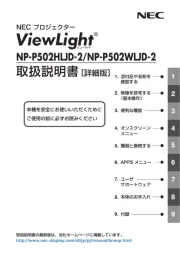

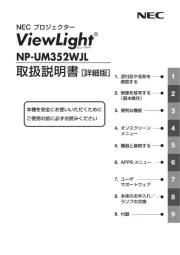





videoprojektorer Manualer
- Dragon Touch
- Bauer
- Martin
- Vivitek
- Leica
- Denver
- AAXA Technologies
- Beghelli
- Christie
- Xiaomi
- Technaxx
- Hitachi
- Acer
- Salora
- Kodak
Nyeste videoprojektorer Manualer









