Netgear Nighthawk RS200 Manual
Læs gratis den danske manual til Netgear Nighthawk RS200 (205 sider) i kategorien Router. Denne vejledning er vurderet som hjælpsom af 13 personer og har en gennemsnitlig bedømmelse på 4.6 stjerner ud af 7 anmeldelser.
Har du et spørgsmål om Netgear Nighthawk RS200, eller vil du spørge andre brugere om produktet?
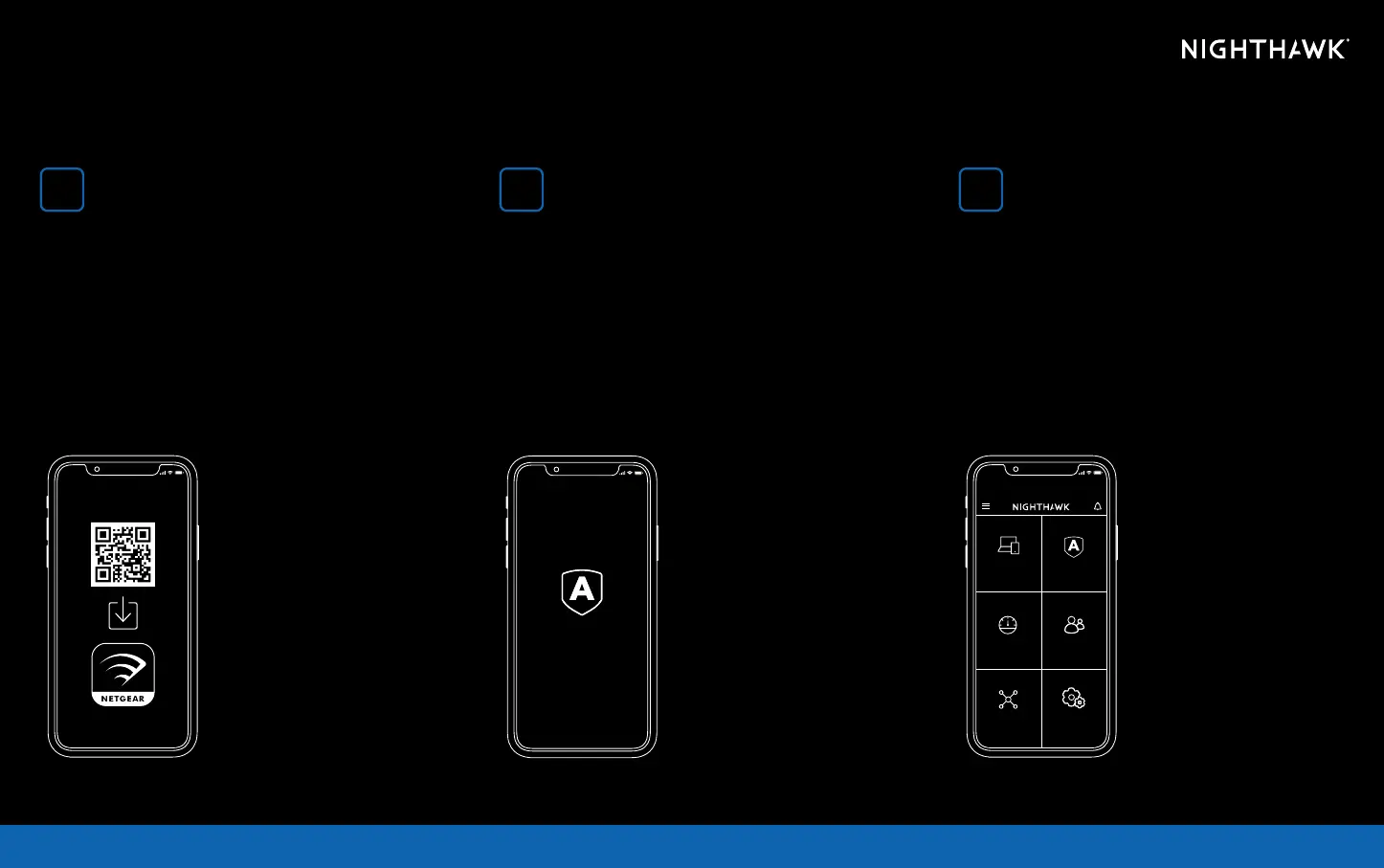
Produkt Specifikationer
| Mærke: | Netgear |
| Kategori: | Router |
| Model: | Nighthawk RS200 |
Har du brug for hjælp?
Hvis du har brug for hjælp til Netgear Nighthawk RS200 stil et spørgsmål nedenfor, og andre brugere vil svare dig
Router Netgear Manualer


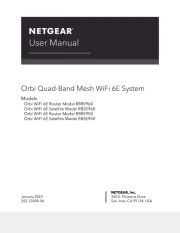
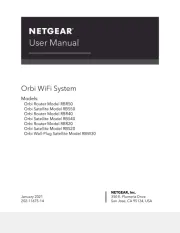
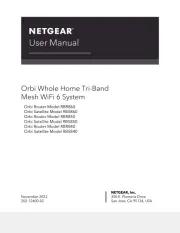



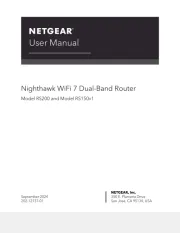

Router Manualer
- Lindy
- Trust
- Apple
- Gembird
- MSI
- EnGenius
- Barco
- ComNet
- KPN
- Keezel
- RGBlink
- Keewifi
- Ubee
- Shinybow
- Milesight
Nyeste Router Manualer









