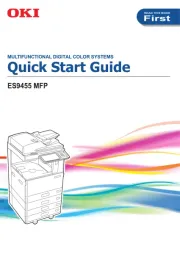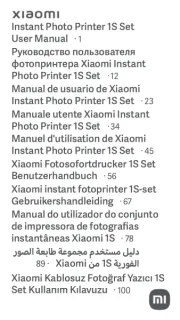Z
ENGLISH
FRANÇAIS
ESPAÑOL
DS-H01
DIGITAL DOCKING STATION
MANUAL DEL USUARIO
Qué hay en la caja . . . . . . . . . . . . . . . . . 33
Antes de su utilización . . . . . . . . . . . . . 33
Conexiones . . . . . . . . . . . . . . . . . . . . . . . 34
Nombres y funciones de las partes
(conexión de base Dock) . . . . . . . . . . 36
Utilización de un iPod/iPhone/iPad
con la base Dock . . . . . . . . . . . . . . . . . . 37
Utilización del mando a distancia 38 . .
Nombres y funciones de las partes
(mando a distancia) . . . . . . . . . . . . . . . 39
Funcionamiento básico. . . . . . . . . . . . 40
Solución de posibles fallos . . . . . . . . 44
Especificaciones . . . . . . . . . . . . . . . . . . . 45
MODE D’EMPLOI
Contenu de l'emballage . . . . . . . . . . . 19
Avant l’utilisation . . . . . . . . . . . . . . . . . . 19
Branchements . . . . . . . . . . . . . . . . . . . . . 20
Nom et fonctions des parties
(station d'accueil) . . . . . . . . . . . . . . . . . . 22
Emploi d'un iPod/iPhone/iPad
avec le dock . . . . . . . . . . . . . . . . . . . . . . . 23
Emploi de la télécommande . . . . . . . 24
Nom et fonctions des parties
(télécommande) . . . . . . . . . . . . . . . . . . 25
Fonctionnement de base. . . . . . . . . . 26
Guide de dépannage . . . . . . . . . . . . . . 30
Caractéristiques techniques . . . . . . . 31
OWNER’S MANUAL
What’s in the Box . . . . . . . . . . . . . . . . . . . 5
Before use . . . . . . . . . . . . . . . . . . . . . . . . . . 5
Connections . . . . . . . . . . . . . . . . . . . . . . . 6
Names and Functions of Parts
(Docking Station) . . . . . . . . . . . . . . . . . . . 8
Using an iPod/iPhone/iPad with the
Dock . . . . . . . . . . . . . . . . . . . . . . . . . . . . . . . 9
Using the remote control . . . . . . . . . . 10
Names and Functions of Parts
(Remote Control) . . . . . . . . . . . . . . . . . . 11
Basic Operation . . . . . . . . . . . . . . . . . . . 12
Troubleshooting. . . . . . . . . . . . . . . . . . . 16
Specifications . . . . . . . . . . . . . . . . . . . . . 17
3D0806920B