OKI ML6300FB SC Manual
Læs gratis den danske manual til OKI ML6300FB SC (52 sider) i kategorien Printer. Denne vejledning er vurderet som hjælpsom af 18 personer og har en gennemsnitlig bedømmelse på 3.9 stjerner ud af 9.5 anmeldelser.
Har du et spørgsmål om OKI ML6300FB SC, eller vil du spørge andre brugere om produktet?

Produkt Specifikationer
| Mærke: | OKI |
| Kategori: | Printer |
| Model: | ML6300FB SC |
| Vekselstrømsindgangsspænding: | 220-240 V |
| Vekselstrømsindgangsfrekvens: | 50 - 60 Hz |
| Bredde: | 425 mm |
| Dybde: | 255 mm |
| Højde: | 210 mm |
| Vægt: | 7500 g |
| Opbevaringstemperatur (T-T): | -20 - 60 °C |
| Relativ luftfugtighed ved drift (H-H): | 30 - 85 % |
| Relativ luftfugtighed ved opbevaring (H-H): | 0 - 95 % |
| Driftstemperatur (T-T): | 5 - 40 °C |
| Udskrivningsteknologi: | Dot matrix |
| Maksimal opløsning: | 360 x 360 dpi |
| Forbindelsesteknologi: | Ledningsført |
| Understøttede Windows-operativsystemer: | Ja |
| Farve: | Ingen |
| Lydtryksniveau (udskrivning): | 58 dB |
| Standard grænseflader: | Parallel, USB 2.0 |
| Sidebeskrivelsessprog: | Epson ESC/P2, IBM ProPrinter |
| Gennemsnitstid mellem fejl (MTBF): | 12000 t |
| Skrivehoved: | 24-pin |
| Valgfri forbindelse: | Ethernet, Serial (RS-232) |
| Bufferstørrelse: | 64 KB |
| Skrifttyper inkluderet: | Courier, Roman, Swiss, Prestige, Gothic, Utility, Swiss Bold, Orator, OCR-A, OCR-B, HSD & Barcodes |
| Farvebånds levetid: | 4 Million karakterer |
| Maksimal udskrivningshastighed: | 450 karakterer pr. sek. |
| Normal udskrivningshastighed: | 400 karakterer pr. sek. |
| Tegnbredde: | 10, 12, 15, 17, 17.1, 20 cpi |
| Skrivehovedets levetid: | 200 Million karakterer |
| Udskrivningsretning: | Tovejs |
| Papirindføring: | Vejledning |
| Udskrivningsbredde: | 106 Karakterer |
Har du brug for hjælp?
Hvis du har brug for hjælp til OKI ML6300FB SC stil et spørgsmål nedenfor, og andre brugere vil svare dig
Printer OKI Manualer

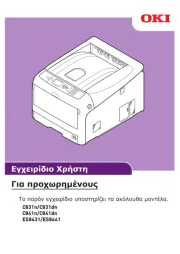



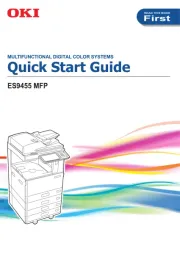




Printer Manualer
- Metapace
- Utax
- Agfa
- CSL
- Kogan
- Olympia
- Brother
- Roland
- Builder
- Fujitsu
- Sagem
- Bixolon
- Olympus
- Frama
- Videology
Nyeste Printer Manualer









