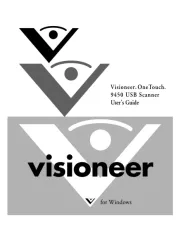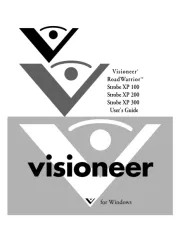Panasonic KV-S7097 Manual
Læs gratis den danske manual til Panasonic KV-S7097 (53 sider) i kategorien Scanner. Denne vejledning er vurderet som hjælpsom af 19 personer og har en gennemsnitlig bedømmelse på 4.9 stjerner ud af 10 anmeldelser.
Har du et spørgsmål om Panasonic KV-S7097, eller vil du spørge andre brugere om produktet?

Produkt Specifikationer
| Mærke: | Panasonic |
| Kategori: | Scanner |
| Model: | KV-S7097 |
| Vekselstrømsindgangsfrekvens: | 50 - 60 Hz |
| Bredde: | 755 mm |
| Dybde: | 508 mm |
| Højde: | 289 mm |
| Vægt: | 29000 g |
| Produktfarve: | Hvid |
| Indbygget skærm: | Ingen |
| Strøm: | 1.5 A |
| USB-port: | Ja |
| Opbevaringstemperatur (T-T): | -10 - 50 °C |
| Relativ luftfugtighed ved drift (H-H): | 20 - 80 % |
| Relativ luftfugtighed ved opbevaring (H-H): | 8 - 75 % |
| Strømforbrug (typisk): | 38 W |
| Driftstemperatur (T-T): | 5 - 35 °C |
| Maksimal ISO A-serie papirstørrelse: | A3 |
| ISO A-serie, størrelser (A0...A9): | A3 |
| Scanner type: | Flatbed & ADF scanner |
| Optisk scanningsopløsning: | 600 x 600 dpi |
| Output gråtoneskala dybde: | 8 Bit |
| Output farvedybde: | 24 Bit |
| Strømforbrug (slukket): | 0.3 W |
| Strømforsyningstype: | Vekselstrøm |
| Kabler inkluderet: | USB |
| Strømforbrug (strømbesparelse): | 1.4 W |
| Harmoniseret systemkode (HS): | 84716070 |
| USB version: | 3.2 Gen 1 (3.1 Gen 1) |
| Bæredygtighedscertifikater: | ENERGY STAR |
| Indgangsspænding: | 100-240 V |
| Understøttede Windows-operativsystemer: | Ja |
| Sensortype: | CIS |
| Standard grænseflader: | USB 2.0, USB 3.2 Gen 1 (3.1 Gen 1) |
| Drivere inkluderet: | Ja |
| Duplex scanning: | Ja |
| Understøttede operativsystemer til servere: | Windows Server 2003, Windows Server 2003 R2, Windows Server 2003 x64, Windows Server 2008, Windows Server 2008 R2 x64, Windows Server 2008 x64, Windows Server 2012 x64 |
| Maksimal scanningsstørrelse: | 297 x 432 mm |
| Farvescanning: | Ja |
| ADF-scanningshastighed (sort/hvid, A4): | 95 sider pr. minut |
| Daglig driftscyklus (maks.): | - Sider |
| Scan drivere: | ISIS, TWAIN |
| Automatisk dokumentføder (ADF) indgangskapacitet: | 200 ark |
| Scanning af film: | Ingen |
| Duplex ADF-scanningshastighed (sort/hvid, A4): | 190 ipm |
| Scanning af understøttede medietyper: | Visitkort |
| Papirformat: | Ja |
| Sort/hvid scanning farvetilstande: | Grayscale, Monochrome |
| Valgbar baggrundsfarve: | Ja |
| Udgang monokrom dybde: | 1 Bit |
Har du brug for hjælp?
Hvis du har brug for hjælp til Panasonic KV-S7097 stil et spørgsmål nedenfor, og andre brugere vil svare dig
Scanner Panasonic Manualer










Scanner Manualer
- Nikon
- Voltcraft
- Canon
- Zolid
- Hella
- Eurolite
- König
- Cartrend
- Dyka
- Renkforce
- Zebra
- Konica-Minolta
- Minolta
- Epson
- AVerMedia
Nyeste Scanner Manualer