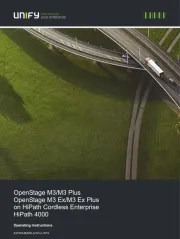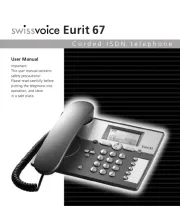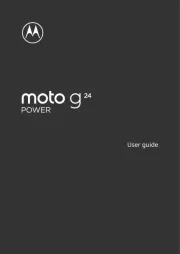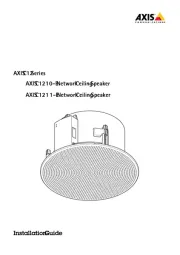Panasonic KX-WP1050 Manual
Læs gratis den danske manual til Panasonic KX-WP1050 (236 sider) i kategorien Telefon. Denne vejledning er vurderet som hjælpsom af 31 personer og har en gennemsnitlig bedømmelse på 4.9 stjerner ud af 16 anmeldelser.
Har du et spørgsmål om Panasonic KX-WP1050, eller vil du spørge andre brugere om produktet?

Produkt Specifikationer
| Mærke: | Panasonic |
| Kategori: | Telefon |
| Model: | KX-WP1050 |
| Batterikapacitet: | 730 mAh |
| Skærm diagonal: | 1.8 " |
| Batteriteknologi: | Lithium-Ion (Li-Ion) |
| Driftstemperatur (T-T): | 0 - 40 °C |
| Skærm: | TFT |
| Volumenkontrol: | Digital |
| Kapacitet for telefonbog: | 500 entries |
| Baggrundsfarve: | Hvid |
| Effektkrav: | 100-240 V AC, 50-60Hz |
| Polyfonisk ringetone: | Ja |
| Trådløs forbindelse: | Ja |
| Håndsæt dimensioner (BxDxH): | 112 x 6 x 15.8 mm |
| Mac kompabilitet: | Ingen |
| Konferenceopkald: | Ja |
| Banke på: | Ja |
| Basisdimensioner: | 19.8 x 105.9 x 50.8 mm |
| Håndsæt vægt: | 99 g |
| Basisvægt: | 146 g |
| Grænseflade: | 10Base-T/100Base-TX Ethernet RJ-45 x 1 |
| Vis antal farver: | 65.536 farver |
| Navigeringstast: | Ja |
| Strømforsyning: | 4.6 W |
| Fuldt integreret med Skype: | Ja |
Har du brug for hjælp?
Hvis du har brug for hjælp til Panasonic KX-WP1050 stil et spørgsmål nedenfor, og andre brugere vil svare dig
Telefon Panasonic Manualer



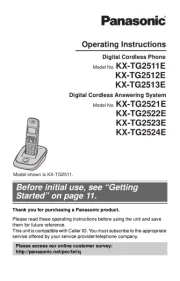
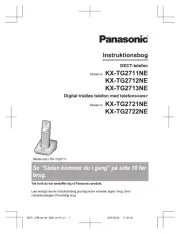


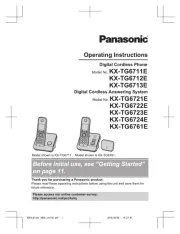
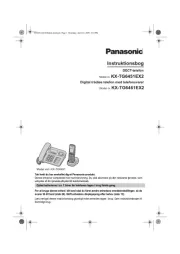

Telefon Manualer
- Planet
- Liam&Daan
- Mikrotik
- Binatone
- Wantec
- Renkforce
- Trust
- ALLO
- Logitech
- AGFEO
- Clear Sounds
- RCA
- Jacob Jensen
- Amplicomms
- Apple
Nyeste Telefon Manualer