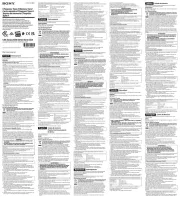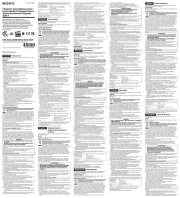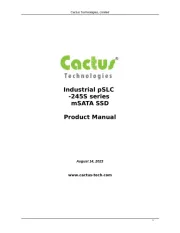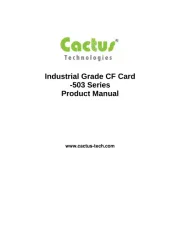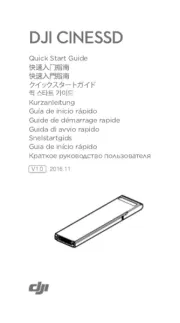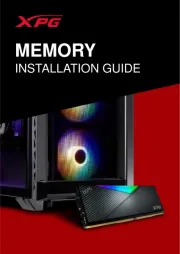Panasonic RP-SDW64GE1K Manual
Læs gratis den danske manual til Panasonic RP-SDW64GE1K (34 sider) i kategorien Hukommelseskort. Denne vejledning er vurderet som hjælpsom af 30 personer og har en gennemsnitlig bedømmelse på 4.7 stjerner ud af 15.5 anmeldelser.
Har du et spørgsmål om Panasonic RP-SDW64GE1K, eller vil du spørge andre brugere om produktet?

Produkt Specifikationer
| Mærke: | Panasonic |
| Kategori: | Hukommelseskort |
| Model: | RP-SDW64GE1K |
| Bredde: | 180 mm |
| Dybde: | 188 mm |
| Højde: | 11.43 mm |
| Kapacitet: | 64 GB |
| Læsehastighed: | 22 MB/s |
| Skrivehastighed: | 22 MB/s |
| Flashkort type: | SDHC |
Har du brug for hjælp?
Hvis du har brug for hjælp til Panasonic RP-SDW64GE1K stil et spørgsmål nedenfor, og andre brugere vil svare dig
Hukommelseskort Panasonic Manualer




Hukommelseskort Manualer
- ADATA
- Maxell
- DJI
- Cactus
- Elecom
- Hikvision
- Corsair
- Hama
- Sony
- Transcend
- Sandisk
- Thermaltake
- Philips
- StarTech.com
- Paxton
Nyeste Hukommelseskort Manualer