Peerless-AV ACC-FV Manual
Læs gratis den danske manual til Peerless-AV ACC-FV (2 sider) i kategorien Ikke kategoriseret. Denne vejledning er vurderet som hjælpsom af 25 personer og har en gennemsnitlig bedømmelse på 4.5 stjerner ud af 13 anmeldelser.
Har du et spørgsmål om Peerless-AV ACC-FV, eller vil du spørge andre brugere om produktet?
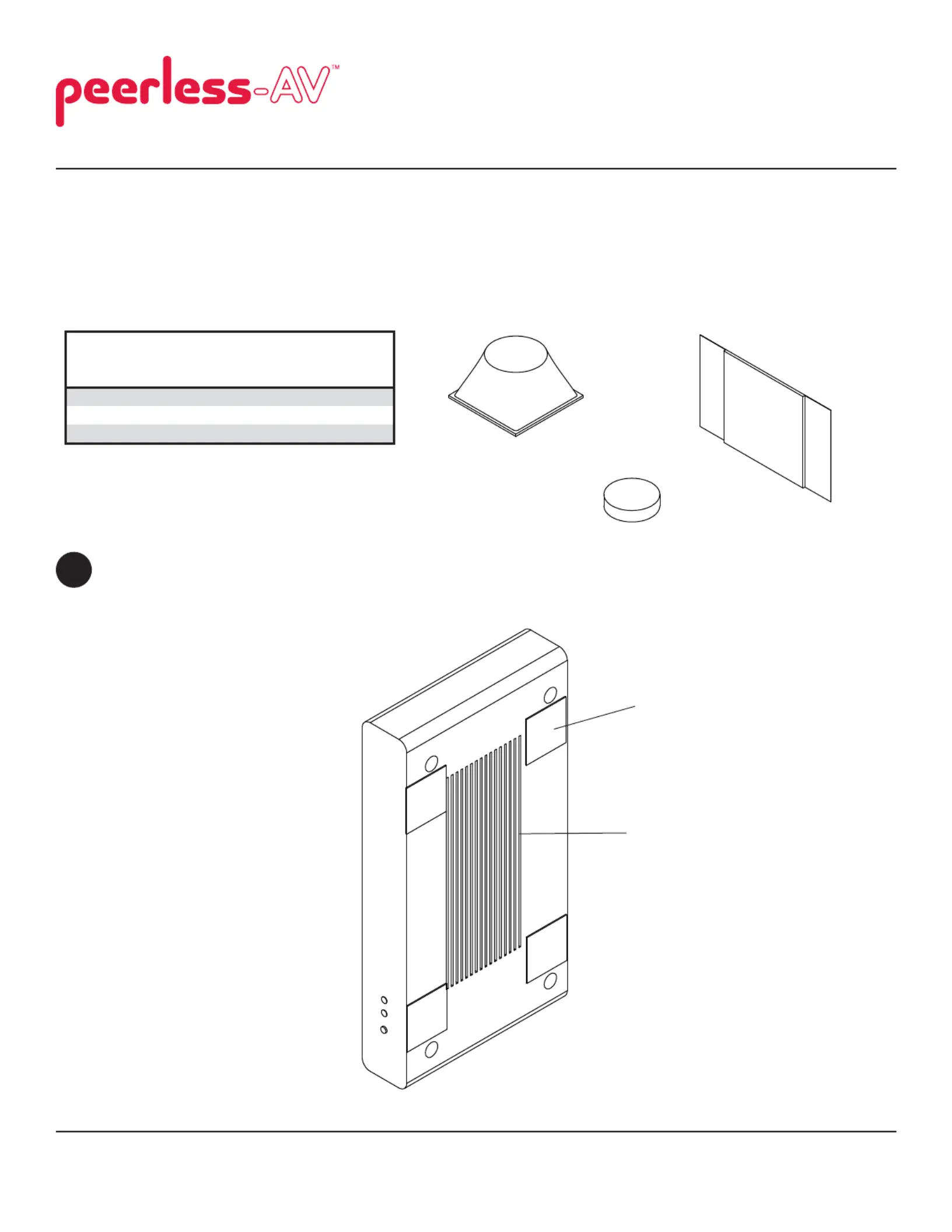
Produkt Specifikationer
| Mærke: | Peerless-AV |
| Kategori: | Ikke kategoriseret |
| Model: | ACC-FV |
Har du brug for hjælp?
Hvis du har brug for hjælp til Peerless-AV ACC-FV stil et spørgsmål nedenfor, og andre brugere vil svare dig
Ikke kategoriseret Peerless-AV Manualer
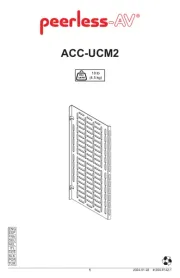
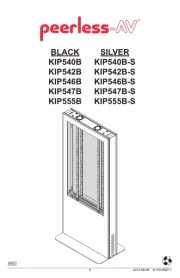
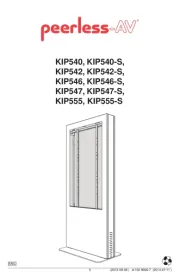
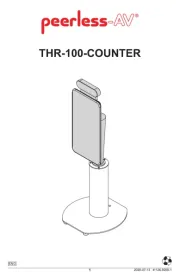
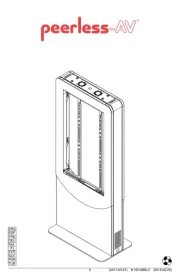
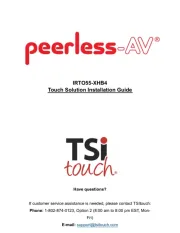
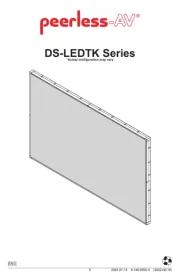
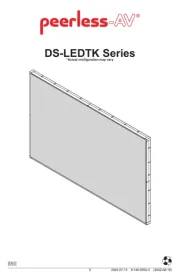
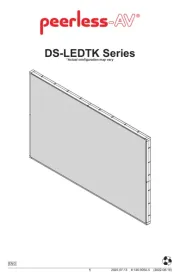
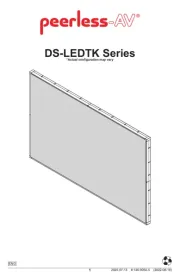
Ikke kategoriseret Manualer
- Bestron
- Pro-Lift
- MoFi
- Schaerer
- Fostex
- Oatey
- Mercyu
- Sportime
- HomeCraft
- Alba
- SeaLife
- Tascam
- Ozone
- Traulsen
- Wireless Solution
Nyeste Ikke kategoriseret Manualer









