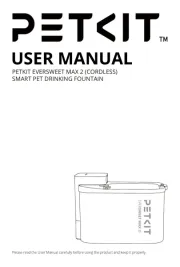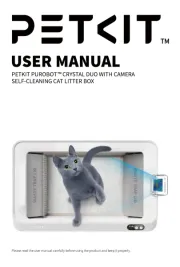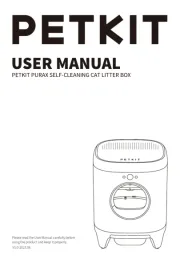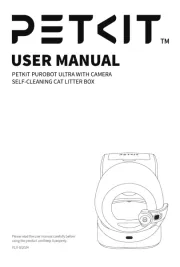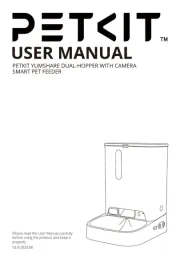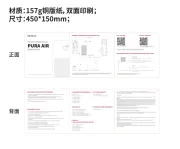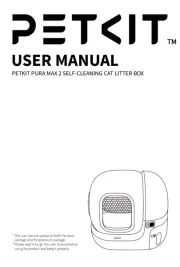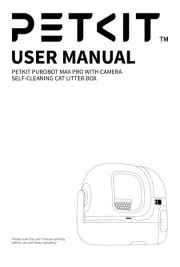Note: In order to provide a better product,
we will make periodic product enhancements.
If the illustrations do not match what you see
on the device, please refer to the device as standard.
Hold down to
dispense food
Release button to
stop dispensing food
Food level
indication light
304 Stainless
Steel Food Bowl
Food Bowl Support
PRODUCT SUMMARY
6
Manual food
dispenser
button
Sealing lid
Proximity
sensors
Buttons to
open the lid
Food dispenser
paddles
Food dispenser
opening
Bowl reset button/
Wi-fi configuration
button
Silicone rubber
paddles
Food storage container lock
Speaker
Wifi indication light
Bottom
Take out the power adapter cord and
attach it to the power adapter port on
the bottom of the main device.
QUICK SETUP (DEVICE SETUP)
8
1. Place the main device on a level surface.
2. Attach food bowl support to the main device.
The magnet guides should ensure it connects
in the appropriate location on the main device
and the 304 stainless steel bowl is placed in
the correct position.
(As shown in the illustration below)
Device setup
2
Connect the power adapter
1
Reset
Reset
9
QUICK SETUP (OPENING THE TOP LID
AND ADDING FOOD)
DEDICCANT
Open the top lid
1
Pull the buttons on the top lid to both
sides, then lift the top lid up and out.
Insert Desiccant
2
Place the top lid on a level surface and open the
desiccant compartment, lay the desiccant packet
inside, then close the desiccant compartment.
Reset
Bottom
PRODUCT SUMMARY
7
Desiccant compartment
Place desiccant inside
Food storage container
Power adapter port
Reset button
Connect the power adapter
10
QUICK SETUP (OPENING THE TOP LID
AND ADDING FOOD)
Add Pet Food
3
Add pet food. (Do not exceed the Max line)
*Make sure the pellet size of the pet food
is appropriate.
Manually dispense food
5
Hold down to dispense food
Release button to stop dispensing food.
Put the top lid back on
4
Pull the buttons to both sides, at the same time,
put the top lid back on.
Indication Light Status
Device is offline, there is
no internet connection
Wi-fi light is
blinking slowly
Wi-fi light is
blinking quickly
Wi-fi light is on
(constant)
Wi-fi light is off
Food level indication
light is on (constant
orange light)
Food level indication
light is blinking
orange and green
Food level indication
light is off
Device is in the ready to
connect Wi-fi state
Device is connected to
the internet
Indicator is set to off
There is an insufficient
quantity of food in the
food container unit.
The device is malfunctioning.
Check the App for more
information.
The food level is
adequate.
Food level indication
light is blinking orange
Low battery
warning
12
Wi-fi indication light
Food level
indication
light
INDICATION LIGHTS
14
CLEANING THE DEVICE
Unlock the food storage container
1
Remove the food storage container
2
Take off the top lid, rotate the food storage
container counter-clockwise to the end,
and take it out upward.
Press up until it is in the “ ” position.
A
A
Food storage
container lock
Download the PETKIT App and complete your
registration via the App. Go to the App’s main
page and follow the instructions to add the
PETKIT Fresh Element 3 Smart Pet Feeder
and connect your device.
Scan QR Code to
download the “PETKIT” App
11
USING THE APP
Use the App to remotely control food
dispensing
2
Connect the App
1
Using the App, you can set a feeding schedule.
The pet feeder will automatically dispense food
each day based on your settings. When your
pet has eaten, you will receive a notification.
This can help you better control when your
pets eat and how much they eat each time.
13
CLEANING THE DEVICE
(This product does not come with a screwdriver. Screwdriver must be purchased separately.)
Scan QR code for an
instructional video on
how to clean the device
Lock button for
the cover for the
silicone rubber
paddles
Cover for the silicone
rubber paddles
15
Bottom of the food
storage container
CLEANING THE DEVICE
*Please let air-dry after washing and re-install the food storage container and food bowl one by one.
Remove the cover for the silicone rubber paddles
3
Turn over the food storage container. Press outward on .
At the same time, rotate clockwise to the end, and take it off.
B
B
C
C
5
Power Adapter *1 Desiccant *1
Main Device *1Food Bowl Support *1
*Before setting up your device, please make sure you have all the necessary parts.
DEDICCANT
User Manual *1
LIST OF COMPONENTS AND PARTS
304 Stainless Steel
Food Bowl *1
USER SAFETY GUIDE
· Thank you for choosing PETKIT FRESH ELEMENT 3 NEW. We at PETKIT have done our best to
make life easier for you and your pets with technology.
·
Before using, please carefully read the User Manual. By setting up or using the device, you
agree that you have already read and accepted the safety guidelines listed below.
·
PETKIT is not responsible, nor does it accept any legal responsibility,for any accidents or
losses caused by improper use of this device.
·
PETKIT reserves the right to interpret and modify this notice.
USER WARNING
* Failure to follow the safety guide outlined below may result in device malfunction or other
unexpected accidents.
·
Only setup and use the device as instructed in the User’s Manual.
·
This device is not recommended for pets younger than 3 months.
·
Please only use indoors.
·
This device only uses a small amount of power, however it may still leak power if pets chew
on the wire. Please guide the cat to use it correctly.
·
Only use the provided power adapter. Otherwise, you may damage the device or cause a
risk to safety.
·
Please make sure the device is placed on a level surface. Do not overturn the device, or it
may not function properly.
·
Do not drop all items except pet dry food into the food storage container, or the device will
not function properly, and it may even endanger the safety of the pet.
3
USER SAFETY GUIDE
· In order to prevent your pet from overturning this device, we recommend placing it in a
corner or against a wall.
·
When dispensing food, please do not obstruct the dispenser opening.
·
It is forbidden to immerse or soak the main body of the device in water.
·
If you plan on leaving this device unused and unmoved for long periods of time, use the
power adapter to charge the device occasionally to avoid reducing the service life of
lithium batteries.
·
To avoid interfering with the scale function of the food bowl, do not place heavy items in
the food bowl made of 304 stainless steel.
·
Children should only be allowed to operate this device under the supervision of an adult.
·
In order to avoid unnecessary damage or injury, only repair technicians should be allowed
to repair this device.
·
If you encounter any problems operating this device, please contact customer service
at 400-087-0203.
4
FRESH ELEMENT 3 NEW
INSTRUCTION MANUAL
Please read the User Manual before using this product and store the User Manual in an appropriate place.
1 - 20
English
Deutsch
En français
Português
Español
日本語
繁体
한국어
Italiano
21 - 39
40 - 58
59 - 77
78 - 96
97 - 115
116 - 133
134 - 152
153 - 171
Pусский 172 - 190
TABLE OF CONTENTS
User warning 3
User safety guide 3 、4
List of components and parts 5
Product summary 6 、7
Quick setup (device setup) 8
Quick setup (opening top lid and adding food) 9 、1 0
Cleaning the device 13、14、15
Indication lights 12
Using the App 11
Installation guide 16、17
FAQ 18
Basic specifications 19
Harmful Substances 19
3L 5L
Note: This User Manual can be used for the 3L and 5L versions of the PETKIT FRESH ELEMENT 3 NEW Smart Pet Feeder.
Each is operated in the same way. This User Manual uses the 3L version as an example.
18
I. After connecting the power cable, the device does not show any response.
The device has a lithium battery. If the battery is completely depleted, the device will charge the battery first
before powering on. Please wait for 10 minutes, and the device should return to functioning as normal.
IV. How do I use the food bowl reset button?
Press the food bowl reset button once to reset the weight in the food bowl. Usually, you’ll need to reset the food
bowl weight once you’ve put it back in place after each cleaning.
III. How to maintain the built-in lithium battery?
We do not recommend relying only on the lithium battery for power when using the device. If the lithium battery
is almost depleted, make sure to charge it again immediately, or it may negatively impact the lifetime of the battery.
Make sure to charge the battery at least once every 6 months if you are not otherwise using the device.
II. If I don’t plan on using the product for an extended period of time, how should I turn it off?
The device has a lithium battery. If you do not need to use the device for an extended period of time, you must
turn the device off yourself. At the same time, hold down the bowl reset button together with the manual food
dispenser button for 5 seconds. After you hear relevant voice notification, you can let go. The next time you use
the device, all you need to do is plug in the power adapter cord, and it will turn on automatically.
V. Reset button:
Use a pen or other pointed object to press reset button, and hold it down for 10 seconds to restart the device.
VI. Questions about the steel food bowl
1. There are spots of color on the device (Explanation: a protective powder is applied to the devices when they are
being shipped out from the manufacturing plant. If not cleaned off before use, they may leave yellow marks or
darker materials, for example.
Solution: Use warm water, white vinegar, and a soft cleaning cloth or scouring pad to clean the inside and outside
of the device.)
2. Rust on the product (if the surface of the product is not properly cleaned, or there is food residue, it is easy to
form rust on the surface in case of long-term contact with water.
Solution: Before and after using the device, thoroughly clean the device. If it is not used for a long time, it should
be dried and stored in a cool and dry place.)
3. Questions about magnets (Explanation: 304# material stainless steel is not normally magnetic. However, during
the manufacturing process, due to technological needs, the stretching process results in material magnetism
[weak magnetism]. Especially in the position of high tensile stretch, it is easy to produce magnetism, which is
a normal phenomenon.)
FAQ
19
Product Name
PETKIT FRESH ELEMENT 3 NEW
P560(3L) / P560(5L)
Product Code
Total dimensions
Intended uses
Product weight
Wireless connectivity
Rated voltage
Rated power
Batter capacity
337*223*286mm(3L) / 337*223*348mm(5L)
For cats and small breed dogs
2.8kg(3L) / 3kg(5L)
Wi-fi
6V
6W
2600mAH
BASIC SPECIFICATIONS
17
INSTALLATION GUIDE
Rotate the food storage container
3
Lock the food storage container
4
Rotate the food storage container until the
“ ” symbol is aligned with the “ ”
symbol.
Press down on until it is in the “ ” position.
Put on the top lid and make sure the rest of the
device is properly set up.
A
A
Food storage
container lock
Place the food storage container back
into the device
2
Align the “ ” symbol on the food storage
container with the “ ” symbol on the outside
of the main device, then place down the food
storage container.
16
INSTALLATION GUIDE
Install the cover for the silicone rubber paddles
1
Line up the grooves, press down on and rotate counterclockwise until both of the “ ” are aligned.
Press and align
Lock button for
the silicone
rubber paddles
Covering for the
silicone rubber
paddles
Bottom of the food
storage container
B
C
C
C
L
O
S
E
Disposal
The European directive 2012 / 19 / CE on Waste Electrical and Electronic Equipment(WEEE), requires that old
household electrical appliances must not be disposed in the normal unsorted municipal waste stream. Old
appliances must be collected separately in order to optimize the recovery and recycling of the materials they
contain and reduce the impact on human health and the environment. The crossed out "wheeled bin" symbol
on the product reminds you of your obligation,that when you dispose of the appliance it must be separately
collected. Consumers should contact their local authority or retailer for information concerning the correct
disposal of their old appliance.
20
This device complies with part 15 of the FCC Rules. Operation is subject to the following two conditions:
(1) This device may not cause harmful interference, and ;(2) this device must accept any interference received,
including interference that may cause undesired operation.
FCC warning:
Any Changes or modifications not expressly approved by the party responsible for compliance could void
the user's authority to operate the equipment.
Note: This equipment has been tested and found to comply with the limits for a Class B digital device, pursuant to
part 15 of the FCC Rules. These limits are designed to provide reasonable protection against harmful interference
in a residential installation. This equipment generates uses and can radiate radio frequency energy and, if not
installed and used in accordance with the instructions, may cause harmful interference to radio communications.
However, there is no guarantee that interference will not occur in a particular installation. If this equipment does
cause harmful interference to radio or television reception, which can be determined by turning the equipment off
and on, the user is encouraged to try to correct the interference by one or more of the following measures:
-Reorient or relocate the receiving antenna.
-Increase the separation between the equipment and receiver.
-Connect the equipment into an outlet on a circuit different from that to which the receiver is connected.
-Consult the dealer or an experienced radio/TV technician for help.
ThedevicehasbeenevaluatedtomeetgeneralRFexposurerequirement.
This equipment complies with FCC radiation exposure limits set forth for an uncontrolled environment. This
equipment should be installed and operated with minimum distance 20cm between the radiator & your body.
IC warning
- English:
This device complies with Industry Canada licence-exempt RSS standard(s). Operation is subject to the following
two conditions: (1) This device may not cause interference, and (2) This device must accept any interference,
including interference that may cause undesired operation of the device.
- French:
Le présentappareilestconforme aux CNR d'Industrie Canada applicables aux appareils radio exempts de licence.
L'exploitationestautorisée aux deux conditions suivantes:
(1) l'appareil ne doit pas produire de brouillage, et
(2) l'utilisateur de l'appareildoit accepter tout brouillageradioélectriquesubi, mêmesi le brouillageest
susceptible d'encompromettre le fonctionnement.