Philips 75BDL3511Q Manual
Læs gratis den danske manual til Philips 75BDL3511Q (47 sider) i kategorien Skærm. Denne vejledning er vurderet som hjælpsom af 14 personer og har en gennemsnitlig bedømmelse på 4.5 stjerner ud af 7.5 anmeldelser.
Har du et spørgsmål om Philips 75BDL3511Q, eller vil du spørge andre brugere om produktet?
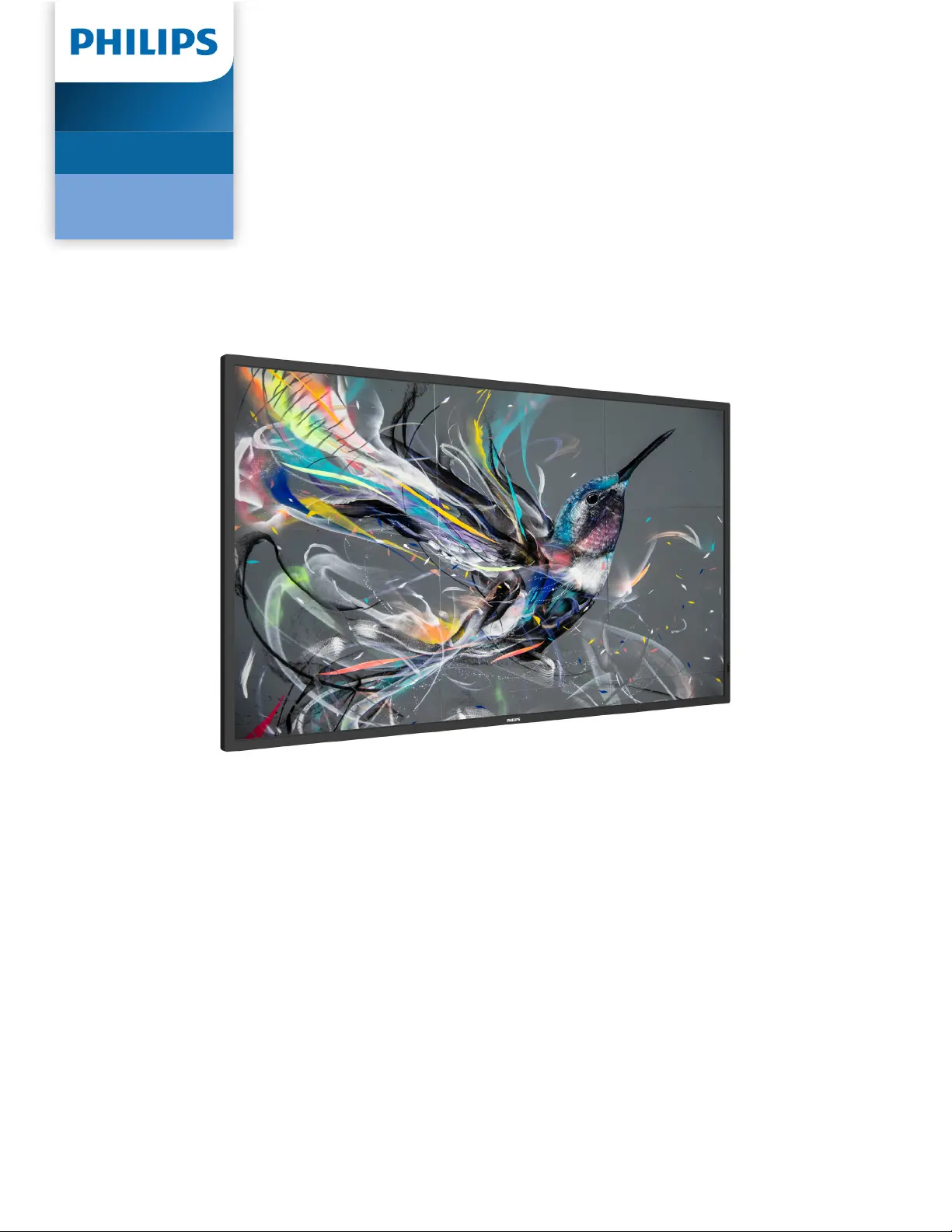
Produkt Specifikationer
| Mærke: | Philips |
| Kategori: | Skærm |
| Model: | 75BDL3511Q |
| Vekselstrømsindgangsspænding: | 100/240 V |
| Vekselstrømsindgangsfrekvens: | 50 - 60 Hz |
| Bredde: | 1683.5 mm |
| Dybde: | 69.5 mm |
| Højde: | 961.7 mm |
| Vægt: | 37300 g |
| Produktfarve: | Sort |
| Skærm diagonal: | 75 " |
| Skærmopløsning: | 3840 x 210 pixel |
| Berøringsskærm: | Ingen |
| Wi-Fi: | Ingen |
| USB-port: | Ja |
| HD-type: | 4K Ultra HD |
| Skærmteknologi: | IPS |
| Naturligt aspektforhold: | 16:9 |
| Skærmens lysstyrke: | 400 cd/m² |
| Responstid: | 8 ms |
| Synsvinkel, horisontal: | 178 ° |
| Synsvinkel, vertikal: | 178 ° |
| Skærm diagonal (metrisk): | 189.3 cm |
| LED-baggrundsbelysning type: | Direct-lit LED |
| Indbyggede højttaler(e): | Ja |
| Opbevaringstemperatur (T-T): | -20 - 60 °C |
| Relativ luftfugtighed ved drift (H-H): | 20 - 80 % |
| Relativ luftfugtighed ved opbevaring (H-H): | 5 - 95 % |
| Udgangseffekt (RMS): | 20 W |
| Antal HDMI-porte: | 3 |
| DVI-port: | Ja |
| Ethernet LAN-porte (RJ-45): | 1 |
| Ethernet LAN: | Ja |
| Skærmvisning (OSD): | Ja |
| Antal OSD sprog: | 12 |
| OSD-sprog: | ARA, CHI (SIMPL), CHI (TR), DEU, ENG, ESP, FRE, ITA, JPN, POL, RUS, TUR |
| Understøttede videoformater: | H.264, MPEG, WMV3 |
| Understøttede lydformater: | AAC, AAC HE, WMA |
| VESA montering: | Ja |
| Panel montering grænseflade: | 600 x 400 mm |
| Strømforbrug (standby): | 0.5 W |
| Strømforbrug (typisk): | 180 W |
| Driftstemperatur (T-T): | 0 - 40 °C |
| Batterier inkluderet: | Ja |
| Oprindelig opdateringshastighed: | 60 Hz |
| Understøttede billedformater: | BMP, JPEG, PNG |
| Energiforbrug (SDR) pr. 1000 timer: | 181 kWh |
| Certificering: | FCC, Class A\nCB\nBSMI\nVCCI\nCU\nETL\nEMF\nPSB |
| Energieffektivitetsklasse (SDR): | G |
| Energieffektivitetsskala: | A til G |
| Kan monteres på væggen: | Ja |
| Antal indbyggede højttalere: | 2 |
| USB version: | 2.0 |
| Understøttet placering: | Indendørs |
| Antal USB-porte: | 2 |
| Formål: | Universel |
| Vis antal farver: | 1,07 milliarder farver |
| Maksimal opdateringshastighed: | 60 Hz |
| Skærmens lysstyrke (typisk): | 400 cd/m² |
| Kontrastforhold (typisk): | 1200:1 |
| Kontrastforhold (dynamisk): | 500000:1 |
| Pixel pitch: | 0.4296 x 0.4296 mm |
| HDMI-version: | 2.0 |
| Gennemsnitstid mellem fejl (MTBF): | 50000 t |
| Indbygget processer: | Ingen |
| Produktdesign: | Digital fladpaneldisplay |
| Tågehastighed: | 1 % |
| Antal DVI-I-porte: | 1 |
| Antal HDMI-indgangsporte: | 3 |
| Computersystem: | Ingen |
| RS-232C: | Ja |
| Orientering: | Horisontal/vertikal |
| OPS modul slot: | Ja |
| Strømadaptermodel: | AC, IR sensor, RS-232 |
Har du brug for hjælp?
Hvis du har brug for hjælp til Philips 75BDL3511Q stil et spørgsmål nedenfor, og andre brugere vil svare dig
Skærm Philips Manualer










Skærm Manualer
- Viking
- Viltrox
- Triplett
- Fluid
- Skillkorp
- Huawei
- AOpen
- Yorkville
- Sharp
- Vimar
- ProDVX
- Clarion
- SkyRC
- Alienware
- Interphone
Nyeste Skærm Manualer









