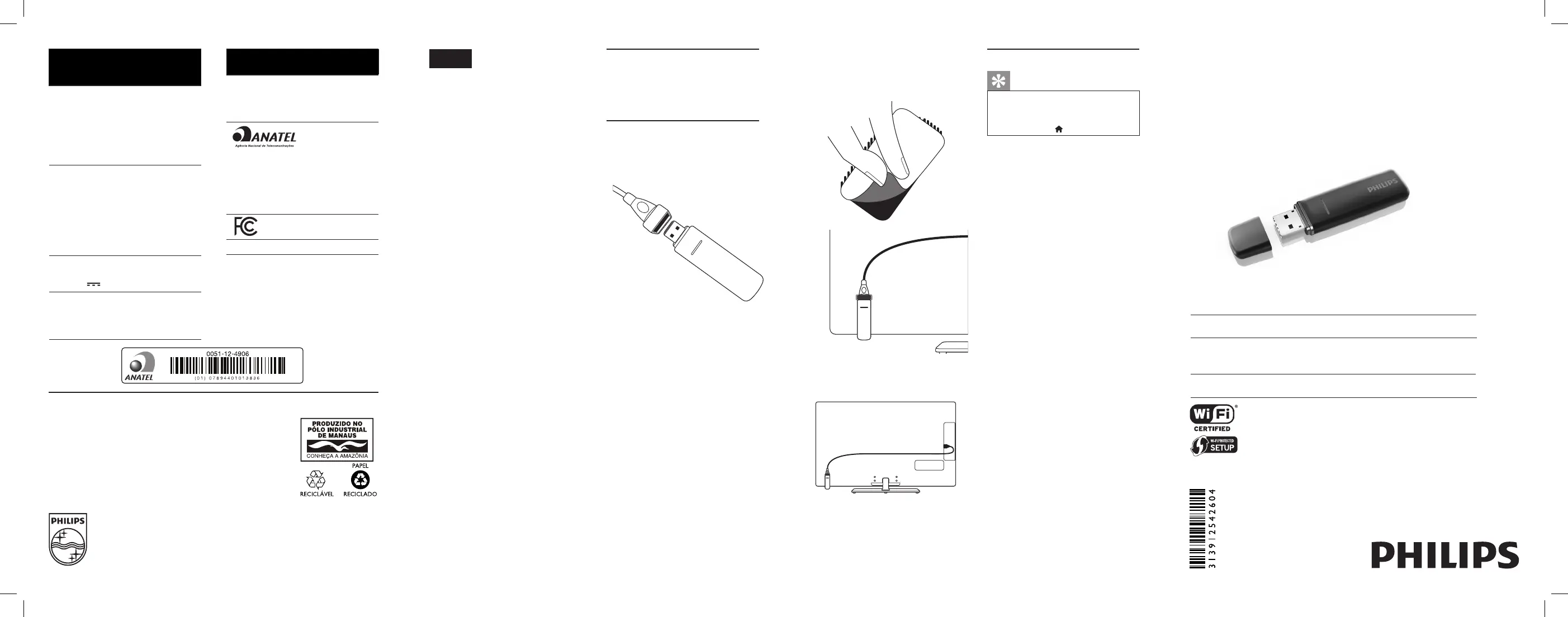Philips PTA127 Manual
Philips
Netværkskort/adapter
PTA127
| Mærke: | Philips |
| Kategori: | Netværkskort/adapter |
| Model: | PTA127 |
Har du brug for hjælp?
Hvis du har brug for hjælp til Philips PTA127 stil et spørgsmål nedenfor, og andre brugere vil svare dig
Netværkskort/adapter Philips Manualer

1 September 2024

31 August 2024
Netværkskort/adapter Manualer
- Yealink
- Optoma
- ZyXEL
- SEH
- Aiphone
- Pioneer
- Totolink
- Mikrotik
- Simplecom
- Digitus
- Ewent
- Nexxt
- Viewsonic
- Ferguson
- Lenovo
Nyeste Netværkskort/adapter Manualer

7 December 2025

29 November 2025

29 November 2025

28 November 2025

28 November 2025

28 November 2025

28 November 2025

27 November 2025

27 November 2025

26 November 2025