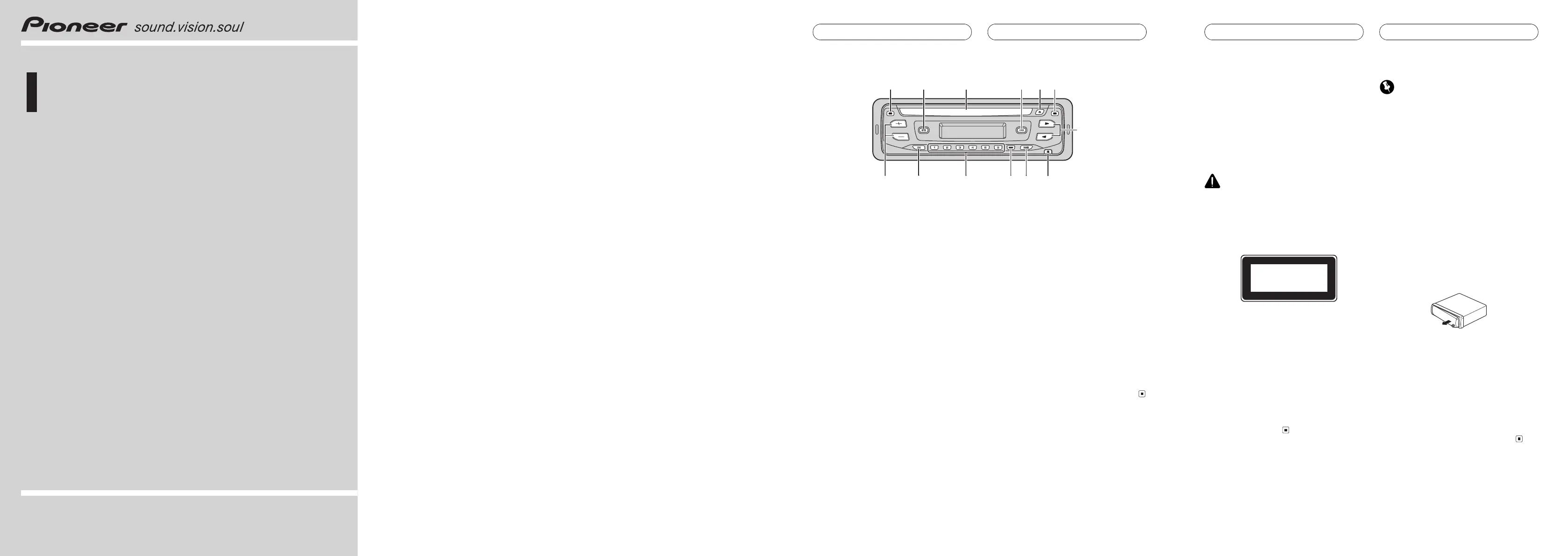Pioneer DEH-1730R Manual
Pioneer
Bilradio/cd-afspiller
DEH-1730R
| Mærke: | Pioneer |
| Kategori: | Bilradio/cd-afspiller |
| Model: | DEH-1730R |
Har du brug for hjælp?
Hvis du har brug for hjælp til Pioneer DEH-1730R stil et spørgsmål nedenfor, og andre brugere vil svare dig
Bilradio/cd-afspiller Pioneer Manualer
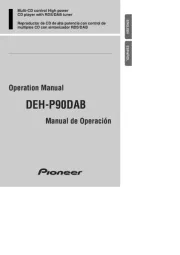
20 Januar 2025

8 Juli 2024

6 Juli 2024

5 Juli 2024

5 Juli 2024

4 Juli 2024

4 Juli 2024

4 Juli 2024

4 Juli 2024

4 Juli 2024
Bilradio/cd-afspiller Manualer
- Helix
- DLS
- Becker
- Belson
- Rockford Fosgate
- Grundig
- Sony
- Lanzar
- Mac Audio
- Soundstream
- Mx Onda
- Marquant
- AEG
- JVC
- Fusion
Nyeste Bilradio/cd-afspiller Manualer

15 Januar 2025

19 September 2024

26 August 2024

25 August 2024

25 August 2024

25 August 2024

25 August 2024

25 August 2024

25 August 2024

25 August 2024