Pioneer PDP-503MXE Manual
Læs gratis den danske manual til Pioneer PDP-503MXE (25 sider) i kategorien TV. Denne vejledning er vurderet som hjælpsom af 26 personer og har en gennemsnitlig bedømmelse på 4.5 stjerner ud af 13.5 anmeldelser.
Har du et spørgsmål om Pioneer PDP-503MXE, eller vil du spørge andre brugere om produktet?

Produkt Specifikationer
| Mærke: | Pioneer |
| Kategori: | TV |
| Model: | PDP-503MXE |
| Bredde: | 1218 mm |
| Dybde: | 98 mm |
| Højde: | 714 mm |
| Vægt: | 38900 g |
| Skærm diagonal: | 50 " |
| Skærmopløsning: | 1280 x 768 pixel |
| HD-type: | WXGA |
| Skærmteknologi: | Plasma |
| Naturligt aspektforhold: | 16:9 |
| Synsvinkel, horisontal: | 160 ° |
| Synsvinkel, vertikal: | 160 ° |
| Relativ luftfugtighed ved drift (H-H): | 20 - 80 % |
| Bredde (uden stativ): | 1218 mm |
| Dybde (uden stativ): | 98 mm |
| Højde (uden stativ): | 714 mm |
| Vægt (uden stativ): | 38900 g |
| Driftstemperatur (T-T): | 0 - 40 °C |
| Skærm: | XGA Professional Plasma |
| Billedformat: | 16:9 |
| Kontrastforhold (typisk): | 750:1 |
| Pixel pitch: | 0.858 x 0.808 mm |
| Strømforsyning: | 380 W |
Har du brug for hjælp?
Hvis du har brug for hjælp til Pioneer PDP-503MXE stil et spørgsmål nedenfor, og andre brugere vil svare dig
TV Pioneer Manualer
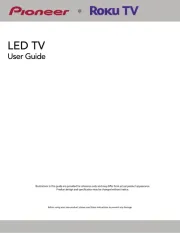
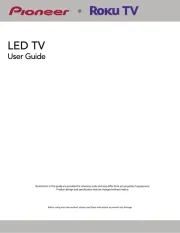
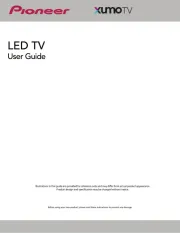
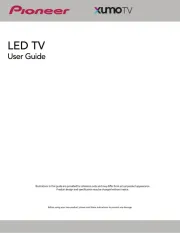
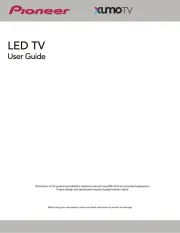





TV Manualer
- Qriom
- MT Logic
- Citizen
- Thomson
- BenQ
- AOC
- Finlux
- Cecotec
- TV Star
- Jay-tech
- Hyundai
- Orava
- Uniden
- Viewsonic
- Neptune
Nyeste TV Manualer









