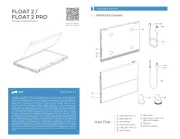Planar Simplicity M Touch Manual
Læs gratis den danske manual til Planar Simplicity M Touch (2 sider) i kategorien Skærm. Denne vejledning er vurderet som hjælpsom af 69 personer og har en gennemsnitlig bedømmelse på 5.0 stjerner ud af 35 anmeldelser.
Har du et spørgsmål om Planar Simplicity M Touch, eller vil du spørge andre brugere om produktet?

Produkt Specifikationer
| Mærke: | Planar |
| Kategori: | Skærm |
| Model: | Simplicity M Touch |
Har du brug for hjælp?
Hvis du har brug for hjælp til Planar Simplicity M Touch stil et spørgsmål nedenfor, og andre brugere vil svare dig
Skærm Planar Manualer
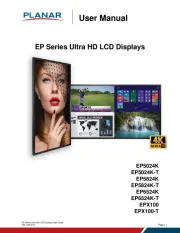

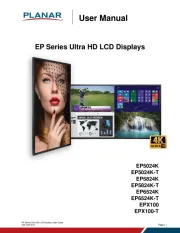

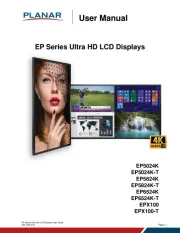

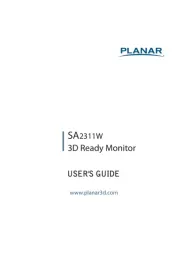
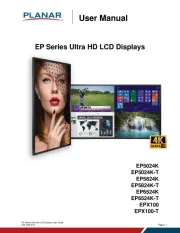

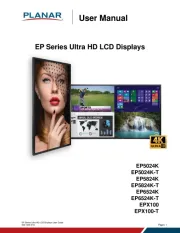
Skærm Manualer
- Ikan
- AOC
- Lenovo
- PreSonus
- Blue Sky
- Dometic
- Godox
- Continental Edison
- Vigitron
- Behringer
- Desview
- Gigabyte
- Dahua Technology
- Prowise
- Canon
Nyeste Skærm Manualer