Planet VIP-2020PT Manual
Læs gratis den danske manual til Planet VIP-2020PT (2 sider) i kategorien Telefon. Denne vejledning er vurderet som hjælpsom af 13 personer og har en gennemsnitlig bedømmelse på 4.3 stjerner ud af 7 anmeldelser.
Har du et spørgsmål om Planet VIP-2020PT, eller vil du spørge andre brugere om produktet?

Produkt Specifikationer
| Mærke: | Planet |
| Kategori: | Telefon |
| Model: | VIP-2020PT |
| Bredde: | 290 mm |
| Dybde: | 260 mm |
| Højde: | 60 mm |
| Vægt: | 950 g |
| Brugervejledning: | Ja |
| Produktfarve: | Sort |
| Produkttype: | IP telefon |
| Skærmopløsning: | 128 x 48 pixel |
| Berøringsskærm: | Ingen |
| Wi-Fi: | Ingen |
| Bluetooth: | Ingen |
| Tekstbeskeder (SMS): | Ja |
| Relativ luftfugtighed ved drift (H-H): | 10 - 65 % |
| Ethernet LAN-porte (RJ-45): | 2 |
| Ethernet LAN: | Ja |
| Driftstemperatur (T-T): | 0 - 40 °C |
| Skærm: | LCD |
| Udgangsspænding for vekselstrømsadapter: | 5 V |
| Certificering: | CE, FCC, RoHS |
| Håndsæt, type: | Forbundet håndsæt |
| Højttalertelefon: | Ja |
| Kapacitet for telefonbog: | 500 entries |
| Nummervisning: | Ja |
| Netværksstandarder: | IEEE 802.3af |
| DC-in-stik: | Ja |
| DHCP-klient: | Ja |
| Understøttede netværksprotokoller: | IPv4, DNS, TCP, UDP, RTP, RTCP, PPPoE, HTTPS, HTTP, TFTP |
| Genopkald: | Ja |
| Poster i opkaldslog: | 100 |
| Baggrundsbelysning: | Ja |
| Samtaleanlæg: | Ja |
| Konferenceopkald: | Ja |
| Banke på: | Ja |
| Hurtigopkald: | Ja |
| Samtaleparkering: | Ja |
| Antal linjer: | 2 Linier |
| Fuld duplex: | Ja |
| Viderestilling af opkald: | Ja |
| Voice codecs: | G.711,G.722.1,G.723.1,G.726,G.729ab |
| Ekko eliminering: | Ja |
| Antal RJ-9 porte: | 2 |
| Strøm over Ethernet (PoE): | Ja |
| Antal medfølgende håndtag: | 1 stk |
| Vekselstrømsadapterens udgangsstrøm: | 1 A |
| Antal RJ-11-porte: | 1 |
| Besvar opkald: | Ja |
| Understøttelse af udvidede moduler: | Ja |
| Opkaldsparkering: | Ja |
Har du brug for hjælp?
Hvis du har brug for hjælp til Planet VIP-2020PT stil et spørgsmål nedenfor, og andre brugere vil svare dig
Telefon Planet Manualer


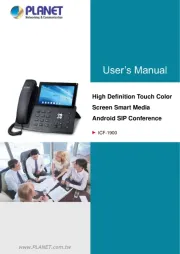







Telefon Manualer
Nyeste Telefon Manualer









