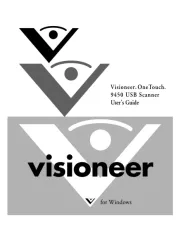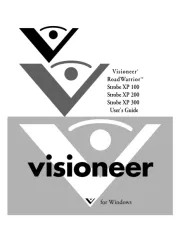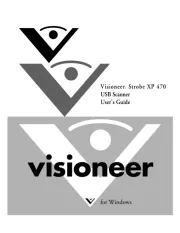Plustek MobileOffice S602 Manual
Læs gratis den danske manual til Plustek MobileOffice S602 (31 sider) i kategorien Scanner. Denne vejledning er vurderet som hjælpsom af 12 personer og har en gennemsnitlig bedømmelse på 4.5 stjerner ud af 6.5 anmeldelser.
Har du et spørgsmål om Plustek MobileOffice S602, eller vil du spørge andre brugere om produktet?

Produkt Specifikationer
| Mærke: | Plustek |
| Kategori: | Scanner |
| Model: | MobileOffice S602 |
| Bredde: | 174.5 mm |
| Dybde: | 60.5 mm |
| Højde: | 38.5 mm |
| Vægt: | 190 g |
| Produktfarve: | Black, Blue |
| Indbygget skærm: | Ingen |
| Strøm: | 0.5 A |
| USB-port: | Ja |
| Maksimal ISO A-serie papirstørrelse: | A6 |
| Scanner type: | Visitkort scanner |
| Optisk scanningsopløsning: | 1200 x 1200 dpi |
| Input gråtoneskala dybde: | 16 Bit |
| Output gråtoneskala dybde: | 8/16 Bit |
| Input farvedybde: | 48 Bit |
| Output farvedybde: | 24/48 Bit |
| Strømforsyningstype: | USB |
| USB version: | 2.0 |
| Indgangsspænding: | 5 V |
| Sensortype: | CIS |
| Standard grænseflader: | USB 2.0 |
| Duplex scanning: | Ingen |
| Knapfunktioner: | Scanne |
| Minimum plads på lagerdisk: | 2000 MB |
| Maksimal scanningsstørrelse: | 104.9 x 500 mm |
| Farvescanning: | Ja |
| Daglig driftscyklus (maks.): | 800 Sider |
| Scan drivere: | TWAIN |
| Lyskilde: | LED |
| Maksimal skanningsbredde: | 33 mm |
| Maksimal scaningslængde: | 500 mm |
| Minimum processor: | Intel Core 2 Duo 1GHz |
| Scanning af understøttede medietyper: | Plastkort |
| Minimum RAM: | 2000 MB |
| Sort/hvid scanning farvetilstande: | Grayscale, Monochrome |
| Udgang monokrom dybde: | 1 Bit |
| Plastkort medievægt: | 50 - 120 g/m² |
Har du brug for hjælp?
Hvis du har brug for hjælp til Plustek MobileOffice S602 stil et spørgsmål nedenfor, og andre brugere vil svare dig
Scanner Plustek Manualer










Scanner Manualer
- Xerox
- Kensington
- Technaxx
- Yupiteru
- I.R.I.S.
- Renkforce
- Ricoh
- Dyka
- Hama
- Steren
- Easypix
- Blackmagic Design
- Perfect Choice
- ION
- Vupoint Solutions
Nyeste Scanner Manualer