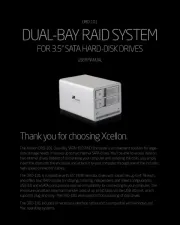Lightning Fast Performance
Step 1: Unpack the Pegasus2 Unit
Step 2: Connect the Power
AttachthepowercordonthebackofthePegasus2unit.SeeFigure2.Plugtheother
endintoapowersource.`
©2013PromiseTechnology,Inc.AllRightsReserved.Version2.0
Figure 3. Pegasus2 unit front view
Figure 1. Pegasus2 back view
Topowersource Powercable Thunderboltcable
Figure 2. Thunderbolt and power connections
Step 3: Connect to your Mac, power on Pegasus2
ConnectaThunderboltcablefromoneoftheThunderboltportsonthebackofthePegasus2
totheThunderboltportonyourcomputer.SeeFigure2.
ThePegasus2powersonautomaticallyassoonastheThunderboltcableisconnected.
ThePegasus2boxcontainsthefollowingitems:
Pegasus2 Power up sequence
YoucanusethesecondThunderboltportonthePegasus2toconnecttoanotherThunderboltdeviceor
amini-DisplayPortdevice.
TheConnectionLEDsturnbluewhenthereisaproperconnectiononthatThunderboltport.
• ThePowerButtonturnsblue.
• ThedrivecarrierPower/StatusLEDsturnblue.
WhenthedeviceispoweredonbyconnectingtheThunderboltcable,orbypressingthe
PowerButton,thePowerButtonturnsorange.Ittakesabout30secondstostartthePegasus2
unit.Whenstart-upiscomplete:
Pegasus2shipsfromthefactorypre-conguredwithonelogicaldrive.This
congurationissuitableforgeneralpurposes.
WhenyoustartthePegasus2,aremovable-drivediskicon,representingthe
logicaldrive,appearsonyourdesktop(seeright).
Need assistance and more information?
PROMISEE-Support:https://support.promise.com
PROMISEWebsite:http://www.promise.com/apple/
• Sleep –WhenyourMaccomputergoestosleep,thePegasus2unitautomaticallyshuts
downafterallbackgroundactivitiesarenished.
• Wake –WhenyourMaccomputerwakes,thePegasus2unitautomaticallypowerson.
• Shutdown –WhenyourMaccomputershutsdown,thePegasus2unitautomatically
• Restart After Shutdown –WhenyourMaccomputerpowersup,thePegasus2unit
SeethePegasus2ProductManualformoreinformation.
Atthispoint,thesynchronizationprocessisrunninginthebackground.
Device performance will not be optimal until background
synchronization is completed.
Theprocesswilltakeseveralhours.The
amountoftimerequireddependsonthetotalcapacity.