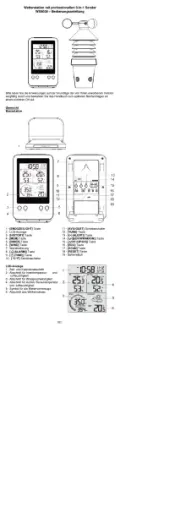PMA82 to measure ai temperature r
PMA82 Anemometer.T PMA82 Anemometer Congratulations on your purchase of the he
1
Introduction
measures air velocity in five uni of measure: feet per minute (ft/min), meters pe sec ts r
-ond (m/sec), miles per hour (MPH), kilometers per hour (km/hr), & nautical miles pe hour r
(knots)&CFM(ft /min). An internal sensor allows
or Fahrenheit units.
This meter is
service.
Meter Description
1. Vane sensor
2. LCD display
3. Units/°F/°C key
4. Ma Min x/ key
5. Hold key
Note: Battery compartment is on rear of unit
MAX MIN
V EL
�
�
123
4
5
6
7
Display
1. MAX MIN Record mode
2. Temperature display
3. Temperature units
4. Velocit units y
5. MAX or MIN mode
6. Velocit displ y ay
7. Low battery indicator
CFM
provide years of reliable
shipped fully tested and calibrated
and withproper
6. On/Off Key
3
PMA82
INSTRUCTION MANUAL
UNITS
MAX
MIN
1
5
43
6
2
shuts off after 15 minutes to conserve battey energy.
2
Operation
Meter Power
1. Press the P ER bu on to turn the meter on. the display does not switch on, check OW tt If
that a fresh 9V ba ery is installed. tt
2. Press the POWER button to turn the meter off.
3. The meter is equipped with an AUTO POWER OFF feature. The meter automatically
Measuring Air Velocity and Temperature
1. Place the sensor in the air stream under test.
2. Read the Air Velocity and Tem rature measurements directly on the LCD. pe
3. To calculate Air Volume in CFM (cubic feet per minute) or CMM (cubic meters per
minute) refer to the ‘Useful Equations and Conversions’ section.
Selecting the Temperature unit of measure (
oC/oF)
Press and hold the UNITS key for 3 seconds to select the temperature unit of measure.
The meter will beep twice and the display will indicate the currently selected unit of
measure.
Selecting the Air Velocity unit of measure
Press the UNITS key to change the unit of measure for Air Velocity measurements. The
displa ill flect the cu ent selection. st tsy w re rr A li of measurement uni is printed in the
specifica ions la in this manual.t ter
Record and Recall MAX / Min Function
1. To begin capturing the Maximum (MAX) and Minimum (MIN) air velocity and
temperature readings, press the MAX/MIN key and the ‘RECORD’ icon will appear in
the displa y.
2. Now, use the MAX/MIN key to toggle the view from MIN to MAX to RECORD. The
‘MAX’ or ‘MIN’ will appear along with the recalled reading for convenience. In RECO RD
mode, the meter will display the cu ent reading but will continue to capture a rr MAX nd
MIN readings.
3. To return to normal operation, press and hold the MAX/MIN key for 3 seconds to clear
and stop M /MIN recording. The meter will beep twice and the ‘M ’/‘MIN’ and AX AX
‘REC RD’ icons ill itch off.O w sw
Area Set for CFM
-Turn off the meter
-Press the HOLD key and hold
-While holding the HOLD key turn on the meter.It will now be in area set mode
“set area” will display.The area range can be set from 0 to 999.9ft
-Press the MAX/MIN key to shift the radix point(decimal point).
-Press the HOLD key to shift between flashing digits
-Press the UNITS key to change the value of the flashing digit
-After setting the area for CFM(inputting the square footage of the duct0,the
operator must turn the meter off,then turn the meter on again.At this point,
the meter will be set to read CFM for the desired area.
2
knots (nautical miles per hour) 1.94 - 48.5 knots 0.1 knots ± (3% + 0.4 knots)
mph (miles per hour) 2.24 -56.0 mph 0.1 mph ± (3% + 0.4 mph)
km/h (kilometers per hour) 3.6 - 90.0 km/h 0.1 km/h ± (3% + 0.8 km/hr)
m/s (meters per second) 1.00 - 25.00 m/s 0.01 m/s ± (3% + 0.20 m/sec)
ft/min (feet per minute) 196 - 4900 ft/min 1 ft/min ± (3% + 40 ft/min)
Max. 80% RH
32 °F to 122 °F (0 °C to 50 °C)
Dual function 8888 count LCD display
3
Maintenance
Battery Replacement
When the battery power falls low, the low battery icon will appear on the LCD. Replace
the 9V battery by removing the Phillips screw on the battery compartment door and
a e ing the ba ery compa en Ensure that the compartment cover is securely cc ss tt rtm t.
fastened when finished.
Cleaning and Storage
Wipe the meter and vane with a damp cloth as needed. Do not apply abrasive, solvents, or
other cleaners to the surface of the meter or vane. Store with the ttery removed and ba
avoid extreme temperature and humidity.
Specifications
Circuit description Custom LSI microprocessor design
Display
Measurement units m/s, km/h, min, knots , mph, Temperature: ft/ oC/oF
Data hold Freezes reading on the display
Sensor Structure Air velocity senso Conventional twi ed vane arm with low-r: st
friction ball-bearing
Memory Recall Record and Recall Maximum/Minimum (MAX/MIN) readings
A Power off uto After 15 minutes with disable feature
Operating Temperature
Op ating Humidity er
Power Supply 9V battery
Power Consumption Approx. 8.3mA DC
Air Velocity Range Specifications
Measurement Range Resolution A uracy cc
(% of reading)
Temperature Range Specifications
ycaruccA noituloseR egnaR
32oF to 122oF (0oC to 50oC) 0.1 oF (0.1oC) ± 4.0 oF (2
oC)
CFM
Air Flow Range Specifications
Unit Range Resolution Area
CFM(cubic feet per minute) 0-999,900ft /min 0.1 0.000-999.9ft
in Celsius
use will