QNAP TS-419U+ Manual
Læs gratis den danske manual til QNAP TS-419U+ (8 sider) i kategorien I DEN. Denne vejledning er vurderet som hjælpsom af 43 personer og har en gennemsnitlig bedømmelse på 5.0 stjerner ud af 22 anmeldelser.
Har du et spørgsmål om QNAP TS-419U+, eller vil du spørge andre brugere om produktet?

Produkt Specifikationer
| Mærke: | QNAP |
| Kategori: | I DEN |
| Model: | TS-419U+ |
| Tænd-/slukkontakt: | Ja |
| Vægt: | 6700 g |
| Pakkevægt: | 9500 g |
| Wi-Fi: | Ja |
| Ethernet LAN-porte (RJ-45): | 2 |
| Antal USB 2.0-porte: | 4 |
| Driftstemperatur (T-T): | 0 - 40 °C |
| Sikkerhedsalgoritmer: | HTTPS, SSH, SSL/TLS |
| Intern hukommelse: | 0.5 GB |
| Dimensioner (BxDxH): | 439 x 483 x 44 mm |
| Operativsystem installeret: | Linux |
| Udgangseffekt: | 250 W |
| DHCP-klient: | Ja |
| DHCP-server: | Ja |
| Understøttede netværksprotokoller: | CIFS/SMB, AFP, NFS, FTP, FTPS, HTTP, HTTPS, Telnet, SSH, iSCSI, SNMP |
| Knap til nulstilling: | Ja |
| Effektkrav: | 100-240V AC, 50/60Hz |
| Processorfrekvens: | 1.6 GHz |
| Processorserie: | Marvell |
| Kompatible operativsystemer: | Microsoft Windows 7 (32/64-bit), Vista (32/64-bit), XP, 2000, Windows Server 2003/ 2008\nApple Mac OS X\nLinux & UNIX\n |
| Strømforbrug (dvale): | 15 W |
| Flashhukommelse: | 16 MB |
| Jumbo Frames support: | Ja |
| Antal blæsere: | 2 blæser(e) |
| WAN-forbindelse: | Ethernet (RJ-45) |
| Netværksfunktioner: | Gigabit Ethernet |
| Grænseflade til lagerdisk: | Serial ATA, Serial ATA II |
| Størrelse på lagerdisk: | 3.5 " |
| Relativ luftfugtighed: | 0 - 95 % |
| eSATA: | Ja |
| Total installeret opbevaringskapacitet: | 0 TB |
| Kapacitet af datalagringsdrev: | - GB |
| Strømforsyningens kapacitet (PCU): | 29 W |
| iSCSI-understøttelse: | Ja |
Har du brug for hjælp?
Hvis du har brug for hjælp til QNAP TS-419U+ stil et spørgsmål nedenfor, og andre brugere vil svare dig
I DEN QNAP Manualer




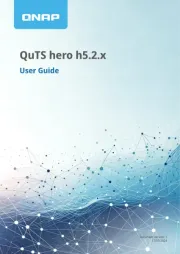

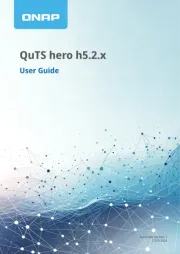
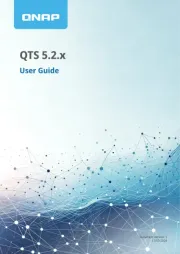


I DEN Manualer
Nyeste I DEN Manualer









