QNAP TS-h1677AXU-RP Manual
Læs gratis den danske manual til QNAP TS-h1677AXU-RP (685 sider) i kategorien I DEN. Denne vejledning er vurderet som hjælpsom af 59 personer og har en gennemsnitlig bedømmelse på 5.0 stjerner ud af 30 anmeldelser.
Har du et spørgsmål om QNAP TS-h1677AXU-RP, eller vil du spørge andre brugere om produktet?

Produkt Specifikationer
| Mærke: | QNAP |
| Kategori: | I DEN |
| Model: | TS-h1677AXU-RP |
| Type: | NAS |
| Vekselstrømsindgangsspænding: | 100 - 240 V |
| Bredde: | 482.2 mm |
| Dybde: | 550.8 mm |
| Højde: | 131.3 mm |
| Produktfarve: | Aluminium, Black |
| USB-port: | Ja |
| Opbevaringstemperatur (T-T): | -20 - 70 °C |
| Relativ luftfugtighed ved drift (H-H): | 5 - 95 % |
| Ethernet LAN-porte (RJ-45): | 4 |
| Ethernet LAN: | Ja |
| Processorkerner: | 8 |
| Driftstemperatur (T-T): | 0 - 40 °C |
| Ethernet LAN-datahastigheder: | 100,1000,2500,10000 Mbit/s |
| Sikkerhedsalgoritmer: | HTTPS, SNMPv2, SNMPv3 |
| Intern hukommelse: | 32 GB |
| Kabler inkluderet: | AC, LAN (RJ-45) |
| Understøttede filsystemer: | FAT32, HFS+, NTFS, exFAT, ext3, ext4 |
| Operativsystem installeret: | QNAP QTS |
| DHCP-server: | Ja |
| Understøttede netværksprotokoller: | IPv4, IPv6 |
| Knap til nulstilling: | Ja |
| LED-indikatorer: | HDD, LAN, Power, SSD, Status |
| Version af operativsystem: | 5.1.3 |
| Processorfrekvens: | - GHz |
| Processorserie: | AMD Ryzen™ 7 |
| Processor boost frekvens: | 5.3 GHz |
| Processortråde: | 16 |
| Intern hukommelsestype: | DDR5 |
| Hukommelse form faktor: | UDIMM |
| On-board grafikkort, model: | AMD Radeon Graphics |
| Understøttede Windows-operativsystemer: | Windows 10, Windows 11, Windows 7, Windows 8 |
| Understøttede Mac-operativsystemer: | Ja |
| Understøttede Linux-operativsystemer: | CentOS 7.0, SuSE Linux 12.0, Ubuntu 14.04 |
| Andre understøttede operativsystemer: | Solaris 10 |
| Hukommelsesstik: | 4 |
| Processorproducent: | AMD |
| Understøttet browser: | Apple Safari, Google Chrome, Microsoft Edge, Mozilla Firefox |
| Flashhukommelse: | 5000 MB |
| Understøtter S.M.A.R.T.: | Ja |
| Lydalarm: | Ja |
| Understøttede operativsystemer til servere: | Windows Server 2008 R2, Windows Server 2012, Windows Server 2012 R2, Windows Server 2016, Windows Server 2019, Windows Server 2022 |
| Kobber ethernet kabelteknologi: | 10GBASE-T |
| Adgangskontrolliste (ACL): | Ja |
| Jumbo Frames support: | Ja |
| Antal blæsere: | 3 blæser(e) |
| Grænseflade til lagerdisk: | SATA |
| Understøttet datalagringsdrev typer: | HDD & SSD |
| Antal understøttede lagerdiske: | 16 |
| Datalagringsdriver installeret: | Ja |
| Kabinettype: | Stativ (3U) |
| Ventilator diameter: | 60 mm |
| Kølingstype: | Aktiv |
| Dynamisk DNS (DDNS): | Ja |
| Understøtter RAID: | Ja |
| Fejlkorrigerende kode: | Ja |
| Wake-on-LAN klar: | Ja |
| Blæser, spænding: | 12 V |
| Installeret lagerdisktype: | HDD |
| Total installeret opbevaringskapacitet: | 224 TB |
| Kapacitet af datalagringsdrev: | - GB |
| RAID-niveauer: | 0, 1,5, 6,10, 50, 60, JBOD |
| Hot-swap drevbåse: | Ja |
| Enhedsklasse: | Små & mellemstore virksomheder |
| Backup funktion: | Ja |
| Backup detaljer: | Cloud, iSCSI LUN |
| Antal USB 3.2 Gen 2 (3.1 Gen 2) type-A-porte: | 2 |
| Understøttede lagerdisk størrelser: | 3.5 " |
| Strømforsyningens kapacitet (PCU): | 50 W |
| Antal strømforsyninger: | 2 |
| Online RAID-migrering: | Ja |
| Online RAID-udvidelse: | Ja |
| Antal M.2 (M & B) porte: | 2 |
| Maksimal understøttede RAM: | 128 GB |
| iSCSI-understøttelse: | Ja |
| Indbygget FTP-server: | Ja |
| Snapshot: | Ja |
| Varm reservedel: | Ja |
| Filmappe: | 512 |
| Samtidige forbindelser: | 5000 |
| Disk roaming: | Ja |
| Antal skruer: | 128 |
| RAID genbygget: | Ja |
| Disk scanning: | Ja |
| Garantiperiode: | 5 År |
Har du brug for hjælp?
Hvis du har brug for hjælp til QNAP TS-h1677AXU-RP stil et spørgsmål nedenfor, og andre brugere vil svare dig
I DEN QNAP Manualer




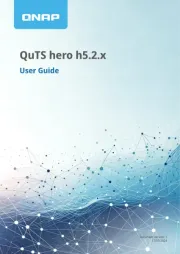

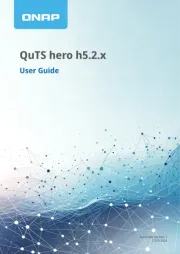
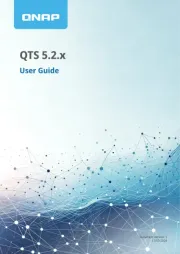


I DEN Manualer
- Buffalo
- Ugreen
- LG
- Apple
- Allnet
- Sitecom
- Asustor
- Veritas
- Dell
- Raidsonic
- Western Digital
- Netgear
- Ibm
- Approx
- Mustang
Nyeste I DEN Manualer









