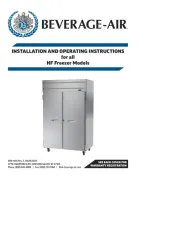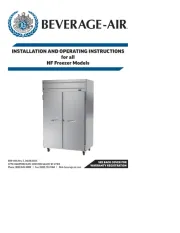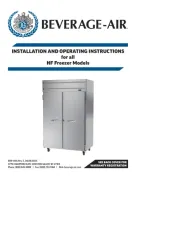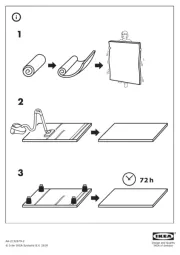Rane RPD 1 Manual
Læs gratis den danske manual til Rane RPD 1 (16 sider) i kategorien Ikke kategoriseret. Denne vejledning er vurderet som hjælpsom af 13 personer og har en gennemsnitlig bedømmelse på 4.4 stjerner ud af 7 anmeldelser.
Har du et spørgsmål om Rane RPD 1, eller vil du spørge andre brugere om produktet?

Produkt Specifikationer
| Mærke: | Rane |
| Kategori: | Ikke kategoriseret |
| Model: | RPD 1 |
Har du brug for hjælp?
Hvis du har brug for hjælp til Rane RPD 1 stil et spørgsmål nedenfor, og andre brugere vil svare dig
Ikke kategoriseret Rane Manualer


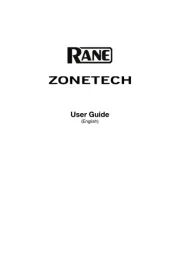

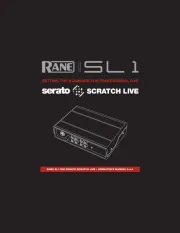


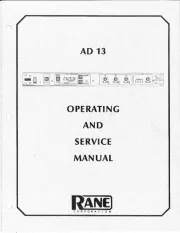

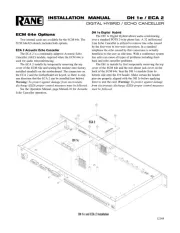
Ikke kategoriseret Manualer
- TC Electronic
- Fanatec
- Ultron
- Sensei
- Mondial
- Prophete
- Uvex
- Four Hands
- Prismate
- Brinsea
- SABO
- Bluemarina
- Char-Broil
- Lufe
- WestBend
Nyeste Ikke kategoriseret Manualer