Realme U1 Manual
Læs gratis den danske manual til Realme U1 (386 sider) i kategorien Telefon. Denne vejledning er vurderet som hjælpsom af 11 personer og har en gennemsnitlig bedømmelse på 4.9 stjerner ud af 6 anmeldelser.
Har du et spørgsmål om Realme U1, eller vil du spørge andre brugere om produktet?
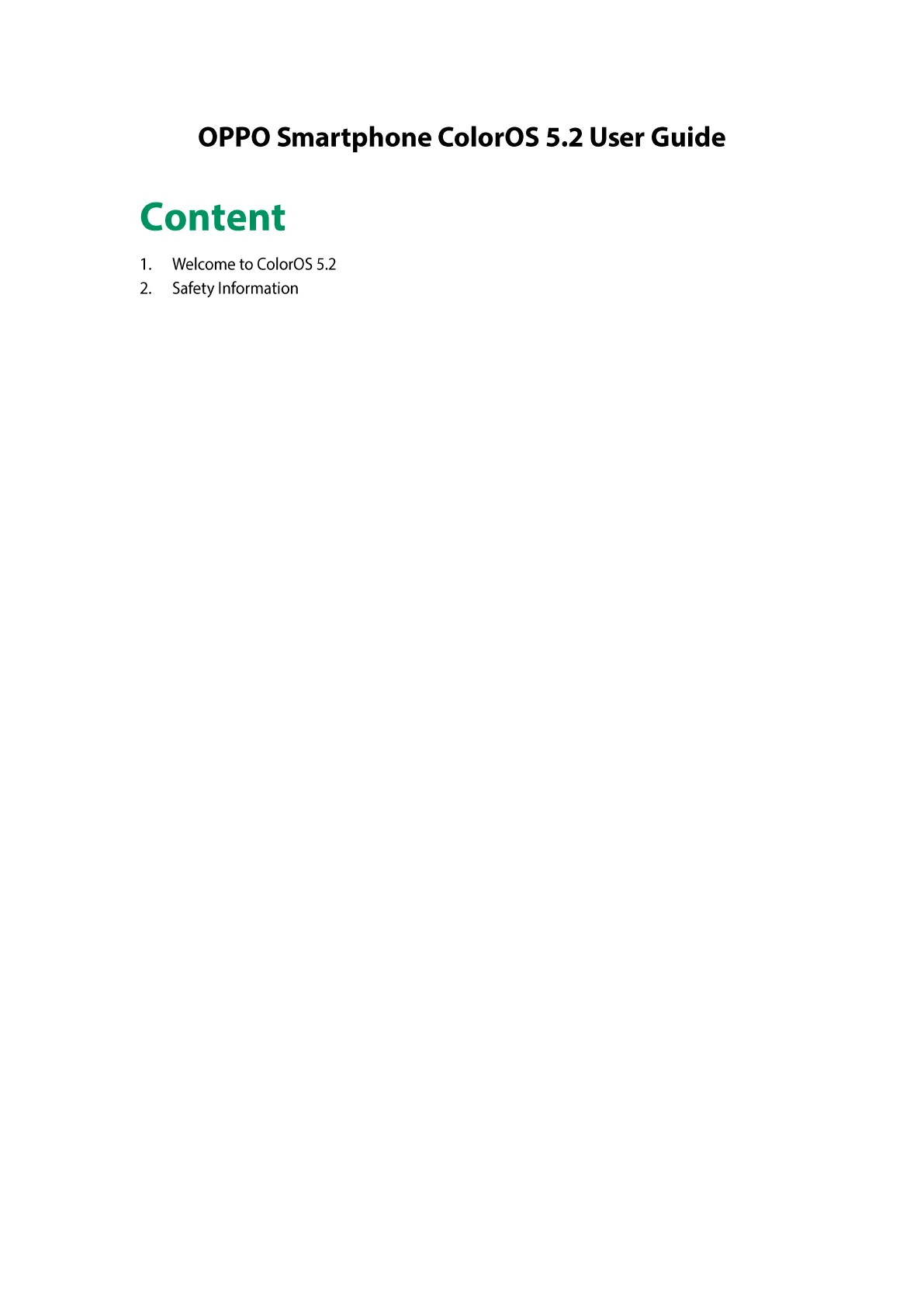
Produkt Specifikationer
| Mærke: | Realme |
| Kategori: | Telefon |
| Model: | U1 |
| Bredde: | 74 mm |
| Dybde: | 8 mm |
| Højde: | 157 mm |
| Vægt: | 168 g |
| Produktfarve: | Sort |
| Batterikapacitet: | 3500 mAh |
| Skærm diagonal: | 6.3 " |
| Skærmopløsning: | 2340 x 1080 pixel |
| Berøringsskærm: | Ja |
| Kompatible hukommelseskort: | MicroSD (TransFlash) |
| SIM-korts kapacitet: | Dual SIM |
| Wi-Fi: | Ja |
| 2G-bånd (primær SIM): | 850,900,1800,1900 MHz |
| Generering af mobilnetværk: | 4G |
| Bluetooth: | Ja |
| USB-port: | Ja |
| Tekstbeskeder (SMS): | Ja |
| MMS (Multimedia Message Service): | Ja |
| FM radio: | Ja |
| Placering af position: | Ja |
| Assisteret GPS (A-GPS): | Ja |
| Formfaktor: | Menu |
| Personlig informationsstyring (PIM): | Alarm clock, Calculator, Calendar |
| Naturligt aspektforhold: | 19.5:9 |
| Skærm form: | Kurvet |
| Wi-Fi-standarder: | 802.11b, 802.11g, Wi-Fi 4 (802.11n) |
| Processorkerner: | 4 |
| Hurtig start guide: | Ja |
| Kabler inkluderet: | USB |
| Operativsystem installeret: | Android 8.1 |
| Bluetooth-version: | 4.2 |
| Højttalertelefon: | Ja |
| Nummervisning: | Ja |
| Sensor for omgivende lys: | Ja |
| AC-adapter inkluderet: | Ja |
| Videooptagelse: | Ja |
| Platform: | Android |
| Mikrofon mute: | Ja |
| Opkaldstimer: | Ja |
| USB version: | 2.0 |
| GPS (satellit): | Ja |
| Konferenceopkald: | Ja |
| Banke på: | Ja |
| Hurtigopkald: | Ja |
| Samtaleparkering: | Ja |
| Processorfrekvens: | 2.1 GHz |
| Processorserie: | MediaTek |
| Paneltype: | IPS |
| Flash type: | LED |
| Coprocessor: | Ja |
| Processormodel: | Helio P70 |
| Bagkamera type: | Dobbelt kamera |
| Bagerste kamera opløsning (numerisk): | 13 MP |
| Autofokus: | Ja |
| Front kamera opløsning (numerisk): | 25 MP |
| Intern lagerkapacitet: | 64 GB |
| Maksimal størrelse på hukommelseskort: | 256 GB |
| 4G standard: | LTE-TDD & LTE-FDD |
| Tilslutning af hovedtelefoner: | 3,5 mm |
| GLONASS: | Ja |
| Pixeltæthed: | 409 ppi |
| Afrundede skærm hjørner: | Ja |
| Gyroskop: | Ja |
| Accelerometer: | Ja |
| Vibrationsalarm: | Ja |
| RAM kapacitet: | 4 GB |
| Frontkameratype: | Enkelt kamera |
| Bagkamera flash: | Ja |
| SIM-korttype: | NanoSIM |
| 3G standard: | WCDMA |
| Understøttelse af 3G-bånd: | 850,900,2100 MHz |
| USB-stik type: | Micro-USB |
| E-mail: | Ja |
| App-distributionsplatform: | Google Play |
| Standbytid (3G): | - t |
| Taletid (3G): | - t |
| Viderestilling af opkald: | Ja |
| Garantibevis: | Ja |
| Nærhedssensor: | Ja |
| Bagerste kamera blænde nummer: | 2.2 |
| Front kamera blænde nummer: | 2 |
| Zoom kapacitet: | Ja |
| Fingeraftrykslæser: | Ja |
| Opløsning for andet bagkamera (numerisk): | 2 MP |
| Sekundær bagkamera apertur nummer: | 2.4 |
| Berøringsteknologi: | Multi-touch |
| USB-lagerenhed: | Ja |
| Skærm glas type: | Gorilla Glass |
| Geotagging: | Ja |
| Tethering (modem-tilstand): | Ja |
| Wi-Fi-positionering: | Ja |
| Udstødningsstift: | Ja |
| Personalisering: | Icons, Menu |
| 2G-bånd (sekundær SIM): | 850,900,1800,1900 MHz |
| Orienteringssensor: | Ja |
| Instant messaging (IM): | Ja |
| Understøttelse af USB On-the-Go: | Ja |
| Processor arkitektur: | ARM Cortex-A73 |
| Coprocessor arkitektur: | ARM Cortex-A53 |
| 2G standard: | GSM |
| Gorilla glass version: | Gorilla Glass 3 |
| Chat: | Ja |
| Tekst forudsigelsessystem: | Ja |
| Flytilstand: | Ja |
| Understøttelse af kontaktgrupper: | Ja |
| Temaer: | Baggrunde |
| Coprocessor kerner: | 4 |
Har du brug for hjælp?
Hvis du har brug for hjælp til Realme U1 stil et spørgsmål nedenfor, og andre brugere vil svare dig
Telefon Realme Manualer










Telefon Manualer
- Saiet
- Amplicom
- Sedna
- Digium
- Planet
- Toshiba
- Lively
- Vtech
- Airlive
- Primare
- LG
- Steren
- Swatch
- Premier
- Nokia
Nyeste Telefon Manualer









