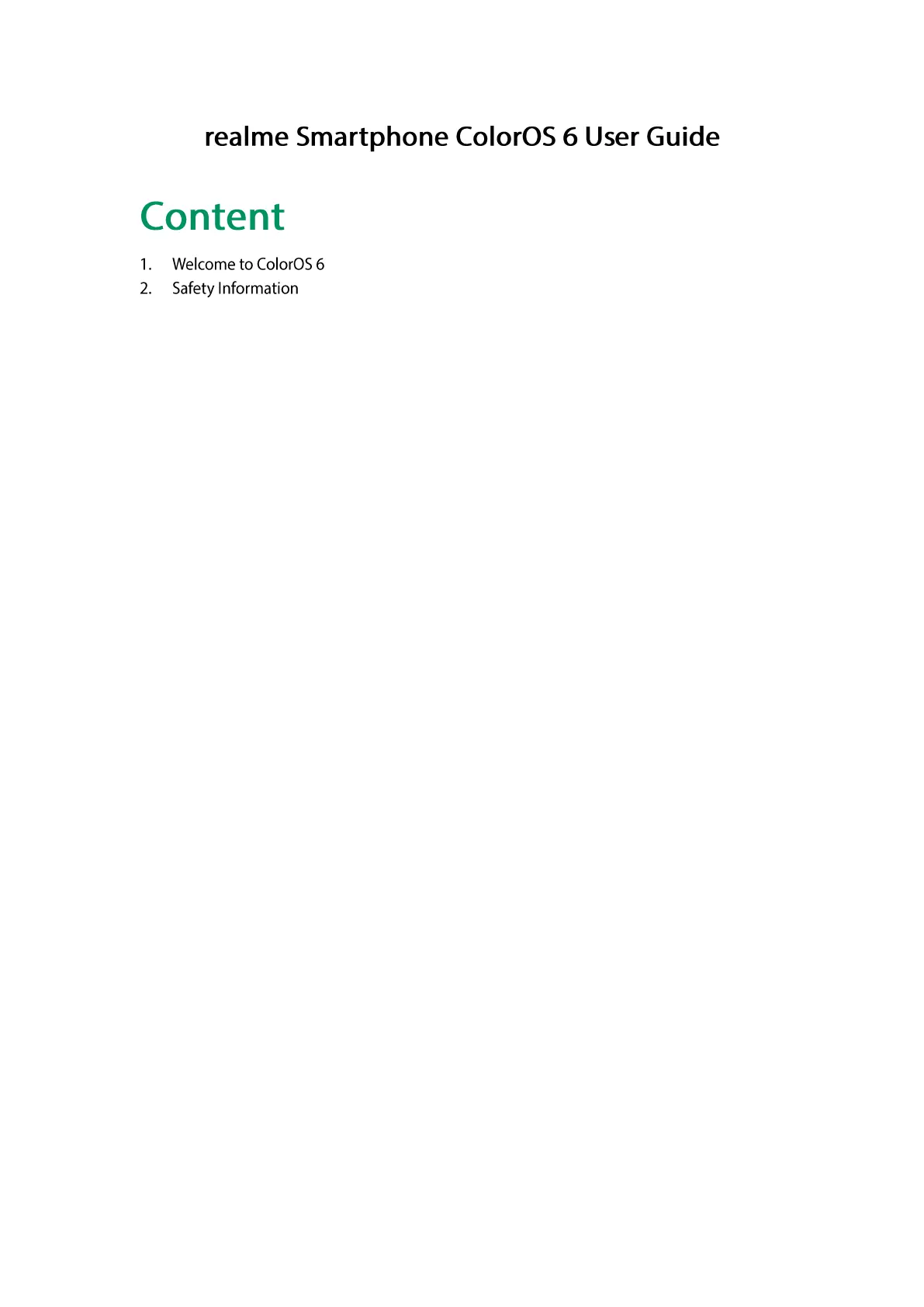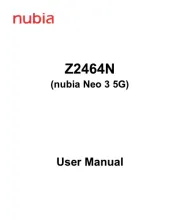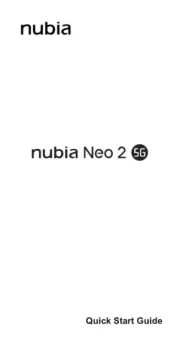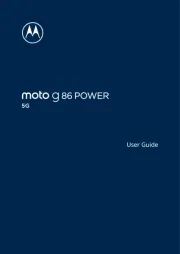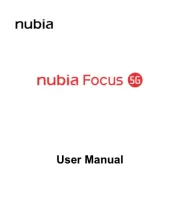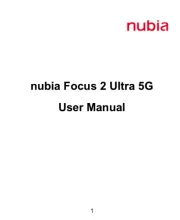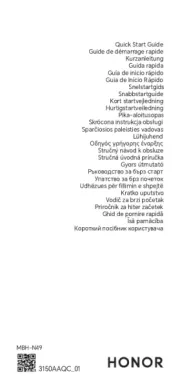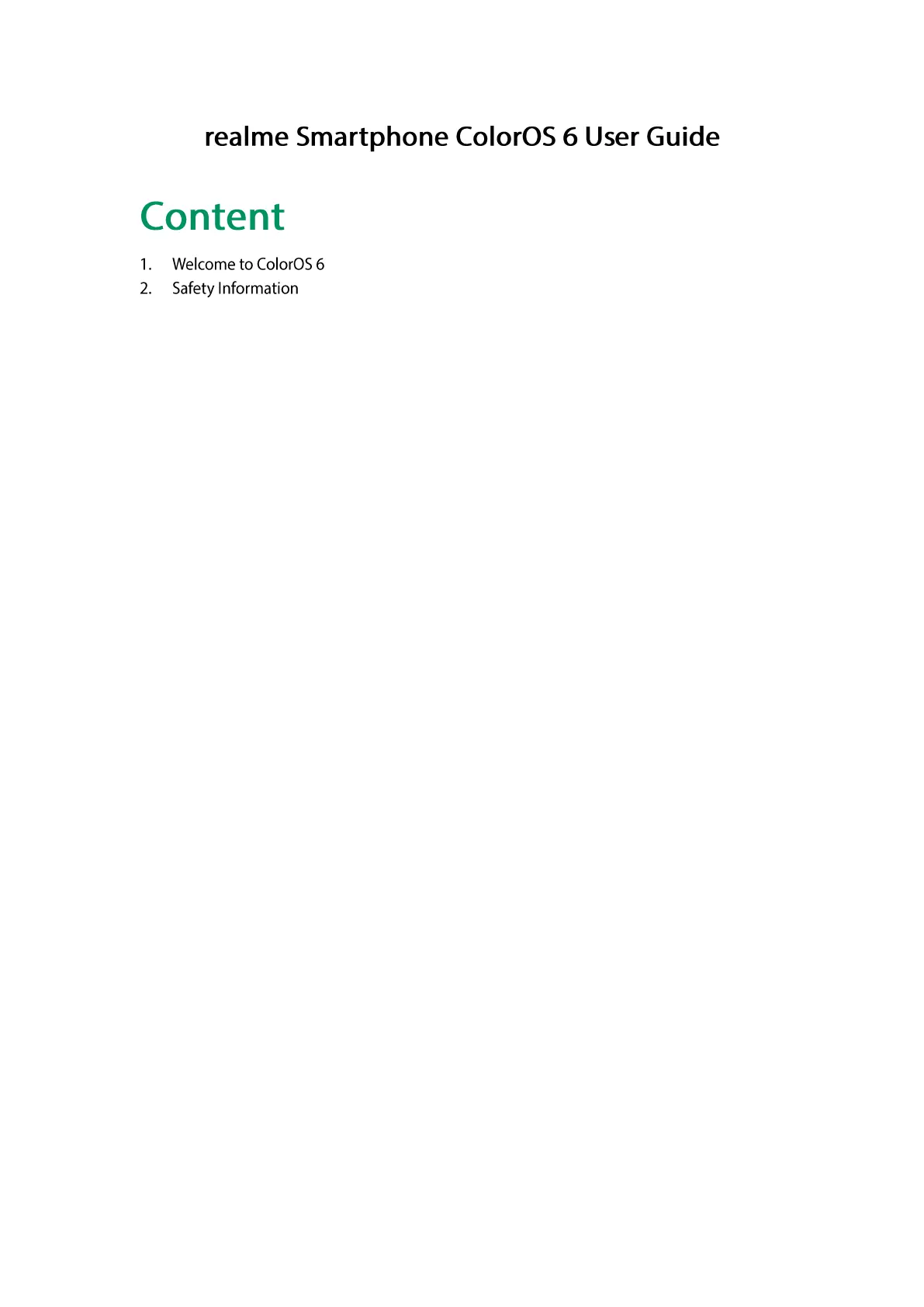
............................................................................................................. 6
.................................................................................................................... 6
3. Get started ................................................................................................................................ 9
3.1. Quick Look .......................................................................................................................... 9
3.1.1. ColorOS 6 Features .................................................................................................. 9
3.1.2. Sleep/Wake Button ............................................................................................. 11
3.1.3. Menu, Home, and Return Buttons ...................................................................... 12
3.1.4. Volume Buttons ................................................................................................... 15
3.1.5. Micro-USB Port .................................................................................................... 17
3.1.6. Headset Jack ........................................................................................................ 18
3.1.7. SIM and SD Cards ................................................................................................ 18
3.1.8. Accessories that Came with realme Phone ......................................................... 19
3.1.9. Charging the Battery ........................................................................................... 21
3.1.10. Gesture & Motion ............................................................................................... 22
3.1.11. Key Combinations ................................................................................................ 26
3.1.12. Status Icons ......................................................................................................... 27
3.2. Configuration Settings ............................................................................................. 29
3.2.1. Fingerprint, Face and Passcode ........................................................................... 29
3.2.2. Set Up Other Mail and Calendar Accounts .......................................................... 37
3.2.3. Transfer Data from the Old Phone to realme Smartphone ................................. 38
3.2.4. Date and Time ..................................................................................................... 43
3.2.5. Language and Region .......................................................................................... 46
3.2.6. Connect to the Internet ....................................................................................... 47
3.2.7. Dual SIM & Cellular Network .............................................................................. 48
4. What's new in ColorOS 6 ......................................................................................................... 50
4.1 Control Center ......................................................................................................... 50
4.2 Notification Center .................................................................................................. 50
4.3 Volume Setting Look ................................................................................................ 51
4.4 Game Space 2.0 ....................................................................................................... 53
4.5 New Look on Apps ................................................................................................... 58
4.6 Bigger Fonts, Enough Spacing ................................................................................. 59
4.7 Smart & Convenient has Been Divided Into Smart Service and Convenience Aid .. 60
4.8 Added 2 Options on your Preferred Key Layout on the Navigation Keys ................ 61
4.9 A More Organized Photo Album ............................................................................. 62
4.10 Take Screenshot Without Disturbing your Game .................................................... 63
4.11 Added Home Screen Mode ..................................................................................... 64
4.12 Static and Live Wallpaper ........................................................................................ 65
4.13 VOOC 3.0 ................................................................................................................. 66
4.14 Smart Assistant Upgrade ......................................................................................... 66