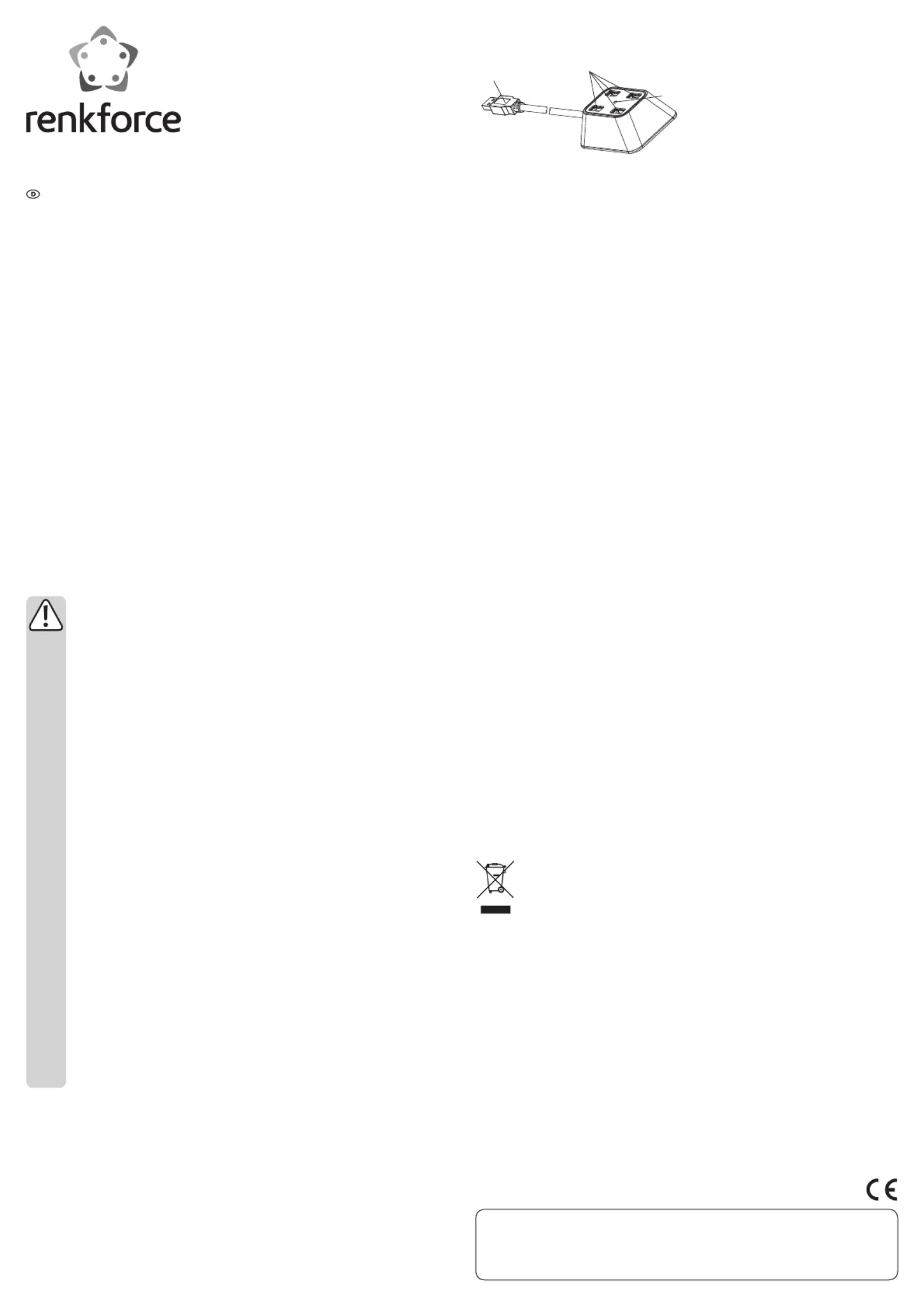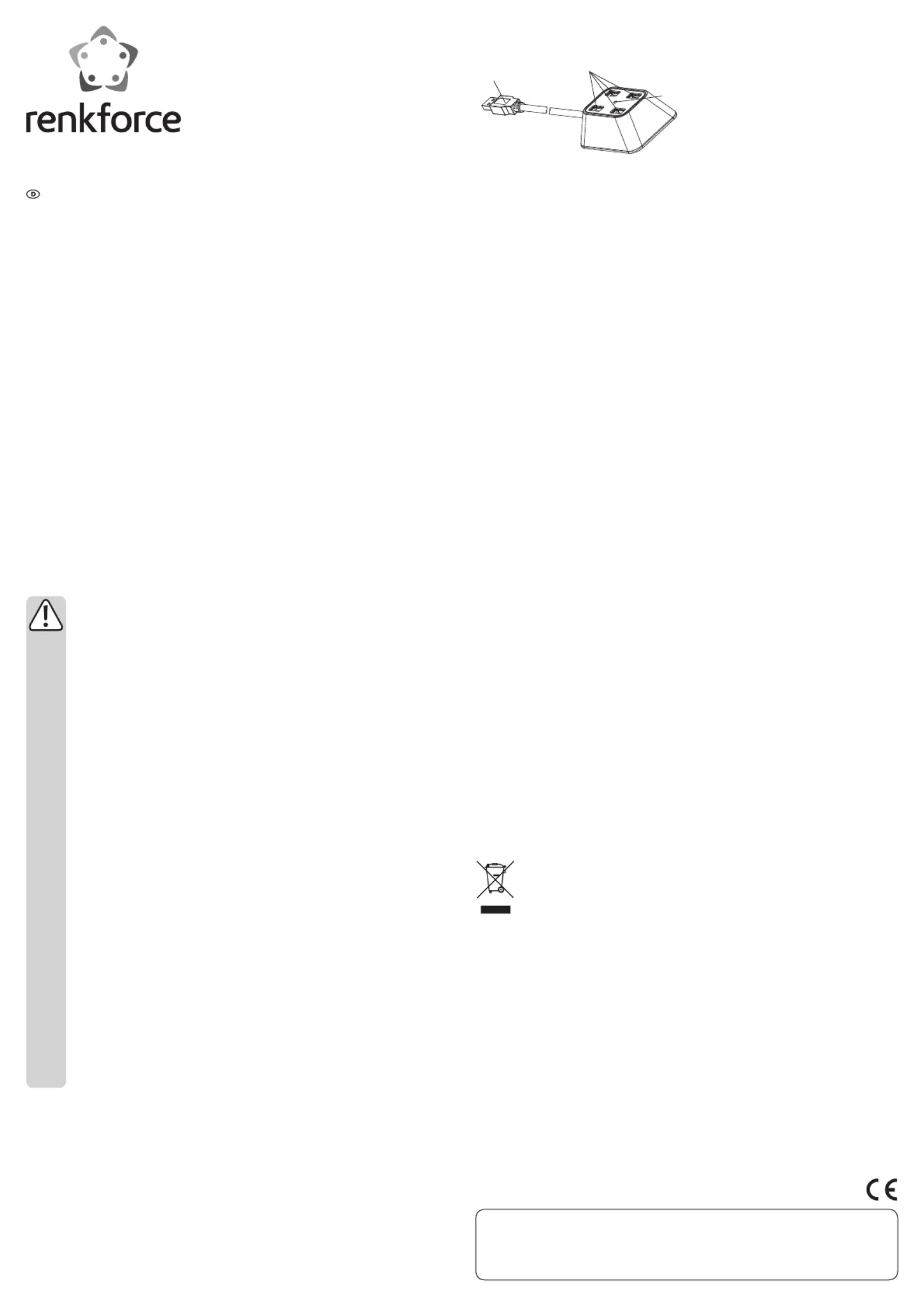
USB 3.0 4-Port Hub „Desktop“
Bestimmungsgemäße Verwendung
Dieses Produkt dient zum Anschluss von bis zu vier zusätzlichen USB 3.0-Geräten. Das Produkt
ist für PCs mit USB 3.0-Anschluss ausgelegt und ist abwärtskompatibel zu USB 2.0 und USB 1.1.
Eine Verwendung ist nur in geschlossenen Räumen, also nicht im Freien erlaubt. Der Kontakt mit
Feuchtigkeit, z.B. im Badezimmer u.ä. ist unbedingt zu vermeiden.
Aus Sicherheits- und Zulassungsgründen (CE) dürfen Sie das Produkt nicht umbauen und/oder
verändern. Falls Sie das Produkt für andere Zwecke verwenden, als zuvor beschrieben, kann
das Produkt beschädigt werden. Außerdem kann eine unsachgemäße Verwendung Gefahren
wie zum Beispiel Kurzschluss, Brand, Stromschlag, etc. hervorrufen. Lesen Sie sich die
Bedienungsanleitung genau durch und bewahren Sie diese auf. Reichen Sie das Produkt nur
zusammen mit der Bedienungsanleitung an dritte Personen weiter.
Das Produkt entspricht den gesetzlichen, nationalen und europäischen Anforderungen. Alle
enthaltenen Firmennamen und Produktbezeichnungen sind Warenzeichen der jeweiligen Inhaber.
Lesen Sie sich die Bedienungsanleitung aufmerksam durch und beachten Sie
insbesondere die Sicherheitshinweise. Falls Sie die Sicherheitshinweise und
die Angaben zur sachgemäßen Handhabung in dieser Bedienungsanleitung nicht
befolgen, übernehmen wir für dadurch resultierende Personen-/Sachschäden keine
Haftung. Außerdem erlischt in solchen Fällen die Gewährleistung/Garantie.
• Das Produkt ist kein Spielzeug. Halten Sie es von Kindern und Haustieren fern.
• Lassen Sie das Verpackungsmaterial nicht achtlos liegen. Dieses könnte für Kinder
zu einem gefährlichen Spielzeug werden.
• Schützen Sie das Produkt vor extremen Temperaturen, direktem Sonnenlicht,
starken Erschütterungen, hoher Feuchtigkeit, Nässe, brennbaren Gasen, Dämpfen
• Setzen Sie das Produkt keiner mechanischen Beanspruchung aus.
• Wenn kein sicherer Betrieb mehr möglich ist, nehmen Sie das Produkt außer Betrieb
und schützen Sie es vor unbeabsichtigter Verwendung. Der sichere Betrieb ist nicht
mehr gewährleistet, wenn das Produkt:
- sichtbare Schäden aufweist,
- nicht mehr ordnungsgemäß funktioniert,
- über einen längeren Zeitraum unter ungünstigen Umgebungsbedingungen gelagert
- erheblichen Transportbelastungen ausgesetzt wurde.
• Gehen Sie vorsichtig mit dem Produkt um. Durch Stöße, Schläge oder dem Fall aus
bereits geringer Höhe wird es beschädigt.
• Beachten Sie auch die Sicherheitshinweise und Bedienungsanleitungen der übrigen
Geräte, an die das Produkt angeschlossen wird.
• Wenden Sie beim Anschluss von USB-Steckern keine Gewalt an. Ein USB-Stecker
passt nur in einer Orientierung in die USB-Buchse.
• Wenden Sie sich an eine Fachkraft, wenn Sie Zweifel über die Arbeitsweise, die
Sicherheit oder den Anschluss des Produktes haben.
• Lassen Sie Wartungs-, Anpassungs- und Reparaturarbeiten ausschließlich von
einem Fachmann bzw. einer Fachwerkstatt durchführen.
• Sollten Sie noch Fragen haben, die in dieser Bedienungsanleitung nicht beantwortet
werden, wenden Sie sich an unseren technischen Kundendienst oder an andere
• Verbinden Sie den USB 3.0-Hub mit einem freien USB 3.0-Port Ihres Computers. Das
Betriebssystem erkennt den USB 3.0-Hub automatisch. Eine blaue LED (3) leuchtet auf.
• Verbinden Sie bis zu vier USB-Geräte mit den USB-Anschlussports (2) des USB 3.0-Hubs. Sollte
Ihr Computer über keinen USB 3.0-Port verfügen, so kann der USB 3.0-Hub auch an einen
USB2.0/1.1-Portangeschlossenwerden,denneristabwärtskompatibel.DieGeschwindigkeit
derDatenübertragungentsprichtdannjedochnurderSpezikationdesbenutztenniedrigeren
• Der USB 3.0-Hub ist USB 2.0/1.1-kompatibel. Das bedeutet, dass herkömmliche
USB 2.0/1.1-Geräte ohne Probleme am USB 3.0-Hub betrieben werden können. Schneller
werden die USB 2.0/1.1-Geräte dabei aber nicht!
• Um die hohe Geschwindigkeit von USB 3.0 ausnutzen zu können, müssen alle Geräte
USB 3.0 unterstützen: Das USB-Gerät selbst (z.B. eine externe Festplatte), der USB-
Hub und der USBController im Computer. Die theoretische Maximalgeschwindigkeit von
USB 3.0 (oder auch USB 2.0/1.1) wird im praktischen Betrieb jedoch nie erreicht. Ursachen
dafür sind Protokollinformationen, gleichzeitiger Betrieb mehrerer USB-Geräte oder die
Geschwindigkeitsbeschränkungen des angeschlossenen USB-Geräts oder USB-Controllers/
• Unter DOS oder im abgesicherten Modus von Windows ist kein USB-Betrieb möglich. Je nach
Computer bzw. BIOS-/Setup-Einstellung ist der Betrieb einer USB-Tastatur und USB-Maus
trotzdem möglich. Dazu kann es jedoch erforderlich sein, dass diese direkt an den USB-
Schnittstellen des Computers angeschlossen sind und nicht an einem USB-Hub.
• USB-Geräte erlauben das Ein- und Ausstecken während dem Betrieb. Sie brauchen also nicht
Ihren Computer ausschalten, wenn Sie Geräte ein- oder ausstecken wollen (bei anderen
Schnittstellen kann dies zu Beschädigungen führen, z.B. wenn Sie eine PS/2-Maus während
dem Betrieb ein- oder ausstecken). Finden jedoch Datenübertragungen auf dem USB-Port
statt, z.B. wenn ein externes Laufwerk Daten an den Computer liefert, und Sie ziehen den USB-
Stecker heraus, könnte das Betriebssystem abstürzen, außerdem kommt es zu Datenverlust
oder gar einer Beschädigung des Dateisystems auf dem externen Laufwerk!
• Bei Windows XP, Windows Vista™ oder Windows 7 erscheint bei manchen USB-Geräten (z.B.
bei einer USB-Festplatte) ein Symbol mit einem Pfeil in der Menüleiste. Über diese Funktion
können Sie das USB-Gerät vom Computer „trennen“, dem Computer also mitteilen, dass er
oeneDateienschließensoll.DanachkanndasUSB-Gerätgefahrlosabgestecktwerden.
• Verwenden Sie zum Anschluss von USB 3.0-Geräten ausschließlich dazu geeignete
USB3.0-Kabel.BeachtenSie,dassbeisehrlangenUSB3.0-KabelndieDatenübertragungsrate
• Trennen Sie das Produkt vor jeder Reinigung von der Stromversorgung.
• Das Produkt ist bis auf eine gelegentliche Reinigung wartungsfrei. Verwenden Sie zur Reinigung
ein weiches, antistatisches und fusselfreies Tuch.
• Verwenden Sie keine scheuernden oder chemischen Reinigungsmittel.
• Tauchen Sie das Produkt nicht in Wasser ein.
ElektronischeGerätesindWertstoeundgehörennichtindenHausmüll.
Entsorgen Sie das Produkt am Ende seiner Lebensdauer gemäß den geltenden
gesetzlichen Bestimmungen.
SieerfüllendamitdiegesetzlichenVerpichtungenundleistenIhrenBeitragzumUmweltschutz.
Betriebsspannung/-strom...........................5 V/DC, max. 2,5 A (via USB)
Übertragungsrate......................................... bei USB 3.0 bis 5 Gbps
Unterstützte Betriebssysteme ................... Windows
2000/ XP (Home, Pro, mit SP1, SP2, SP3),
nur32Bit,Vista™(32/64Bit),7(32/64Bit),7Enterprise,
8,8Pro,8Enterprise,MacOS10.1undhöher
Kabellänge 90 cm ....................................................
Betriebsbedingungen -10 bis +70 °C, 20 - 80 % rF ..................................
Lagerbedingungen -10 bis +80 °C, 4 - 90 % rF .......................................
Abmessungen (B x H x T)............................78 x 35 x 62 mm
Gewicht..........................................................ca. 150 g
Diese Bedienungsanleitung ist eine Publikation der Conrad Electronic SE, Klaus-Conrad-Str. 1, D-92240 Hirschau (www.conrad.com).
AlleRechte einschließlich Übersetzungvorbehalten. Reproduktionen jeder Art, z. B. Fotokopie, Mikroverlmung, oder die Erfassung in
elektronischen Datenverarbeitungsanlagen, bedürfen der schriftlichen Genehmigung des Herausgebers. Nachdruck, auch auszugsweise,
Diese Bedienungsanleitung entspricht dem technischen Stand bei Drucklegung.
© Copyright 2015 by Conrad Electronic SE. V1_0315_02_DS