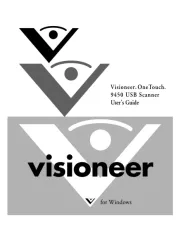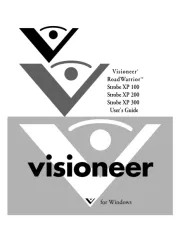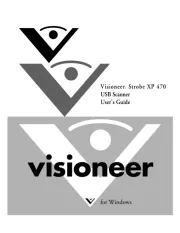Ricoh fi-70F Manual
Læs gratis den danske manual til Ricoh fi-70F (80 sider) i kategorien Scanner. Denne vejledning er vurderet som hjælpsom af 60 personer og har en gennemsnitlig bedømmelse på 5.0 stjerner ud af 30.5 anmeldelser.
Har du et spørgsmål om Ricoh fi-70F, eller vil du spørge andre brugere om produktet?
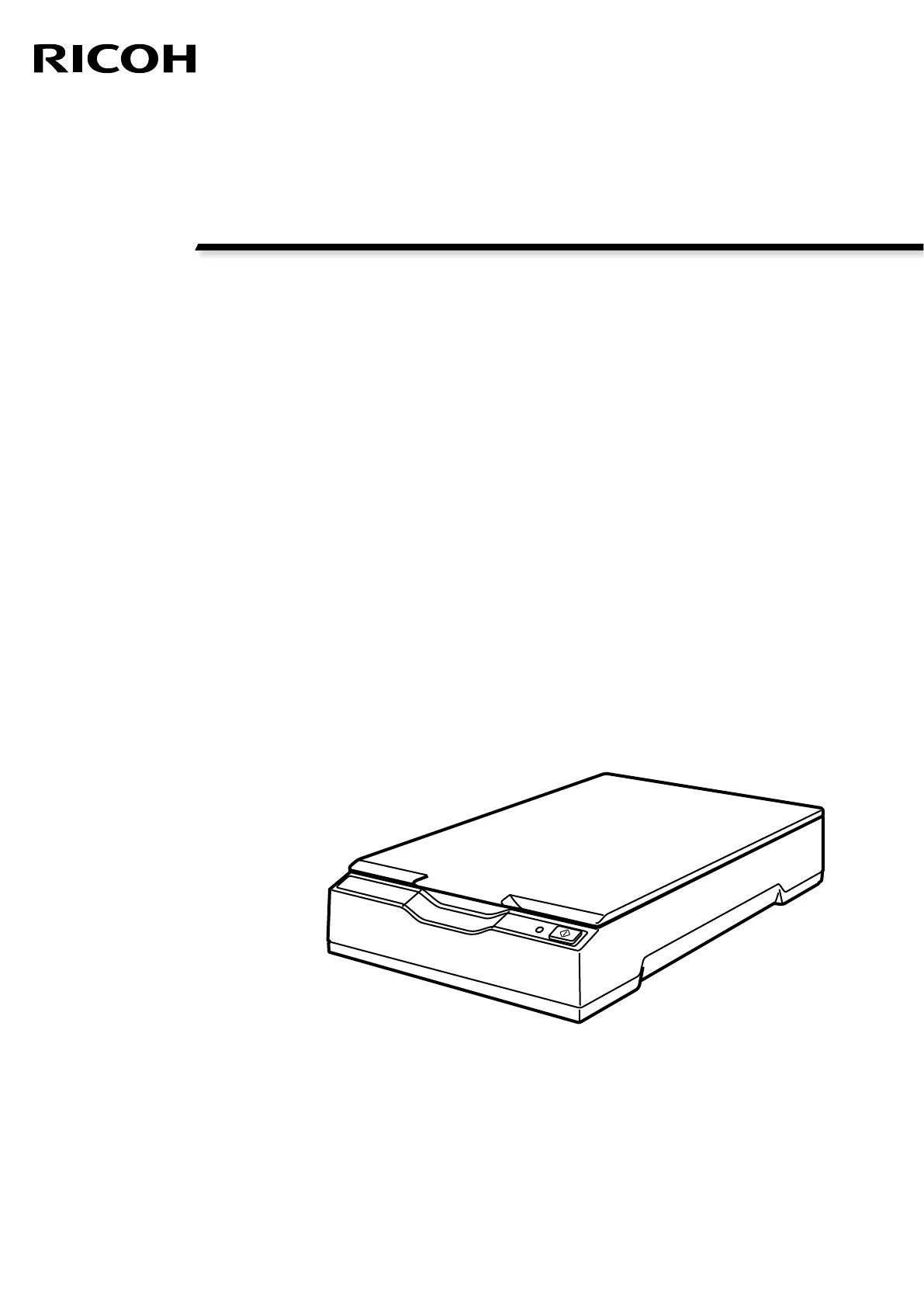
Produkt Specifikationer
| Mærke: | Ricoh |
| Kategori: | Scanner |
| Model: | fi-70F |
| Bredde: | 145 mm |
| Dybde: | 234 mm |
| Højde: | 40 mm |
| Vægt: | 900 g |
| Produktfarve: | Sort |
| Indbygget skærm: | Ingen |
| USB-port: | Ja |
| Relativ luftfugtighed ved drift (H-H): | 20 - 80 % |
| Strømforbrug (standby): | 0.3 W |
| Strømforbrug (typisk): | 6 W |
| Driftstemperatur (T-T): | 5 - 35 °C |
| Maksimal ISO A-serie papirstørrelse: | A6 |
| Scanner type: | Flatbed skanner |
| Optisk scanningsopløsning: | 600 x 600 dpi |
| Output gråtoneskala dybde: | 8 Bit |
| Output farvedybde: | 24 Bit |
| Strømforsyningstype: | Vekselstrøm |
| Kabler inkluderet: | AC, USB |
| Indgangsspænding: | 100 - 240 V |
| Emballageindhold: | AC cable, AC adapter, USB cable, USB bus power cable, Setup DVD-ROM |
| Understøttede Windows-operativsystemer: | Windows 10, Windows 11 |
| Sensortype: | CMOS CIS |
| Strømforbrug (dvale): | 2 W |
| Understøttede operativsystemer til servere: | Windows Server 2016, Windows Server 2019, Windows Server 2022 |
| Maksimal scanningsstørrelse: | 105 x 148 mm |
| Daglig driftscyklus (maks.): | - Sider |
| Udgang monokrom dybde: | 1 Bit |
Har du brug for hjælp?
Hvis du har brug for hjælp til Ricoh fi-70F stil et spørgsmål nedenfor, og andre brugere vil svare dig
Scanner Ricoh Manualer



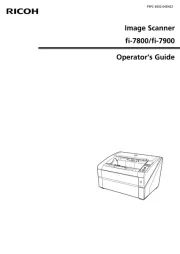


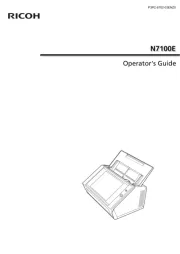


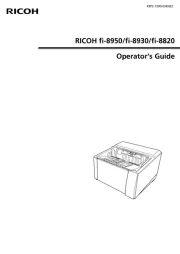
Scanner Manualer
- Zolid
- Wasp
- Sagem
- Xerox
- Elmo
- Yupiteru
- Visioneer
- Kodak
- ION
- Technaxx
- Scan Dimension
- SilverCrest
- Easypix
- König
- CDVI
Nyeste Scanner Manualer