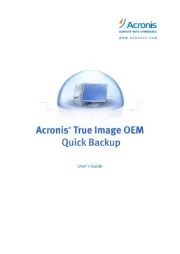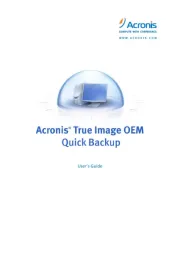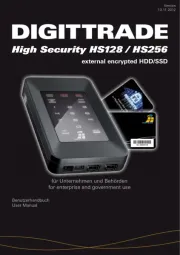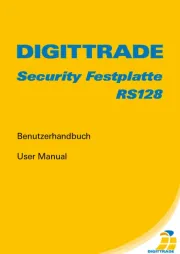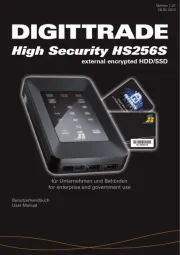Rocstor Rocpro D91 Manual
Læs gratis den danske manual til Rocstor Rocpro D91 (4 sider) i kategorien Ekstern harddisk. Denne vejledning er vurderet som hjælpsom af 13 personer og har en gennemsnitlig bedømmelse på 5.0 stjerner ud af 7 anmeldelser.
Har du et spørgsmål om Rocstor Rocpro D91, eller vil du spørge andre brugere om produktet?

Produkt Specifikationer
| Mærke: | Rocstor |
| Kategori: | Ekstern harddisk |
| Model: | Rocpro D91 |
| Produktfarve: | Sort |
| USB-tilslutning: | Ja |
| Grænseflade til lagerdisk: | Serial ATA III |
| Understøttet datalagringsdrev typer: | HDD & SSD |
| Antal understøttede lagerdiske: | 1 |
| Datalagringsdriver installeret: | Ja |
| Dataoverførselshastighed: | 10 Gbit/sek. |
| Kabinettype: | Desktop |
| Installeret lagerdisktype: | SSD |
| Antal installerede lagerdiske: | 1 |
| Total installeret opbevaringskapacitet: | 4 TB |
| Maksimalt understøttet lagerkapacitet: | - TB |
| Hot-swap drevbåse: | Ja |
| Antal USB 3.2 Gen 2 (3.1 Gen 2) type-C-porte: | 1 |
Har du brug for hjælp?
Hvis du har brug for hjælp til Rocstor Rocpro D91 stil et spørgsmål nedenfor, og andre brugere vil svare dig
Ekstern harddisk Rocstor Manualer










Ekstern harddisk Manualer
- Sonnet
- Buffalo
- Oyen Digital
- StarTech.com
- Lexar
- Medion
- Verbatim
- IDIS
- Monster Digital
- D-Link
- Apacer
- Xigmatek
- SilverCrest
- Freecom
- Transcend
Nyeste Ekstern harddisk Manualer