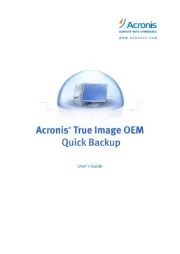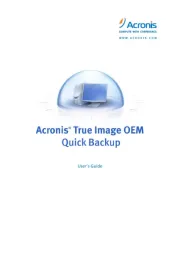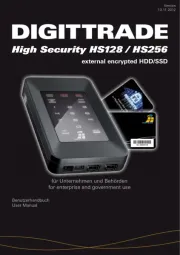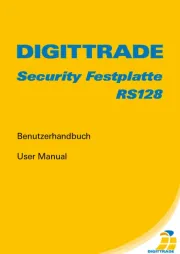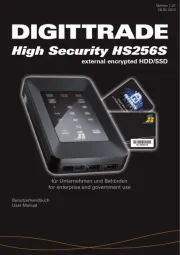Rocstor Rocpro P33 Manual
Læs gratis den danske manual til Rocstor Rocpro P33 (2 sider) i kategorien Ekstern harddisk. Denne vejledning er vurderet som hjælpsom af 9 personer og har en gennemsnitlig bedømmelse på 4.7 stjerner ud af 5 anmeldelser.
Har du et spørgsmål om Rocstor Rocpro P33, eller vil du spørge andre brugere om produktet?

Produkt Specifikationer
| Mærke: | Rocstor |
| Kategori: | Ekstern harddisk |
| Model: | Rocpro P33 |
| Bredde: | 78 mm |
| Dybde: | 120.9 mm |
| Højde: | 15.75 mm |
| Vægt: | 344 g |
| Brugervejledning: | Ja |
| Produktfarve: | Grå |
| Opbevaringstemperatur (T-T): | -20 - 70 °C |
| Relativ luftfugtighed ved drift (H-H): | 20 - 80 % |
| Relativ luftfugtighed ved opbevaring (H-H): | 10 - 90 % |
| Driftstemperatur (T-T): | 5 - 40 °C |
| USB-stik: | USB Type-C |
| Kabler inkluderet: | USB Type-C to USB Type-A, USB Type-C to USB Type-C |
| LED-indikatorer: | Status |
| HDD kapacitet: | 1000 GB |
| USB version: | 3.2 Gen 2 (3.1 Gen 2) |
| Understøttede Windows-operativsystemer: | Windows 10, Windows 7, Windows 8, Windows 8.1 |
| Grænseflade: | Serial ATA III |
| Maksimal dataoverførselshastighed: | 10000 Mbit/s |
| HDD-størrelse: | 2.5 " |
| HDD hastighed: | 5400 rpm |
| USB-dataoverførselshastigheder: | 10000 Mbit/s |
| Bus poweret: | USB |
Har du brug for hjælp?
Hvis du har brug for hjælp til Rocstor Rocpro P33 stil et spørgsmål nedenfor, og andre brugere vil svare dig
Ekstern harddisk Rocstor Manualer










Ekstern harddisk Manualer
- Sony
- Axagon
- InLine
- Akasa
- Vantec
- SecureData
- Emtec
- IoSafe
- Oyen Digital
- Memup
- Digittrade
- Act
- Inateck
- SilverCrest
- Fantec
Nyeste Ekstern harddisk Manualer