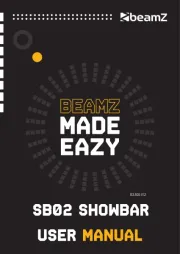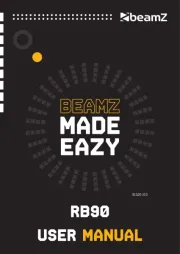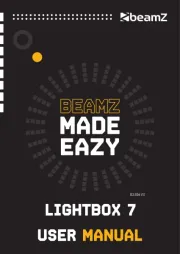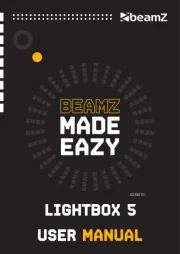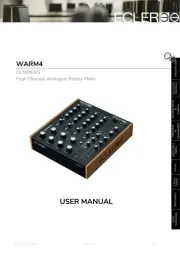Roland DJ-707M Manual
Læs gratis den danske manual til Roland DJ-707M (24 sider) i kategorien DJ udstyr. Denne vejledning er vurderet som hjælpsom af 32 personer og har en gennemsnitlig bedømmelse på 4.4 stjerner ud af 16.5 anmeldelser.
Har du et spørgsmål om Roland DJ-707M, eller vil du spørge andre brugere om produktet?

Produkt Specifikationer
| Mærke: | Roland |
| Kategori: | DJ udstyr |
| Model: | DJ-707M |
| Bredde: | 474 mm |
| Dybde: | 331 mm |
| Højde: | 73 mm |
| Vægt: | 3500 g |
| Produktfarve: | Sort |
| Indbygget skærm: | Ja |
| Skærmtype: | LCD |
| Strøm: | 2 A |
| USB-port: | Ja |
| Equalizer: | Ja |
| Strømforsyningstype: | Vekselstrøm |
| Hurtig start guide: | Ja |
| Kabler inkluderet: | AC, USB |
| Frekvensområde: | 20 - 22000 Hz |
| DC-in-stik: | Ja |
| AC-adapter inkluderet: | Ja |
| Baggrundsbelysning: | Ja |
| Antal USB-porte: | 2 |
| Mikrofonindgang: | Ja |
| Slot til kabellås: | Ja |
| Kabellåseslids type: | Kensington |
| USB-stik type: | USB Type-B |
| Indbygget optisk drev: | Ingen |
| XLR indgang: | Ja |
| Tilslutning af mikrofon: | XLR |
| MIDI udgang: | Ja |
| Apple docking: | Ingen |
| Prøvetagningshastighed: | 48 kHz |
| Crossfader: | Ja |
| Kabine (L,R) ud: | Ja |
Har du brug for hjælp?
Hvis du har brug for hjælp til Roland DJ-707M stil et spørgsmål nedenfor, og andre brugere vil svare dig
DJ udstyr Roland Manualer






DJ udstyr Manualer
- Suonobuono
- Monacor
- König
- MoFi
- IMG Stageline
- Pro-Ject
- American Audio
- Onkyo
- Pioneer
- RME
- Ecler
- DAP-Audio
- Chauvet
- Motu
- Allen & Heath
Nyeste DJ udstyr Manualer